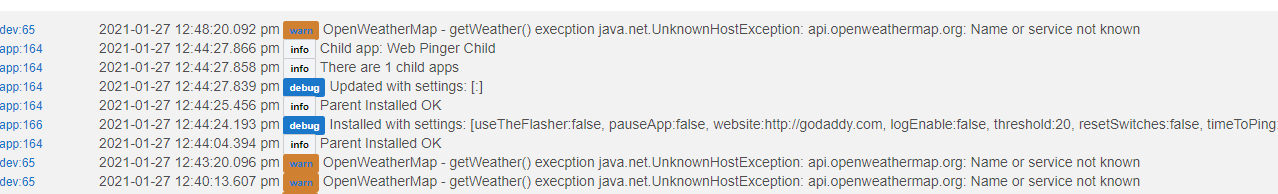Just to clarify is this how your reset the C-4 to use the DHCP provided DNS? I just applied the update and have zero DNS resolution at this time.
On C4s and earlier, you need to specify a DNS server at this time. C5 and later hubs fill it in but C4s don't yet.
Thanks, I just reconfigured using the static DNS entry parameter and I have name resolution again. I will wait until you guys sort out this new IP stack configuration before recommending updates.
How is everyone feeling about the DNS handling in the latest version? I have a C4 and a C7, and have been waiting for stability.
For the C-4 so far I would like to have the old behavior back where the DNS addresses were assigned from the DCHP server vs. forcing me to manually configure. Ignoring the site's configured DNS settings is bad practice and hard coding to 8.8.8.8 even worse.
I am still not comfortable with putting production Hubitat's on the current version until I am assured that the DNS assignment is following industry norms.
ya i dont think it is still working 100%. as far as i can tell it is not taking multiple ip addresses as specified from the dhcp server.. i think it is taking one if you specify it directly
My C7 is using my (single) assigned DNS provided by my router as it was before 2.2.5. So I'm not seeing any issues in that type of configuration. @kahn-hubitat has noted that a multi-DNS approach may not be supported on 2.2.5, but mine is a simpler setup.
Well my C4 is broken for any future updates at the moment due to this DNS bug by the sounds of it, it cant reach anything
updating to 2.2.5.119 broke it, i tried that URL above to resetresolvconf and it just comes back with a Hubitat web screen with the buttons down the side and 404 page not found in the middle.
and because it cant resolv any DNS names it cant get to any updates
Even though it has full access to to the internet and no dns is blocked by any firewall, its as if it doesnt even have 8.8.8.8 hardcoded anymore either, its got zero dns servers to look at in its config
Im a little pissed that the only option was to purchase another hub
It would be really handy to be able to download firmware and upload it via the diag screen for when the next firmware breaks my next hub 
Have you tried opening a support ticket yet? I can’t imagine the actual solution is to buy a new hub.
In addition to the above idea, have you tried restoring an old backup or reverting hub firmware to 2.2.4.x or earlier? Both are possible from the diagnostic tool, the former is possible from either, and the latest 2.2.3 and 2.2.4 are both accessible via "hidden" URLs on the hub if you happen to have applied so many 2.2.5.x updates that you don't see them in the firmware list anymore.
Can you also share the exact URL you used to try and reset resolv conf? URLs are case sensitive, so the fact that it is 404ing on you makes me think there’s a possible issue with case or a typo.
i revertd to 2.2.4.158 and an earlier 2.2.3 version, all seem to have lost any dns resolving after the 5.119 update (which did get stuck and required a power off)
So try doing this, there’s another post above that says it won’t work on a C4 without specifying the name server.
tried it both ways with and without the optional 8.8.8.8 and both give a 404 error
Im guessing 5.119 firmware doesnt have the /resetResolvConf page/code and it came into effect in 5.120 ?