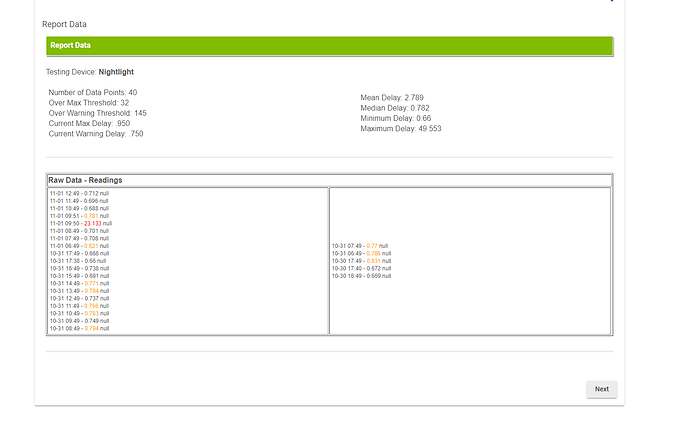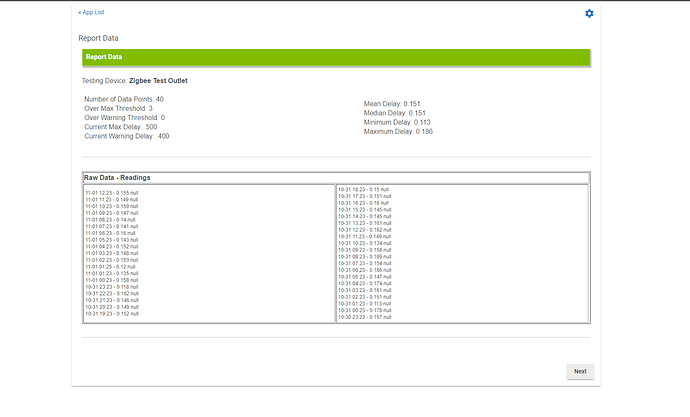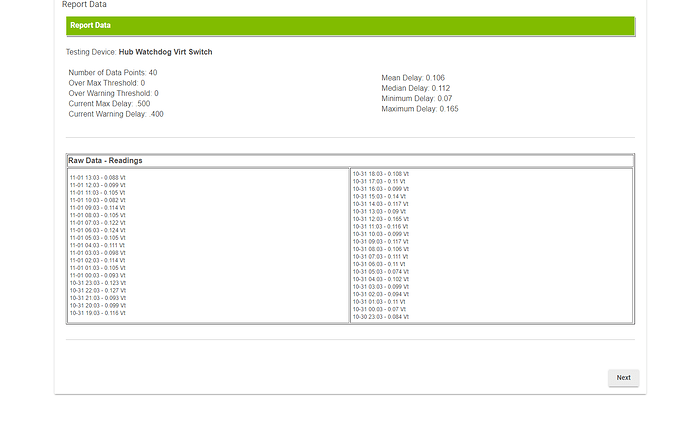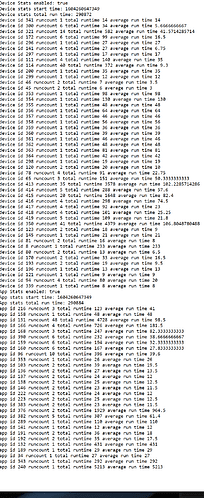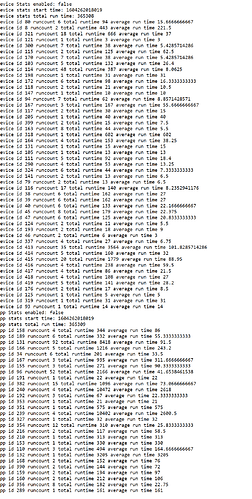You tease you.......... ![]()
Seriously though. Are these times better than you were getting before?
How are the z-wave devices looking and z-wave performance in general.
Appreciate it is early days.
the times dont look that much different than i am seeing on .148.. One thing i will say iis that every few days a couple of my devices decide to pick up a repeater in the route.. Even a lamp switch in the same room as hub.. and also the zwave test switch in the bathroom ( 2nd uses as a nightlight) one room away.. then the zwave times go up to .8.. Not sure why it does they still work but i run node wise repair and then the times drop down about .2 secs from .8 to .6 .. again i wish we had some way to figure out why this occurs..
also look at the occasional huge jump in time with zwave.. hoping that is fixed as well in 2.2.4
is there a way in the new f/w to help diagnose the occasional huge jump in zwave time shown above?
Hub stats would probably be the easiest way but that's been available forever. My guess is you have something dumping a ton into the database like the nest cam images or something and the database is having to prune a ton of stuff from the database often. For the nest cams I turned down the events from 100 to 10 and that cut the database size considerably.
no cams hooked up.. a weather station that reports every 5 minutes and some temp devices not a lot of power mointoring either.. hopefully can figure it out.. seems to be once every day or two but i am only testing once an hour.. maybe will change to every 5 minutes and see if i can get it happening and nail it down. unless you have other suggestions.
It really varies from person to person.
http://hubitat.local/hub/enableStats (Run this to start stat collection and let it collect for about 5 minutes)
http://hubitat.local/hub/stats (Run this after the 5 minutes has elapsed to view the stats)
http://hubitat.local/hub/disableStats (Run this to stop stat collection)
Do several samplings and see if you can see any abnormal data. Local device times should be around 20 milliseconds or so maybe higher if they're older non plus but anything over 100ms is suspect. Also apps that run a ton of times more than others are suspect as well as any that run a lot of times and have a long runtime each time.
Here is a sample of my stats for comparison:
ok first run comments and acouple of questions
apps:" 131 is smarttiles no suprise there
166 is things quiet down in event engine.. kinda suprised why would it run 4 times and that long.. i guess the 4 times is the 4 motion sensors it is looking at?
376 is rachio cloud which currently is not working right even though sprinkler zones are.
343 is an open vent based on vent temp in office
240 is the hub watchdog zwave
as for devices
413 and 415 are the weather station and one of its subcomponents.. why would it run so many times? does it update this when each attribute within a device is updated ? that would account for it.
350 is the smart apc ups telnet driver. and to go thorugh the whole exchange (it only ran once) i could see it taking that long even though the device is local
321 is the smartsense v1 presence in my wifes car
any ideas?
thanks
second run still dont see anything..
apps: 96 is hue brdige
132 is color cast weather lamp. again cloud integration with getting weather and blinking lights for alerts.
devices: 114 is aeon multi 5 reports once a minute cannot change it.
318 is the tesla integration
I can't decide if this is true or false BUT for me, it doesn't really matter beyond that first day or two where you're checking out the hub. After a short 'kick the tires' interval, one usually gets down to adding a decent amount of devices and that's when I have a really hard time understanding the value of a 'weak' radio ON the hub. It only has to be good enough to reach ONE repeater. Obviously much much more is better BUT if it can reach ONE, then you're really evaluating THAT repeater's radio, not the hub.
Radios have for this discussion, two elements.. TX power, which is FCC limited, and in any practical way, everyone runs at that limit, without going over. The 2nd element is RX sensitivity. It gets VERY complicated here because a TX power can perhaps reach further than the RX sensitivity for the reply traffic. "Hello? hello?, I can't hear you" "I can hear you, can you hear me?"
It's the smaller of the two spheres that defines the 'reach' of a device or hub.
And antenna gain.
Clearly I was trying to over simplify.. since the point is about how 'good/weak" the hub's radio is compared to anyone else's. 
I've noticed for whatever reason my devices in tile walls seem to struggle a bit more than the rest. Guessing radio reflection. I have a bunch of devices around the center of my home with tile backsplashes in the kitchen a coffee area and they all are much weaker than the rest.
well in two houses i converted both had issues reaching reliably the same switches i already had installed even ones close to the hub.. That is why i ripped out all zwave and replaced with zwave plus (longer range etc)
it could be anecdotal in that the c7 just doesnt like plain zwave but that has been my experience.
i also think books.. my devices behind the wall (one wall away from hub) with a bunch of books in the bookshelf also cannot reach without going around through repeaters. other single wall away switches can reach fine.
Which repeater are you using? I do have one Aeotec Series 7 I bought a couple of weeks ago but haven’t deployed. I have an older Zwave (non-Plus) Aeotec Range Extender as well but I did not plan on deploying it. If I need more, I’ll get more of the new series 7.
i use a mix of aeon ver 6 ver 7 and ring ver 2.. you can see them in the list of zwave devices above if you look close
i try nto put one ring on each floor and one same room as hub as they will continue to work even when power is out..
i use the aeon in plastic covered outdoor outlets (ver 7 now) with updated firmware so i can turn on the light to be able to tell it is still working.. they are also smaller so better to put in outlets.
I have both the Aeotec RE 7 and the Ring 2nd gen. Both work well as repeaters.
The Aeotec is much smaller, more discrete. Polarized plug so it can only be inserted one way. The range test / xmit power settings work very well. One word of warning on this unit: after doing an exclude, always do a factory reset.
The Ring is larger, but it has a battery which is a huge plus when power goes out. Non polarized plug allowing you to get it out of the way if needed. The Range test works well, but I have begun to think the xmit power settings are simply being ignored. [Edit: I have since confirmed that the Range test power settings are working.]
Either is a good choice. I tend to prefer the Ring because of the battery.
How do you know what app id correlates to which app?
http://hubitat.local/installedapp/configure/APPIDHERE
![]()
Alternatively, you could open each app to find it's id in the url.
bring up either the apps or devices page.. view source.. search for /app-id or /device-id
You can also use this URL and put in the id and it will take you to the device.