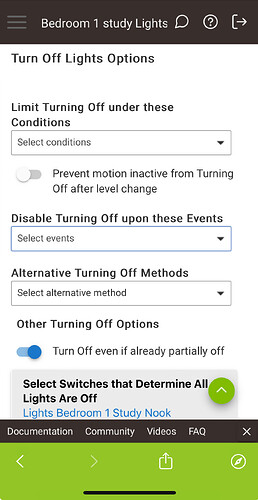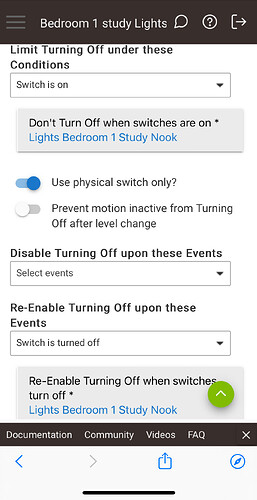Using room lighting is it possible to disable turning off light get if physical switch is turned on? ( I use the physical switch function with another rule in rule matching but not sure if this function is available in room lighting app)
This may be of interest to you....
I used to have a separate rule that triggered a hub variable (kitchenPhysical) TRUE when the device had a physical on or physical level change and FALSE when there was a physical off. I referenced that variable in the RM lighting rule to disable and enable. I could walk into the room, motion would trigger the lights on and then I'd just push the switch to alter the level a touch which would mean the light would stay on permanently (rather than turn off with inactivity). I'd turn the light off (physical) on leaving the room which would re enable things after 5 seconds (time for me to clear the PIR when exiting)
Since moving the previous RM rule to Room Lighting I'm just using 'Prevent motion inactive turning off after level change'
My switch are not dimmable so not sure I can use the RL “ prevent motion from turning off light upon no motion after level change”
Look like there is now a “physical switch” feature in room lighting, oddly only for means to turn off light section though. It would be nice if they could also add “after a period of time” as option to re-activate the activation rule
That 'Don't turn off when switches are on' and 'use physical switch only' wouldn't work for me. If I walk in the room and motion turns on the light, using the physical switch would turn it off (as it's a retractable switch) and if I clicked it twice (off/on) that would set the light to 100% brightness.
If I couldn't prevent turning off with level change (if the lights weren't dimmable) I'd use the rule I mentioned then under 'Limit Turning Off....', I'd select variable becomes True.
This topic was automatically closed 365 days after the last reply. New replies are no longer allowed.