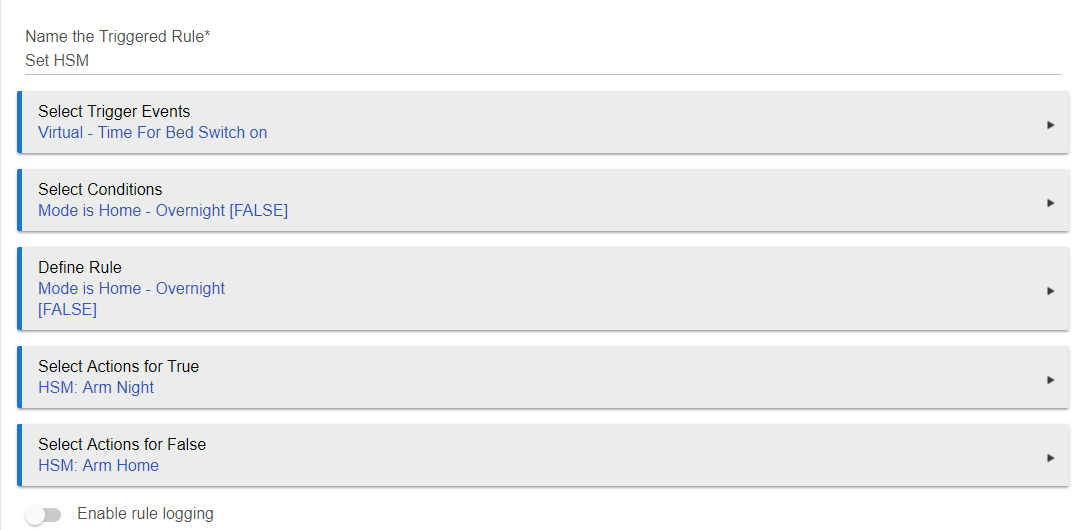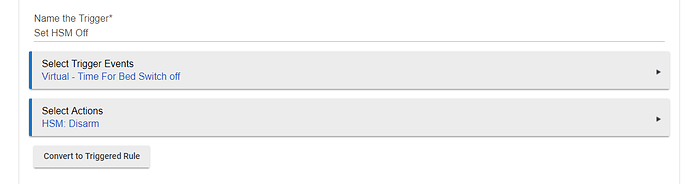I would like to create a rule that does the following:
If any of light1, light2, light3 turn on
and SHM is Armed-Sleep
then
Disarm SHM
then if ALL of light1, light2, light3 ARE off
then
set SHM Armed-Sleep
Basically, I want to use several switches to temporarily disable the alarm during sleep mode - then set the alarm back on again.
Do you have a Sleep mode implemented that differentiates Night time from when you are actually sleeping? I have a sleep mode and it makes things a lot easier.
If you do, have a rule that is restricted by mode to Sleep only.
Condition: Switches on
If true- Disarm
If false: Arm Sleep.
But also, are you actually opening doors when these lights are on? Because if someone breaks into your house and turns on a light, the alarm will disarm. That's not a very secure alarm system. I have 3 modes for HSM, home, away and disarm. Home is contact sensors only, away is with motion. Very simple. That way i can get up in the night and move around the house without fear of setting anything off.
@Ryan780 Logic works - but I see your point. My desire is/was to disable the alarm BEFORE opening a door using like - Front Door Light and such, so if I need to go outside during sleep mode the alarm won't go off. But now I see your point of the bad guy coming in and immediately turning a light on and turning off the alarm - not the desire.
Back to the virtual switch plan 
Shoot, now I want to Disable SHM if Virtual Switch is turned off. But when Virtual Switch is on, SHM should be set to Away or Night based on the HOME mode... thoughts?
I think you need two rules for this. The first one sets HSM to Home/Night and the second one turns it off. There might be a way to do it in a single rule, but I'm not 100% certain of that.
I have a Pico by my back door where I use the middle button to disable door open notifications for 30 seconds. This is for situations like when we let the dog out and it’s past the hour where notifications are normally active, but we sometimes don’t want it to sound because maybe it’s the weekend and someone is still sleeping.
You could do something like this for the door contact sensor. If you have to come back in, then you’ll need to disarm the system though. Cannot think of a secure way around that.
Have different modes. Day, Night, Sleep and Away. That's what i do. I only use two alarm states (night is just for lighting) but if you wanted to you could use it for SHM too. Then just tie SHM to the alarm state. Doesn't mean you can't disarm even if your'e in a typically armed mode. Just means that when modes change, so does armed state.
Well, changed my thinking and think I solved it - for me.
I have a virtual switch "The Alarm". If The Alarm is OFF SHM is Disabled - period.
If The Alarm is ON, then I have 3 more rules, one for Away, one for Night, one for Stay and SHM sets based on those rules.
I think it will work - yea!
1 Like