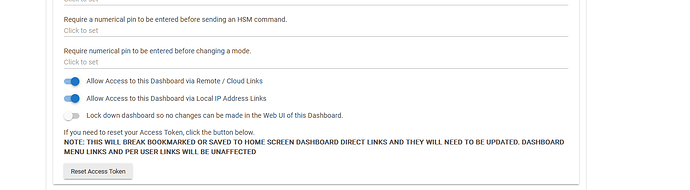Hi I just set up my hub yesterday, and I’m looking to disable remote access for a registered hub.
My phone is always connected to my home VPN, so even if my device is unregistered, I can access the hub dashboard via its IP address, however I cannot use the app.
Is there a workaround for this?
The two different options I’d want to know how to do is:
- Keep the hub unregistered and be able to use the app (preferred)
- Register the hub and disable remote access
Thank you!
Unless you purchased remote access, you don't have it enabled. The only thing available is cloud access for dashboards. Then on per dashboard turn off ALLOW ACCESS VIA REMOTE CLOUD LINKS
2 Likes
You're mixing a lot of concepts into a few words so.. if I may, let's standardize the terminology.
First, Hubitat hubs split on the concept of "admin/user": adding devices, adjusting rules, adding devices to specific dashboards... all of that and more are "Admin" functions. User functions are largely Dashboard button presses and their miriad variations on the theme. Anything that changes the configuration OF your hub is admin, anything that changes the condition of the devices attached TO the hub is user.
User functions are accessible remotely (not from your own home LAN/WiFi) via Dashboards and dashboard like operations. There are zero Admin functions available remotely.
To get Remote Admin Access, you need a VPN you build yourself from recipes on the internet, OR you subscribe to Hubitat's Remote Admin package.
The App is a user tool. It is one of the "miriad" and "dashboard like" items I reference, as are Apple Homekit, Amazon Alexa and Google Home. It allows you to turn lights on or off or set dimmers or check sensors, ("Did I leave a door open?") and so on. What you CANNOT do via the app is any of the admin functions.
Didn't add a a device to a dashboard? You can't do that via the App. You can use Hubitat's Remote Admin package or, for free, your own VPN, to modify everything ON your hub.
I don't know if the answer to your questions are in these words, but perhaps a concept or two will help formulate the question with more clarity?
3 Likes
Thank you both. Let me revisit this after I read a bit more on the documentation and get back to you if needed.
Thanks!
For number 1. You cannot use the Mobile App without hub being registered.
For number 2. Once the hub is registered, it gets access to the cloud. You cannot disable the remote access for Devices tab when using the Mobile app.
Best case if you don't want to register the hub, is to bookmark the hub's IP to access the hub locally and build a dashboard (without enabling the cloud) then bookmark it's local link for quick access.
3 Likes