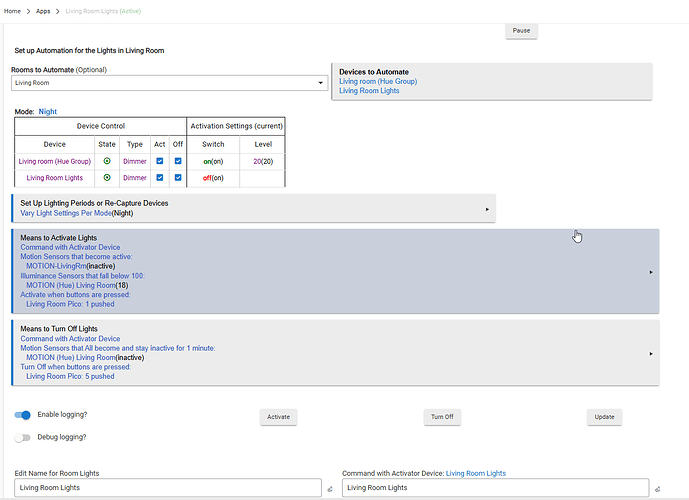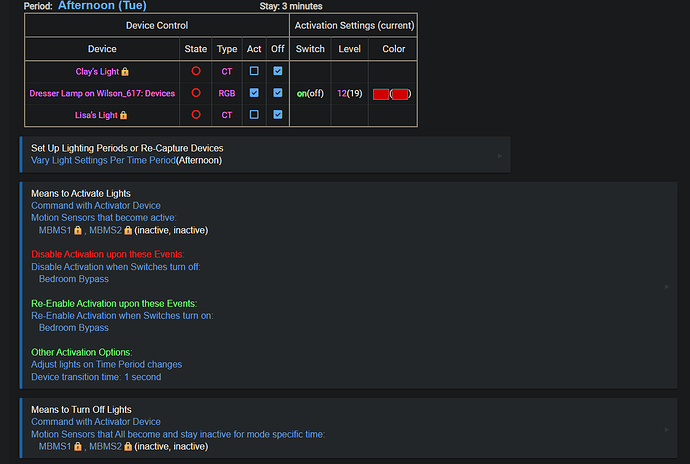I am using NYCE motion sensors to trigger Caseta dimmers and hue bulbs. I'm also controlling this lighting with Picos so that everything can be triggered based on hub mode.
I was working on this about 3 years ago, trying to trigger scenes and running into a lot of problems when life happened. When I finally got back to this 3+ years later (now), I was thrilled to see all the "recent" changes including the Room Lighting app.
When setting up the automations, I was looking for a setting to Disable Motion Sensors when switched on manually because this is the key functionality I wanted. I only saw a similar setting (well documented) for disabling turning lights off after a dimmer change.
Anyway, I was trying to figure this out with ChatGPT and thinking that I was going to have to create 2 instances of each room since the disable options looked to be global.
Anyway, after testing it seems like this is already how the app is currently functioning. I'm uploading an image here. Can somewhat tell me what setting in the app is causing this behavior or if there is just some rule that is built in by default? I want to understand how this would affect the expected behavior of any other changes that I make.
BTW - Is there a setting that would allow me to long press the buttom pico button to turn off the lights and disable motion sensors? This confuses me about the app, because similarly it seems like the Activation and off options are global which would disable the pico, when de-activating the motion sensor, which wouldn't make any sense. What am I missing?