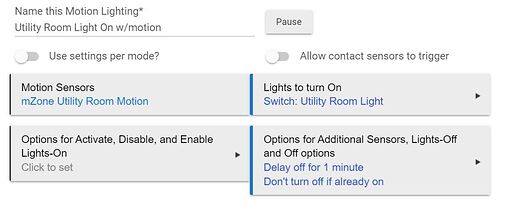I have a motion sensor on my garage door. I have a Zigbee light switch and motion sensor. When the door to enter my garage from the house is opened, the lights go on. They are set to turn off after 1 minute. How do I set a rule to keep the lights on if I want to remain in the garage for longer than a minute?
How would you notify the hub of your intent to stay longer? Your options are: a voice command, a push of a button, turning on additional switch, set a variable to true/false, leave the door open, etc.
I guess I would turn the physical switch to on and that would override the motion action?
I use the Alexa / Google switch option in the mode / motion lighting built-in app that I use. Happy to share if it is of any use...
Your light is already on, unless your switch is a scene controller to get a button event, your hub wouldn't know that it was turned on again.
I'm a little confused about how your automations are set up.
I assume you mean on the inside of your garage door, so it sees any motion inside the garage.
Is this a combo unit - switch/sensor in one? I assume this is inside the garage and also sees motion there.
Is this via a contact sensor, or motion? And if motion, from the garage door sensor, or the Zigbee Switch/Sensor combo, or ?
If you have muliple motion sensors in the garage, why not just combine them into a motion zone, and use the motion lighting app? I use below to turn on lights in utility room and keep them on if motion persists.
What about using event engine to distinguish between digital and physical press? Sure it may be on but if you press it on it should still turned on physical right? Then using the physical event as the trigger to pause the rule
Theoretically possible, but in practice, impractical ![]() I would never rely on "physical" event. But that's just me, some people may argue that it works as expected.
I would never rely on "physical" event. But that's just me, some people may argue that it works as expected.
I might be a bit behind, what are we discussing now....???
Welcome back ![]() We are still discussing ways to notify the hub when @JoeMama intends to stay longer in a room.
We are still discussing ways to notify the hub when @JoeMama intends to stay longer in a room.
Fair enough.... Just my thought process. I personally haven't done it that way. For my cancels/rule pauses I typically have a pico near by. For instance, button 2 on the front door pico mutes door open alarms, or turning on a light switch not associated with a scene disables the scene. I haven't tried distinguishing between physical and digital....yet....
I personally have used the Alexa / Google "dimmers" in the Mode / Motion Lighting App
I use multiple ways of disabling an automation: virtual buttons, button controllers, voice, and physical switches next to the one that is used in the rule. Others prefer variables. The power of Hubitat is that you can achieve the same goal in many different ways to best suit your specific needs.
I have a similar setup, using rule machine. As long as motion continues to be active, the timer gets cancelled. Unless the motion can't see you during the extended stay?
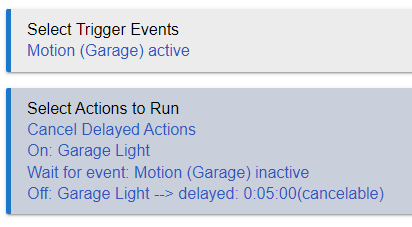
Yes, I should add, for those following my setup.... anyone.... ![]() .... I do include the Alexa / Google Dimmer device in some Hue dimmer rules....
.... I do include the Alexa / Google Dimmer device in some Hue dimmer rules....
Most of built-in apps cancel the action of turning off the lights when motion is still active. For Rule Machine you have to explicitly make the event "cancelable", for other apps the "delayed (cancelable)" is built-in.
However, for short delays, you may not be active for its short duration, so you may want to extend the delay to prevent the lights from turning off and that is the use case OP has.
Sure, you can extend the delay in the rule to make sure you remain active within the delay period, or you can build in some other way of extending the duration temporarily, when an additional condition becomes true (E.G. a voice command, another switch turning on, etc).
It does feel like I should come back to this to work out how best to work out ML rules like those that are cancelled by power devices turning on, like my iron. Something for another day....
Motion Lighting FTW, if I may. ![]()
I'd love any new ideas! Thx!!
I use GE embrighten switches that support double tap so I wrote a rule that sets a variable to true when double tapped up and then my garage off rule checks that variable before turning light off. Double tap down or physical click down will turn variable back to false.