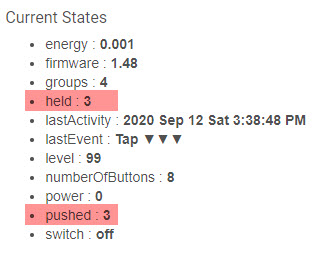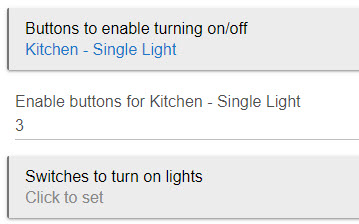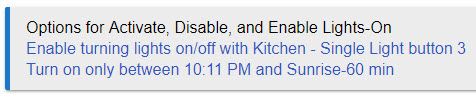I've got a motion sensor and two Inovelli Red dimmers in the kitchen. I'd like to disable my motion app by applying a 3 hold on one of the switches to prevent the lights from turning off. What value do I put in the field below?
If that doesn't work like I'm thinking it should, what other options do I have?
I can't answer specifically what button, but what I do is go the Device tab, then this device. In the upper right corner of the device page, you should see "current states".
I do the double tap or hold or whatever action, and watch the states change in that area. It should say "pushed X" with X being unique to each tap or hold.
You can then use the button number in your automation.
I thought that too but couldn't make out what value to use because 3 looks to be a push and hold value.
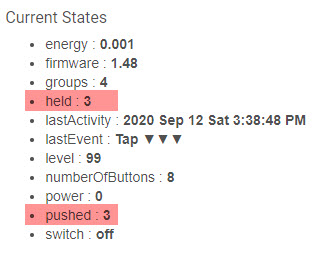
I know I am missing something. Sorry.
Once you enter number 3 into that box in your first post, it should then ask about double tap or hold or whatever.
So I'm trying to do this in:
Motion Lighting Apps | My Motion App Name | Options for Activate, Disable | Buttons to enable turning on/off
I don't seem to have those same options.
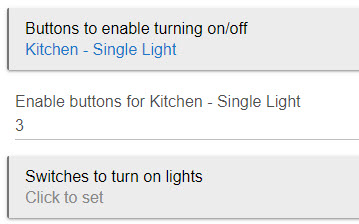
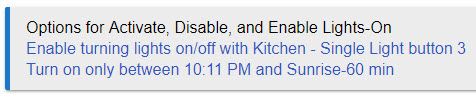
Thanks for the help btw...
As far as I know, you can't use the same switch to do what you want within that app.
What I did was set up a virtual switch, name it something like "kitchen disable". Mine is called Basement double tap override in the picture above and below.
Then I went to Simple Automation app, and set it up like shown above. So when I double tap the down button, it turns off the virtual switch. I have a parallel rule for override on which turns on the virtual switch.
You can then take that virtual switch (kitchen disable) and use it in Motion Lighting to disable when the VS is on.
1 Like
Nice. It makes total sense now. I think I have it and everything is in place to test tonight. Thank you for all the help!