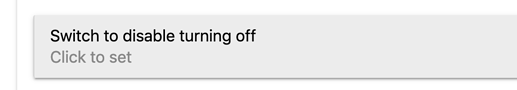Hi All, I'm sure there is a simple answer for this but I haven't found it yet! I have a scene called vacuum that turns on all the lights to make it easier to see while we're cleaning house. However, I have a few lights, like our hallway lights, that are turned on and off with motion. I would like for the lights to not turn off when there is motion when this scene is activated. Is there anyway to do this or do I have to set this up in Rule Manager rather than use a scene?
Sure, it's easy. The Scene Activator device will be on whenever you activate that Scene. So use it in Motion Lighting to disable turning off the lights. Like this:
As long as that Scene is activated, that Motion Lighting instance, or any other that selects this option, will not turn off the lights. However, they would still turn on from motion. That's similar to the way I do this same function, although I use a mode to do it. That is so that for that mode the lights are turned on full bright, but then don't turn off.
@bravenel, would it be possible to allow for multiple switches (scenes in this case) to disable motion lighting turning off?
My use case is that I have a few different scenes where I wouldn't want motion lighting to turn off lights due to inactivity but I'm only able to choose one switch/scene that prevents lights from turning off.
You could put those Scene devices in a Group, and use that. I don't think this feature is likely to be done very soon.