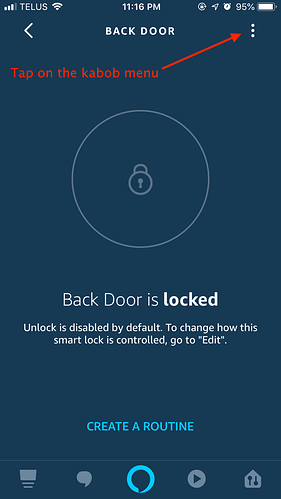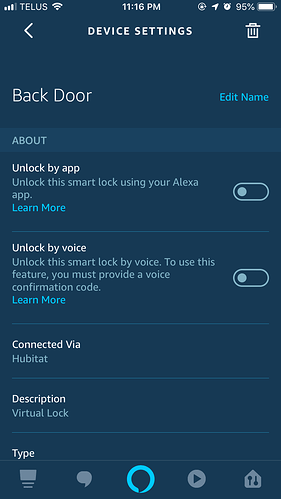My Ecobee tells me when I tripped the alarm and I have given myself 20 seconds before the siren goes off. Is there a way to disarm by giving Alexa a voice code?
There is a way but you’ll have to use the vernacular “unlock”. What you can do is create a virtual lock, and then tie it to disarm through a rule. Natively in the Alexa app you can turn on the option to unlock a lock by voice, which requires you set a code.
You might want to give yourself more time for when Alexa says “sorry, I don’t know that one“ 
I am so excited to get this working, I created a virtual lock in devices and created a rule (might have done wrong, we'll see) but now I can't seem to find the virtual lock in the Alexa app.
I also tried discovering the hubitat hub under devices, not sure if this is a thing. Brand new to all this stuff.
The hub is not a device in the Hubitat Amazon Echo Skill app. Only the devices of the hub will be visible in the Alexa app. These can be real devices or virtual devices.
Make sure you have installed the Amazon Echo Skill app (If you're in a country where it is available) on your hub, added the Hubitat Skill to Alexa, and authorized it to work with your Alexa account.
Then add the Virtual lock in the Hubitat Amazon Echo Skill, head back to your Alexa app and discover devices. It will show up under locks. Tap the lock in your Alexa app and then the kabob menu at the top right to see the options.
When you say ".natively in the Alexa.." app do you mean Alexa.amazon.... or in Hubitat Alexa echo skills? Maybe I am in wrong place but I am on alexa.amazon trying to find the "unlock by voice"
Thanks for the quick responses,
I am actually still one step behind. I can't see the hub or the devices in the alexa app. I am in canada so the hubitat skill doesn't show up and I haven't found a way to discover devices yet.
Ah OK. I'm in Canada too, but I use an Amazon US account so I don't get left behind on the cool features. The Canadian Skill hasn't been approved by Amazon yet. Their apparently slow with approvals for some reason.
You can either make a US account with no credit card tied to it, or you'll have to wait. If you don't use Alexa for shopping or Amazon music, you change your Echo(s) over to the US account and there's no downside, only bonuses. I've been using the US account since before Echo was officially available here. No problem, You don't even have to put in a US address like you used to.
Ask @gavincampbell. I told him about that trick and he's very happy with the US account for Alexa vs the Canadian. You can even get Pandora, no VPN required and Canadian Spotify accounts work too. I also have a Canadian Amazon Prime Music account on a US account. That took some work with Amazon to get that happening, but because I use Single Sign-On between my original US account and my Canadian account, they allowed it and were actually quite helpful in getting it going. Was a bit of a technical challenge for them at the time. Probably just works now.
Up and running. Needs some tweaking but I should be able to figure it out from here. Your suggestion on American Alexa saved the day. I would have spend endless hours never figuring this out otherwise.
My next step is simply to trigger Alexa to ask me the code as soon as the Alert trips instead of saying "unlock ..." . If/Once I figure this out, I'll post an update.
Thanks again.
Unfortunately, that won't be possible right now, but these type of enhancements like handling alarm systems are said to be coming to the Alexa platform in the future.
Thanks for the heads up. I suspect that means I can't have the volume raised temporarily for the alert call out and then back to prior volume setting once the Alert is canceled?
You can always add volume level x, then do what you want, then volume level y into a routine, but there unfortunately isn't an option for previous volume level in a routine at this time.