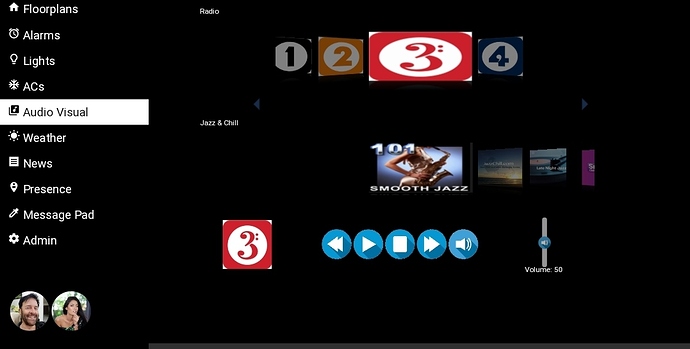Hey guys, new to the HE community and keeping busy during quarantine writing a couple apps/drivers. I just finished creating a "music player" driver that allows me to have play/pause/left/right control of a Roku, and volume/mute control of a Yamaha receiver (what I currently use in all my entertainment areas). I was wondering if there was a capability or method out there to introduce a direction pad (up/down, left/right) plus a selection (OK) button.
My goal is to use SharpTools to create a wall mounted interface in several areas of my house. My kids often misplace the Harmony remote, so the "music player" interface for basic control of the Roku/receiver is great, but directional control would really make the interface fully functional.
Any ideas or guidance? Thanks!
1 Like
I guess you could use button tiles with background images showing the desired functionality. Then use some simple rules to activate whatever you need on the backend when the buttons are clicked.
Or.... You could get a lot more complicated and create something like this....
It's a work in progress page on my dashboard which is built using html/css/javascript. The buttons control a Sonos player via Maker API calls along with some javascript to manage switching the images (eg. play goes to pause, mute/unmute toggle, etc). The images above allow different stations/streams to be selected. I added a volume slider too. It still needs finishing but is kinda mostly working. Anyway it may give you some ideas 
So doesn't look like there's anything out of box. I'll just build a dashboard with buttons that mimic the direction pad and place them in such a way where the look/function is similar.
Thanks for the feedback.
1 Like