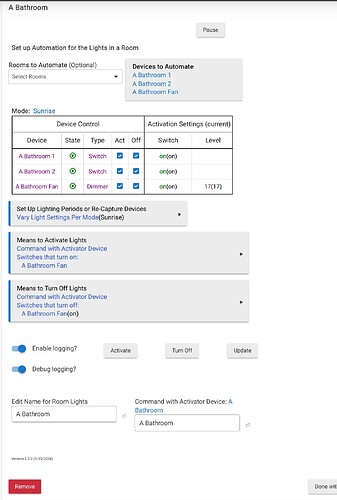Strange behavior controlling sengled element classic through room lighting app. I have one light tied to a dumb motion switch and another tied to a dumb switch that stays on. Using the room lighting app I want the switched light to turn on when the motion one does. I can get this functionality using the legacy driver, but only if I tell the app the motion is a dimmer and the other is a switch, and then I lose ability to control the level with time periods. If I change both to dimmer the light will turn off with the motion, but will not turn back on, although I can turn back on from device page. Anyone have a similar experience or tips?
Welcome to the Hubitat community!
It probably would help if we could see your Room Lighting rule to see how you set it up. Could you screenshot it and post the picture here?
Updated my post.
If you are going to use smart bulbs, you should control them directly and not through a dimmer or switch.
Use dumb dimmable bulbs if you are going to be using smart switches and dimmers.
Just leave the primary switches on all the time and command the Sengled element classic bulbs.
Correct, I am breaking this with my motion sensor but that works great and the hub is able to pick up its state every time. The other bulbs stay powered all the time. The issue is when defining the bulb in hubitat as a switch or dimmer, I get varying functionality. In other words I can cycle power on the motion switch with the other defined as a switch and it will turn on and off without issue, when I change to a dimmer it turns off but not on.
I am using the "Advanced Zigbee Bulb" Driver for my Sengled Element Classic bulbs. With that driver the "Power restore state (default:On)" on mine is set to Last State. And they are mechanically set to the on state. Seems I remember another option with a driver that said preset level. If that is on, you need to set the level then command the bulb on. Two steps.
Thanks for the response, was curious what drivers folks were having luck with. Do you use the room lighting app?
I am able to get my intended behavior by using the sengled driver with my motion switch, and the advanced driver with the others. Using advanced allows for on off performance, while the sengled driver recognizes a power off state as the bulb being off.
This topic was automatically closed 365 days after the last reply. New replies are no longer allowed.