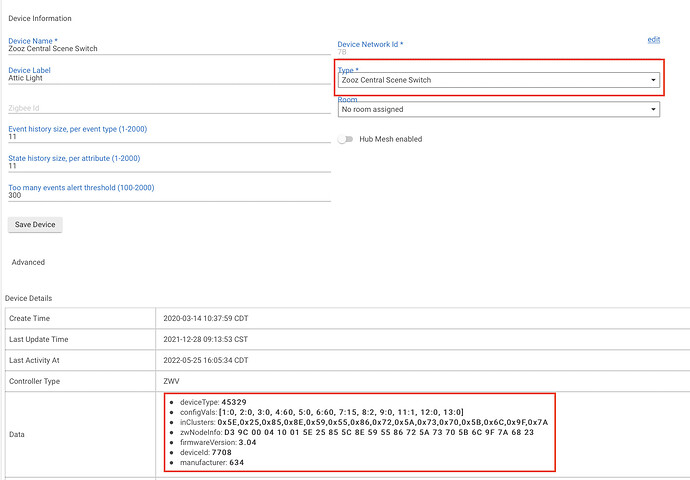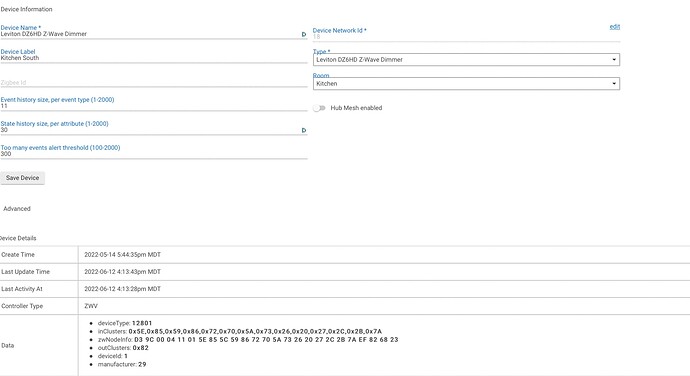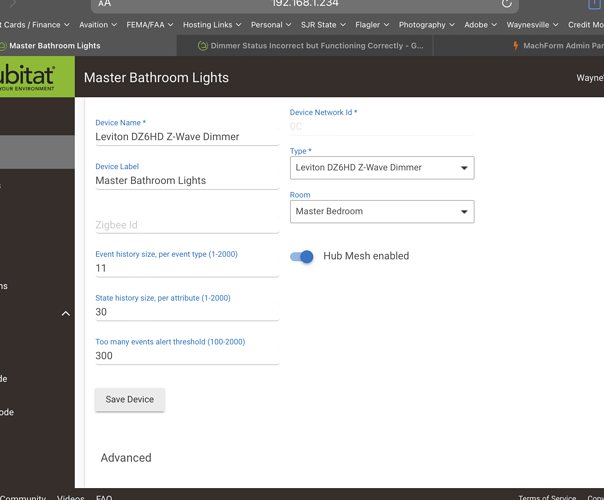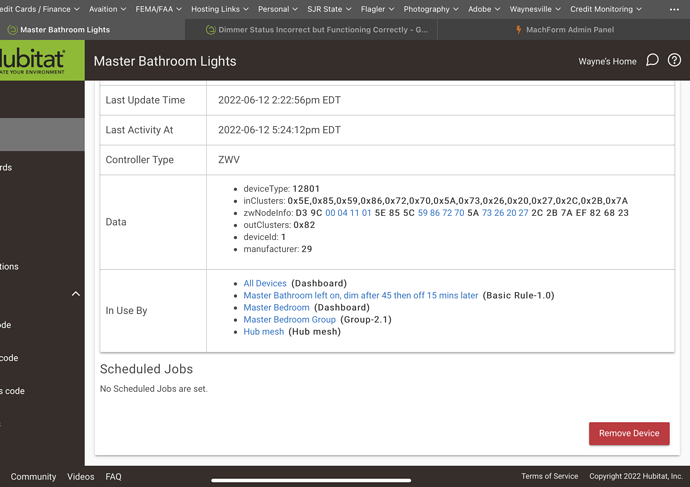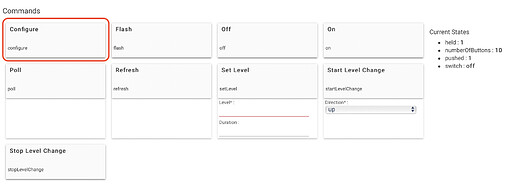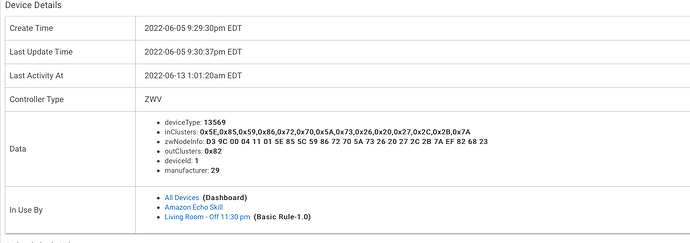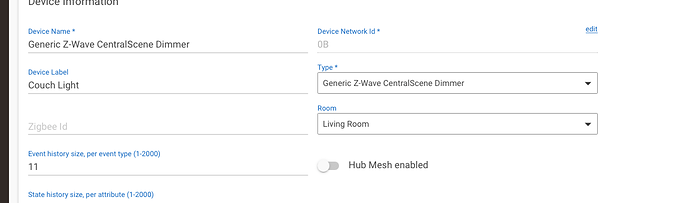I have a Leviton DZ6HD dimmer that indicates that it is on in the dashboard even if it is off. It responds to commands ok, but status is incorrect. A Z-wave repair didn't fix it... any way to fix it without exclude/include?
What driver (Device Type) is this using?
it controls four flood lights (phillips) that work ok with other dimmers in other rooms
@neonturbo is asking which Hubitat device driver is your dimmer using? Can you post a screenshot from the Hubitat device page for your DZ6HD dimmer that clearly shows the two boxed sections in the example below:
How perfect - I am having the exact same issue.
Can you also post a screenshot of the Hubitat device page for your dimmer?
Darn - I was hoping the firmware version would show, like it does for my switch. I know Leviton has firmware updates for these dimmers.
In the meanwhile, try this - it might help:
- Change the driver to "Generic Z-Wave Dimmer" and Save.
- Click the Configure Button (see below)
- Now see if you can control the dimmer from the device page, and if the device page updates when the dimmer is manually controlled.
@aaiyar i made those changes and no difference. i can not see the status or control the light from hubitat.
also how can i get the firmware update? This zwave and zigbee stuff is all very new to me.
Switch back to the original driver.
You'll need to contact Leviton for the update.
There are some details here:
@aaiyar I have reverted back to the Leviton Z-Wave driver.. Any other suggestions?
I have one other Z-Wave device that seems to work. It's a plug in dimmer module but is using a generic driver.. Here is a screen shot:
With respect to the firmware update, do I really need to buy a USB stick to perform the update?
I was hoping it could be performed within habitat.
-Wayne
@wfusco did you click Configure when you changed the driver? Also try Generic z-wave PLUS driver, not just the regular generic z-wave driver.
Usually the built in z-wave updater is sufficient
so i did but does order matter?
should i change the driver then click configure?
Yes, in that order.
When you change drivers then hit configure in that order, in simple terms, it asks the device for what it is and what it can do.
This.
Also try the generic zwave plus dimmer driver as @rlithgow1 suggested.
@neonturbo Ill do this tonight when i get home and let you know what happens..
@aaiyar yes i will try @rlithgow1 suggestion.
didn't work for me
did not work for me either.