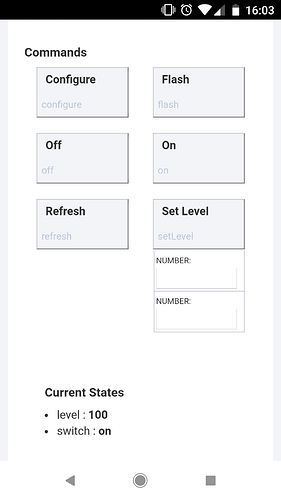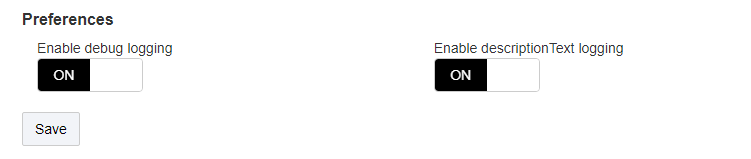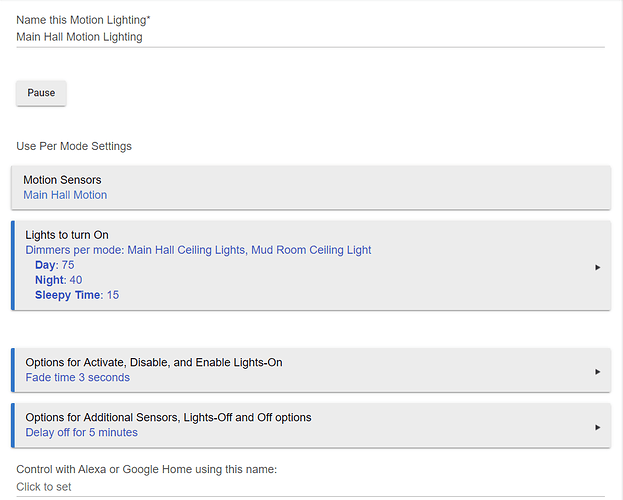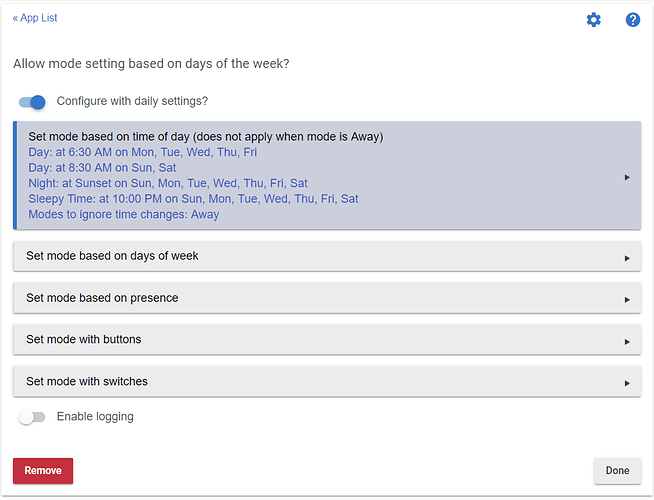Is it possible to have some presets for dimmer light in the device status instead of punching in the number and press set level?
Appreciate the feedback! I’ve passed on the suggestion to the person working on the UI.
@patrick I realize this question is not the same but it is related to the UI.
Are there plans to include preferences for device handler in the UI as well?
Being able to have presets in place… as such as what should be in place for FAN CONTROL… light low/med/high… lol… continued discussion…
Figured out the problem with the preferences and got it working. A few parts of the code were not supported in hubitat. Example… input type boolean.
Can you share the specific line of code that wasnt compatible? Input type:“bool” should work.
Yep that was one part of the fix.
I also had and enum type with options [“1”:“Yes”, “2”:“No”]
Had to revert to [“Yes”,“No”] and adjust other parts of the code accordingly.
Try this form: [["1":"yes"],["2":"no"]]
Worked perfectly...Thank you!
Can you use the dimmer presets in conjunction with time of day settings to use a different level at night? Usage example, when turning on hallway lights after 10pm, set brightness to 25% instead of full or previous.
I'm also interested in varying the brightness based on time of day. Is there a way?
That is what modes are for - you don't need presets for that (actually it would be very limiting if you had to do it that way, IMO) - it should be able to do what you want.
Here is one of my Motion Lighting rules that I use for the main hallway. Dimmer brightness is determined by modes.
And this is how those modes are determined (mine are very simple).
sorry to take this thread slightly off tangent, but I've got a very similar request which I've applied the RM and brightness based on mode, however my situation is for a bedroom light which uses an Aeotec micro dimmer (zwave) with a local trigger wall switch wired into it, so no sensors. I've copied this rule out and the only way I can get it to change the level is if i set the trigger to be switch, then select the dimmer device. This however causes a problem where the dimmer will fade up to it's internal last preset, then the switch triggers the rule, and this then feeds back to the dimmer, so for example last night we went to bed with lights at 100%, this morning i hit the switch and the light cycles from off to near 100% then backs off and dims down to the 30% it was set to from the rule.
If i'm understanding it right this situation triggers upon the switch, however what I ideally want to happen and had running in Vera was to be able to set the dim levels independently from the on / off function and as such the level has already changed before switch run. I feel though that this isn't the way the system has been written and taken any dim > 1 to be an on state by default.
how exactly did this work in Vera with the Aeon micros?
I just fixed this issue myself by moving away from ML and making an RM to control my light instead. The key difference is when turning off the dimmer, send it to level 1 first, then after a small delay, turn it off. ML will only set it to off, keeping the previous level memorized.
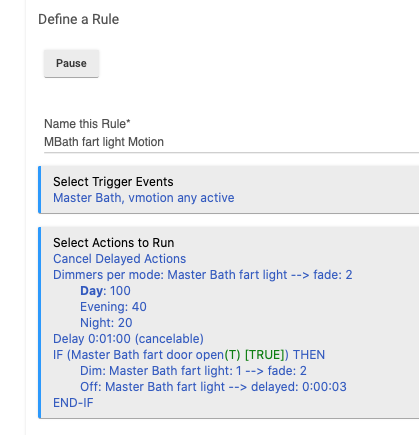
I am not using any motion detection, only the local switch attached to the micro dimmer which is where the issue is happening as it's responding locally to the level set in the dimmer, then updating a second or so later from the rule running.
The only thing i can think different is that I had quite a fade up time, so it may well have been trying to ramp to 100% but because of the ramp up and the rule running was enough of a crossover whereby i never noticed it.
However when using imperihome it was possible to set the dimmer level without the light triggering in the dashboard, I guess this could be a software virtual dimmer set until the on/off function then sent out the dim value? and is where I've been confusing myself in it's function.