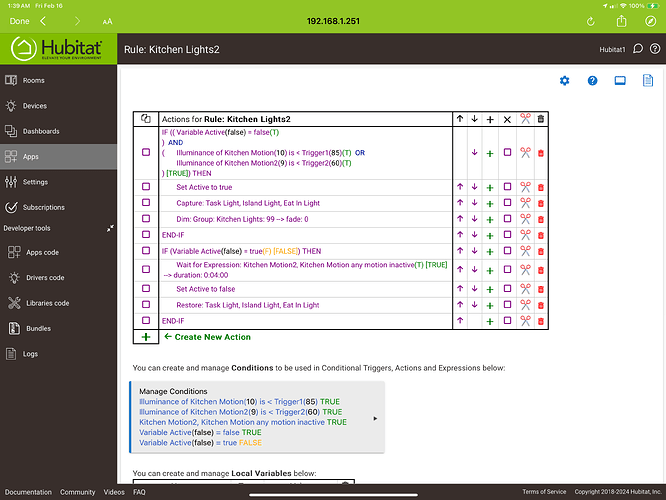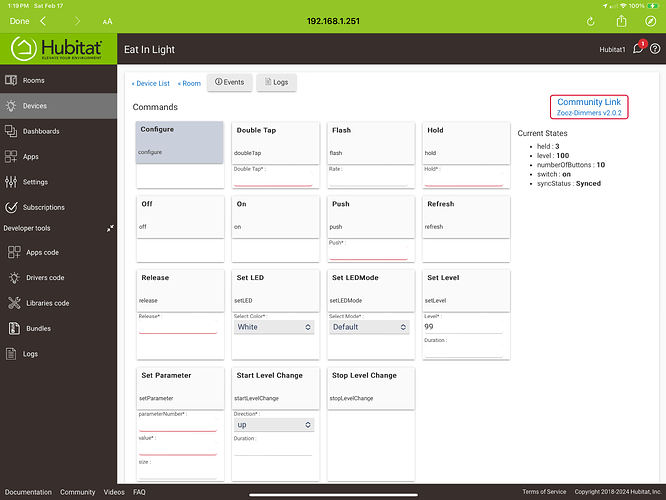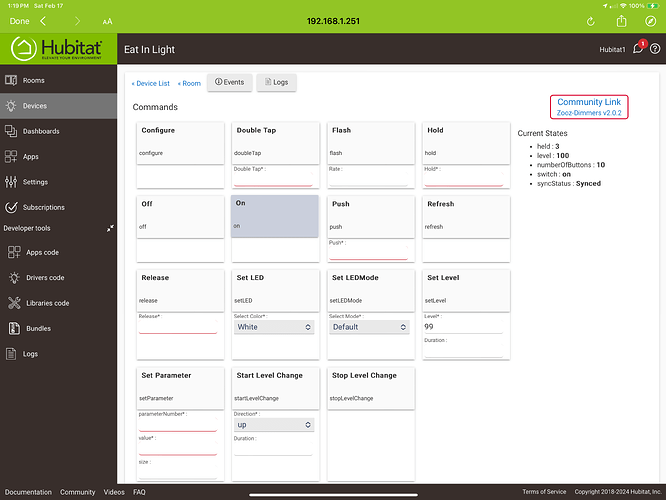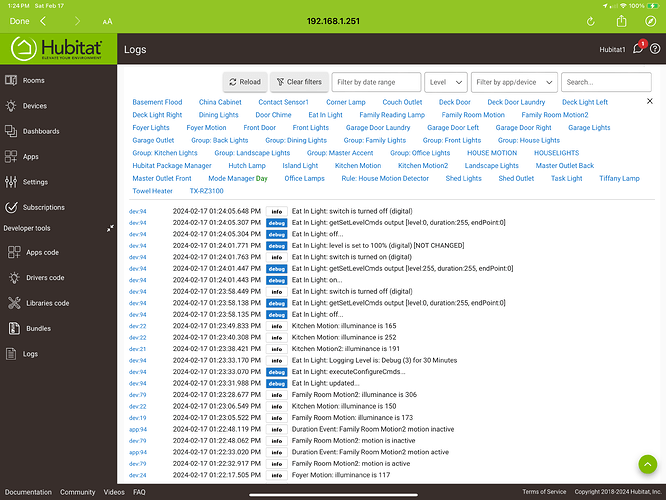BTW, just in case you are buying them from Amazon. They are much cheaper on thesmartesthouse.com, which is the main place for buying Zooz devices.
Thanks. That is my source.
Seems to be working as expected now that all 3 dimmers are these Zen77. That is after I freakin blew up a couple and got replacements. Someone told me a long time ago to shut off the power when changing these things. I’m learning….
Although I will say these dimmers are in a group called Kitchen Lights. Using the group to capture/restore does not seem to work versus capturing the individual devices. Is that a thing?
If you capture the group it would just capture the settings of that group device. I don't think the level on the group actually updates if the members are changed manually or outside of the group. So yeah I imagine it would work better using the actual devices for that.
So here’s a head scratcher. I’ve successfully (didn’t blow up) three Zen77’s in the kitchen. One of them will not reliably turn on (mostly never as far as I can tell) turn on when setting the dim level to 99. If the dim level is 99, turning it on and off has no visible effect even though the device status reflects the current state. If I set the level to 98, it appears to function normally. Max brightness is set to 99. This happens with the built-in driver or the Zen Advanced Dimmer driver I’ve installed. The other two work normally when dim level is set to 99. I’m a bit frustrated with this.
Using the device page…
Doing this…
dim level set to 99 -> turn on/off = light stays off
While doing this…
Dim level set to 98 -> turn on/off = light turns on/off
Are you using my newest driver? [DRIVER] Zooz ZEN Switches Advanced (and Dimmers)
What firmware is your device (at bottom of device page). Are all 3 the same firmware?
I would switch to my driver, get your settings how you want it. Then run Configure.
For any new-ish ZEN77 my brightness correction feature should be hidden because Zooz baked it into the firmware, so that should not be in play.
Level 99 should be automatically converting to 100 on my driver, I do this so on dashboards or external apps it shows as being fully on. So really, it should not be possible to even see level 99 in the attributes, it would always be shown as 100.
Anyway... after running the configure with my driver turn on debug logging. Replicate the issue and post a screenshot of the logs. Also would like to see a screenshot of the current states afterwards.
May not be a bad idea to post a screenshot of your settings also.
All 3 devices running firmware 4.30. Zooz Dimmer 2.02 Status shows the level to be 100 when I set the level to 99. All good so far. I’ll run configure, turn on debugging and post shots in a sec
Ran configure with level set to 99. After it synched, light turned on and here is the screen shot immediately after…
Then I turned the light off from the device page. Light turned off and status reflected such. Then turned the light to On, light did not turn on and here is a shot of the status page after
I will turn on debug on the dimmer and to an on/off/on cycle next.
Here is an off/on/off cycle debug log
During this, the light did not turn on although the log says it did. That is the issue. If I set the dim level to 98, two bulbs turn on. Setting it to 97, all three bulbs in the fixture turn on. Hmmmm. This is really strange. Could it be an electrical issue?
The state is showing on at the end where you said the light did not turn on. So the ZEN77 is reporting back to the hub that it is on. Debug logs should show the same thing.
Are you sure it is not something with the fixture? Do you have one of those "hot sticks" or a meter you could check for voltage at the fixture?
Have you tried doing the same thing but with the paddle on the device? Same results?
Seems like a wiring problem or issue with the fixture / bulbs to me.
Like I said, setting dimming level to 97 everything works. That, to me, eliminates the fixture and bulbs. I guess I need to troubleshoot the wiring at the dimmer. I’m confident in the wiring to from the fixture. This has to be some “sneak path” issue or other phenomenon with the wiring to the dimmer itself. Could a bad neutral connection cause such strange things? The box has like 10 neutrals coming into it.
I agree with you on your analysis. Everything from the HE perspective looks right. Just can’t figure what would cause such a strange thing to happen.
Checking the voltage at the fixture would tell you more.
Well I think I am getting to the root of the problem. Setting the level to 97 and cycling on/off. One bulb would not light. I took the time to retwist all the neutrals and put a proper wire nut on. Neutrals are not a problem.
It’s a 3-light fixture. I moved the offending bulb to a different socket. The problem moved with the bulb. I replaced the bulb with a new one of the same type. So I set the level to 99. Guess what? I cycle on/off and the new bulb is the only one that lights! WTF? These GE dimmable LED’s deteriorate in a very strange way.
I think I’m onto the problem now. LED bulbs do not behave as one would expect with these dimmers. I guess it’s the Triac dimming or something these have that exacerbate the bulbs difference. Just guessing here.
I have a mix of various Zooz dimmers going back to the ZEN27. Some MOFSET some TRIAC. I have never had such a problem like that before. All working fine for me. If those are older bulbs maybe the driver is going bad?
This is the strangest thing. I’ve put all sorts of new bulbs from the same box in the fixture. I get various behaviors (sequenced turn on, one bulb not lighting at 99%) and this didn’t happen with the UltraPro dimmer I had there before. I’m at a loss and am just going to settle at a max of 98% (I see 95). If I set the max level to 95and try to set it to 99, will it just set it to 95?
I would think so, not totally sure how the newer ZEN77 firmware handles it. It has the brightness correction built in so if you set the max to 95 then when you turn it all the way up it will report 99. This is useful so that when looking at a dashboard you can see it is fully on. So I would suspect the true 99 is unreachable at that point.
You probably cannot see any visual difference from 95 to 99 anyway (besides some bulbs not working).
So I set the max level to 95 on the offending dimmer with dimmer going to 99 when motion detected and things seem to work correctly (no bulbs out, fixture behaving as expected). The status reports back 100 on the level as one would expect with the brightness correction I suppose. Happy for now. Thanks so much for your help and patience.
CRAZY!! Now the island lights (3 single-bulb pendants with conventional, dimmable GE LED bulbs) have started to exhibit the same phenomenon. When the dimmer level is 99, one bulb, the main feed, is off. When dimmed to 15, the same bulb is dimmer than the other two. I changed nothing before this started happening. I did the same as before and set the max brightness to 95 and the one bulb is “full” on, same as the other two, when full bright. I set the dimmed level to 20 and the same bulb is the same visible level as the other bulbs. The other two fixtures with a single bulb are fed from the first pendant. Very strange. I might get my meter out if things change again.
NO MORE ZEN77 dimmers for me. I did not have this problem with the UltraPro 800 dimmers I had before. I wish I had never changed them. Expensive, non-corrective and confusing experiment.
Not sure how the dimmer could cause one bulb to behave differently than another when they are both connected to the same dimmer. Sounds more like the bulbs are not compatible with that type of dimmer. I have even used $1.99/4 generic bulbs from Ace and have not seen this problem before. I think a lot of my dimmers are the older MOFSET style though.