No I didn't try Jason Joels driver. I may look into this at some point but for now I am being lazy and learning to live with this one dumb light fixture.
LOL...that's where I've been for a long time. Funny thing is, my wife actually instigated this. Yes...the anti-HA woman of my dreams (otherwise) actually wants to have it automated so the light can be controlled from the wall by the door, and from the nightstand. ![]()
You know what's odd now, I can't get the 52252 to behave like a dimmer. Something odd here. I wonder if using it on a circuit where a neutral is available causes issues? I didn't see it getting hooked up - does the dimmer have a spot to connect a neutral if you have one?
I changed it to both Jason's driver and the HE generic Z-Wave dimmer driver, and it's still turning off the lights it's connected to immediatly like a switch, rather than dimming them off like all my other GE dimmers do.
I am sorry but I can't help you. I returned the 52252 dimmer back some time ago. I just went on line and tried to find instructions/manual for the 52252 but could not find any. The only suggestion I have is to contact Jasco support.
Thanks...I'll have to open things up to ensure that the no-neutral switch is really what's installed there. It is possible I had an old GE Z-Wave switch sitting around that I had forgotten about...
Oops - yup - it is definitely a switch, from the Z-Wave Details page:
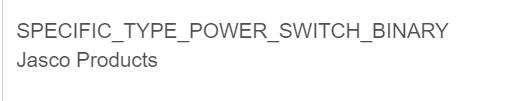
So I'm going to have to do some sleuthing around to find out where the no-neutral dimmer ended up. What fun! 
@JasonJoel (Bugging you due to your expertise w/GE dimmers/switches.) and anyone else who knows how this works.
A GE Enbrighten 52252 No-neutral dimmer was accidentally installed along w/a bunch of other standard neutral required dimmers by my electrian during a remodel. Unfortunately I wasn't home when he was installing so have no idea where he installed it. I want
This dimmer:
I am trying to figure out which physical device it is. Do you know what identifying numbers I should look for in the device page of the switches that were installed, to identify the no-neutral switch?
Only one device is different from all the others:
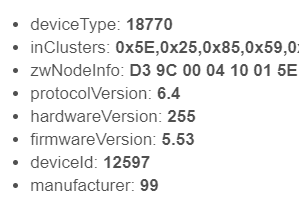
All the other show up as either of below (I assume I have different manuf. numbers as I have Jasco and GE switches).
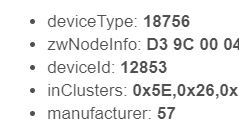
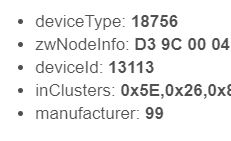
So it seemed like the the 18770 would be the "odd-man out" no-neutral dimmer. But it's a switch, and only works as a switch regardless of which driver I try.
Is there any way, short of pulling off the cover plate to look at the physical switches, of figuring out which is the no-neutral?
Pretty sure the new np-neutral are zwave 700, so you might be able to tell by the protocolVersion field.
Ah, thanks.
I saw this on the pic of the switch on Amazon:

But nothing close to 3012 appears anywhere.
All of my Honeywell new style dimmers are:
deviceType: 18756
deviceId: 12853
So those aren't the no-neutral for sure.
Well that makes it more confusing, as the only switch I have in the new batch of installed switches that isn't 18756 is the one that is the 18770, which I can only get to behave like a switch, which would mean it's not the 52252.
Time to go take off the cover plate and take a look at it...switch is a ZW4008.
So it's this, a standard Ultrapro switch, and isn't the no-neutral as I originally thought.
So now the mystery is what happened to the no-neutral switch? It doesn't look like it was even installed. I had the empty box from it in hand at one point some weeks back so I was sure it had been installed.
Time to go back through the huge pile of stuff left over from all of the work and see if it's been misplaced somewhere. Sure hope that it wasn't thrown out accidentally...[eek!]
Thanks for your help, @JasonJoel
This topic was automatically closed 365 days after the last reply. New replies are no longer allowed.


