Is there a way to configure button switches or regular one if you tap and hold you can ramp up lights or if you double tap and hold ramp down the lights? I see options that will change level to a certain % but nothing that makes any of the programs able to perform this task. I dont want to be stuck with a certain level by button press. Id like to dim lights as well depending on mood at that moment not every day i come home and its 6 pm so I have option of either being 100% or double tap and get 50%. I relay heavily on alexa to just say... alexa dim living room lights to 75% if to bright then I say to 60%. 90% of my lights in house are dimmable just dont want to get stuck having 3 options of press and hold, press, double press to achieve a constant dimming value.
Thanks Rob
You can do this, but not with Room Lights.
Many dimmer drivers have a command Start Level Change:
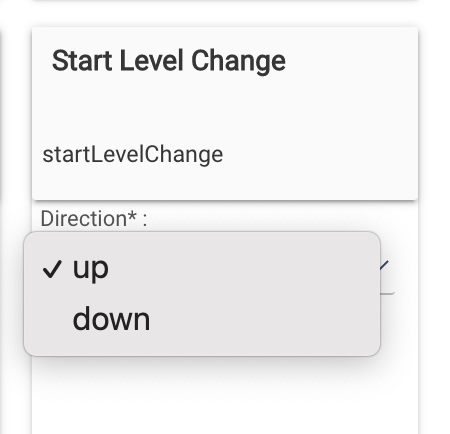
and another one for Stop Level Change. Using Button Controller you can use the pushed action on a button for Start Level Change, and the released action to Stop Level change.
Can I do this both ways? Ill try to give a good example sitting in living room I can set a scene to press a button that makes it 100% default but we watch a movie so I can double press and have it set at 70$ but kids are tired and want to lower it a bit more say 47% and movie ends but kids need to see so now id like 60% not to bright but not to dim so they dont trip, So will this be able to ramp by pressed key and can it ramp with app in both directions. Im not sure if a single press and hold or double press and hold will work. It might but not sure how to set it up. Im more looking something similar to insteon where you pushed the up and held the on button it would ramp up release and would stop same for down. Obviously for button it would have to be a single tap and hold or double tap and hold. Can this be configured with some app?
Thank You
If your button controller has obvious up/down buttons, then you can use them as described above for the two directions. If you're trying to use a single button for both up and down, then you could use pushed for up and doubleTapped for down, with released in each case stopping the change. What holding the button down does is delay the released action.
Check out Button Controller 5.1. There is a greatly improved and simplified UI for it in our current beta release. You could join the beta program to check that out.

