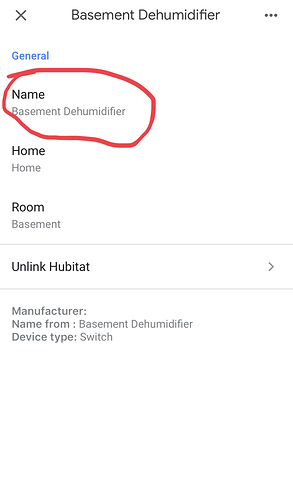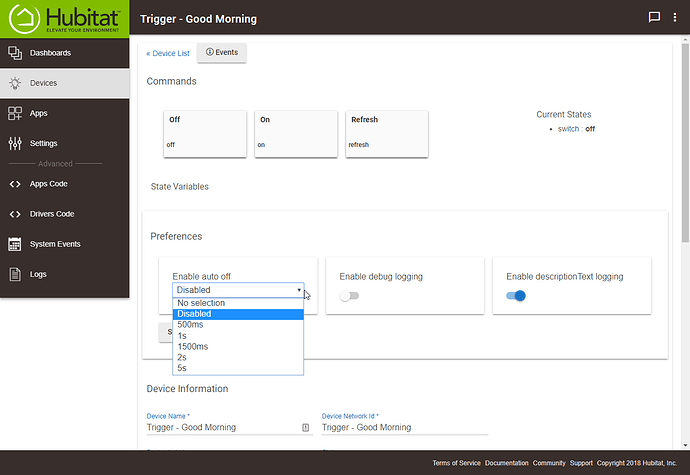Hello Everyone, I am trying to integrate my lights so that they dim when I tell GH to execute a routine. I can achieve this using the custom commands in GH but the verbal responses are driving me crazy. I can use the "common actions" (these dont have a response) but they do not allow setting a dim level (that I can see anyway)
Is there a rule/trigger I could create that will achieve this. I have been successful in creating a virtual switch that appears in the Google Home devices but the trigger I created only works when the switch is off, which is not always the case. Is there a way to test if the switch is on and then set the dim level, or, if off turn it on and set the dim level?
Apologies again if this is a dumb question.
Thanks
You should just be able to say, "Set the Lamp to 50 Percent."
To set all of the lights in a room to 50% you can say, "Set the Living Room to 50 percent."
Naming of your devices is super important.
Also naming your rooms in the Google Home app is really important.
If you want to just rename it in the Google Home app you can. Just tap here to rename it:
And for your trigger, if it's a virtual switch there's an option to automatically reset it to off after it turns on.
1 Like
Hey Google, set the kitchen overhead light to 50%
Hey Google, lower the kitchen overhead light
Hey Google, lower the kitchen overhead light by 40%
Hey Google, turn on/off the kitchen overhead light light
These all work verbally, and should all work if you type them into a routine as well.
1 Like
Thanks guys. Yes I know how to make these commands work, but my issue was to stop GH from responding to every command I put into the routine. By using one of the built in commands the GH does not return a verbal response, so I am trying to use these built-in commands so the response doesn't happen. I thought that by creating a virtual switch that appears in GH, I could use that and create a rule/trigger in HE to respond to the HE switch and let the rule do the dim level changes. I am close.
So Keith your statement...
"And for your trigger, if it's a virtual switch there's an option to automatically reset it to off after it turns on."
I will investigate that option further. Is it obvious were I set that up or is it buried deep in the rule logic options.
Thanks again
No, it's actually in the options of the virtual device itself.
Thank you for this. I saw that drop down field but didn't really understand how or when to use it, now I do.
thanks again
1 Like