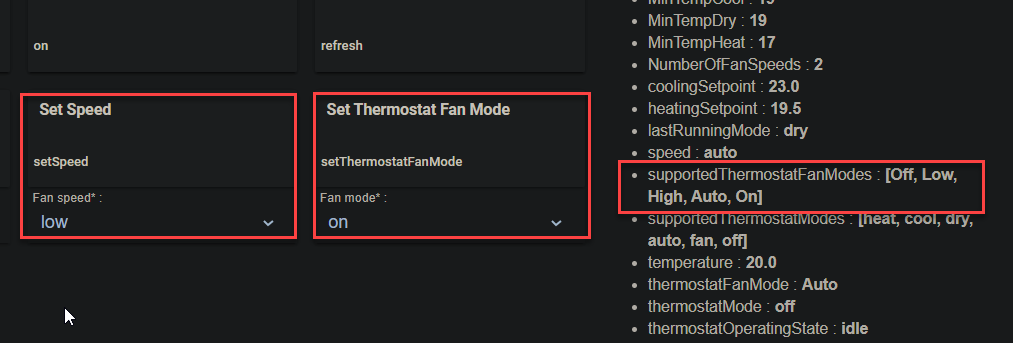New Hubitat user here, I cannot change the fan speed from LOW and have it stick. I Change box to high and it just changes back to low after save preferences or save devices is ticked. I can turn the device on and off but it only runs slow. My physical device is a leviton RZP03. I recognize that this is a 300 watt lamp dimmer. It has been changeable in the past but no longer, what gives.
Reading the specs on this device, it supports switching (on/off) of a fan load only. Dimming a fan may appear to work at times, but it isn't good for the switch or the fan.
What method are you using to change the fan speed? It sounds odd that you would have this option for a dimmer, but I'll run through a few ideas anyway.
If you want to change the speed using a "command", shown in the top left of the Device page, you typically need to adjust a parameter such as the speed, then click the button to initiate the commmand.
In my example screenshot, using the "SetSpeed" command for my thermostat, I change the speed in the drop-down list, then click the "Set Speed" button for the command to be sent to my device.
If for some reason the speed is part of the Preferences section, then you would need to click Save Preferences for that to take effect. Save Device typically is used for changes made in that section of the screen, however the developer of the driver can include other actions that occur when this button is clicked.
Hope this helps.
Also note that when you reload that page, the parameter (options) drop-down for the command will probably default to the first option, regardless of the actual device state. To see the actual value, you'll need to look at the relevant attribute under "Current States" in the upper right.
A "Save Preferences" or "Save Device" also reloads the page, so it could explain that much. But it shouldn't affect the actual device. If the state isn't changing in response to the commands, it sounds like there is another problem.
I am not questioning the ability of the device to dim a fan, only the ability of the “driver” to enable fast. I can select it but it will not stick nor can I effect full speed. To add a bit more confusion I remove the device and start all over from inclusion. After the device is included I name it FAN Dimmer. The device type is shown as "Leviton Fan Controller" That is why I treat the device as a fan controller.
Perhaps you should. You are using a device for a purpose it is not designed to handle. What the driver does under this scenario seems to be secondary in importance.
A fan is not a lamp.
I did not ask for a fan controller. Hubitat offered or forced it on me. Perhaps Hubitat picks it up as a result of the inclusion process. There's something I don't understand here. Thanks for trying. Eric
I guess I don't get what you are saying here. What did they force upon you? You mean that a fan device is how it was detected upon inclusion?
If you think the driver (device type) is the wrong one, you can change a driver to a different one. Odd or old devices sometimes are detected as an incorrect device, so maybe that is what is happening here?
That being said, everything I read doesn't mention fan in the specs at all. They expressly call it a "lamp dimmer". Using a dimmer on a fan is a recipe for motor damage, smart outlet damage, or a fire. There is a similar product that IS appliance rated though. LEVITON RZP03-1LW PRODUCT SPECIFICATIONS Pdf Download | ManualsLib
Hi I think that all my helpers are carried away with the electrically proper way to control a fan. This not my issue. I am trying to learn the Hubitat way of doing things. Bought a whole slug of zwave modules a year or two back and am just now trying to work with each module type and learn it before actually putting anything in boxes in the wall. Been using X-10 for last 30 years very successfully but Zwave/Hubitat is a whole new world. And I am struggling.
Back to the real question: when I am on the DEVICES page and I include a DZPD3 all goes well and I am prompted (empty box) to fill in a name and location, all OK. The box 'type *' has been filled in with 'Leviton Fan Controller' Fair enuf, I always wanted one of those, thats why I labeled it 'FAN dimmer'. 'fan speed *' box was called 'slow' so I changed it to 'high' Clicked on 'preferences' and 'save device' I go back up the page and click 'off' and it goes off. click 'on' and it goes on but is slow and is listed as slow in the 'speed' box. box was changed when I clicked 'save device'
- deviceType: 513
- outClusters: 0x82
- deviceId: 518
- inClusters: 0x26,0x27,0x2B,0x2C,0x85,0x72,0x86,0x91,0x77,0x73
- manufacturer: 29
What am I doing wrong?
Well the wrong driver obviously got assigned. Isn't there one that looks more suitable for your lamp dimmer?
Is this a built in driver? If so, it feels like one for HE staff to comment on...
So, what happened here, as @neonturbo guessed above and @Inge_Jones mentioned again, is that Hubiat picked the wrong driver at pairing. You probably want something like "Generic Z-Wave Dimmer."
The fact still remains that if your device is actually the lamp dimmer module that people are guessing at above, this isn't meant to be used with fans (their motors are not meant to be "dimmed" in this way). Alternatively, if there are multiple products with a similar model name and yours is in fact just a switch, then the speed/level commands won't work because the device just can't do that. A link to the product manual or page might be helpful.
This is the issue I mentioned above. The buttons/boxes at the top are commands (things you can send to the device). The drop-downs are parameters that some commands require or can optionally provide. For example, "Set Speed" needs a speed to send when running that command. The currnet selection here does not necessarily reflect the current state of the device--it will just default to an arbitrary choice in the drop-down (I think the first choice) when the page is loaded. Any of the "Save" buttons on this page reload the page, so that explains why this changes. It should not affect the actual device state, nor is it necessary to do any of the "Save" things after running a command. If your device isn't responding to the commands, then there is a different problem (one of which could be that the driver is the wrong one for that device).
To view the actual state of the device, you need to look under "Current States" towards the top right of the page. You'll see things like fanSpeed or level (and switch, for sure) there. These reflect states that the device has reported back to Hubitat.
Yeah the OP said it is the 300 Watt Leviton lamp dimmer RZP03 (maybe edited in later)
You can't just make one device into another. That would be like trying to change a motion sensor into a door sensor. They are both sensors, but completely different devices.
![]()
![]() again.
again.
I linked the only manual I could find above, (this seems to be a very old model probably 2007 or so) but it doesn't show command clusters etc. But it does clearly say "dimmer" for this model and exclude motors and other devices. The Zwave compliance page is here, provided wb6kcn has given the correct model number. https://products.z-wavealliance.org/products/515 I might be reading that wrong, but it appears to be a 100 series device!
wb6kcn here. Thank all of you for your help and ideas. The answer is simple and straight forward. I just edited the type to 'Generic Zwave Dimmer' and all is good and meets my needs and expectations. The main message is "Don't buy cheapie ebay close out deals." Now on to figuring out how to incorporate the Minimote!
I think the main message is give yourself time to get used to Hubitat and how to make it work for you. There is usually a way to do anything you want with anything you want (within reason) including cheap Ebay deals ![]()