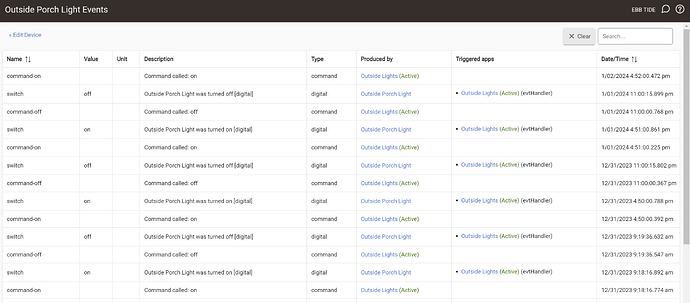The water valve problem I just showed was the most recent thing I noticed. It doesn't seem to be just one device that is having problems, so I don't think it has anything to do with the Titan water valve driver. The last few times I tested the rule that closes the water valve, it worked fine.
Could help to do the following:
- Open a Live Logs page, ensure info and debug logging is enabled on devices and the automations, and then execute any automations that you have noticed are resulting in failed responses from devices. Share those logs for the device(s)/app. You can filter which devices/apps show up in your logs using this field at the top of the logs page:
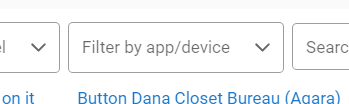
If you can catch a devices not updating and capture device & app logs that may help to get a better understanding of what's not working
LAN integrations can sometimes overrun the hub w/messaging - are you running any other LAN integrations aside from the Qoisys integration?
Some sort of Z-Wave mesh issue is most likely.
The command-close means the command was called. The lack of a follow up event report from the device could mean either that it never got the command, or that it changed state but the reply never got back to the hub.
This could possibly be resolved with a proper outbound supervision implementation on the driver but it is a PITA to do correctly. This could be setup to retry commands if the device does not reply to the supervised requests.
So how common is it for a device not to follow up that it was turned on or respond to a command? I seem to be seeing it very often.
Tonight, All of my outside light didn't turn on when activated by the room light app. Three devices, porch, pole and driveway light. The porch is showing that it is off.
In the device event, it shows command-on but nothing after...
If I refresh the device it still shows off, does that mean Hubitat sent the command but the porch light didn't receive the command from Hubitat?
Most likely
Not very common at all. Usually it would be the message got lost somewhere. This is not common with a solid mesh. Like I said above, points to mesh issues.
What is the best way to troubleshoot mesh issues? Is there something I should be looking for specifically on the zwave details page to find mesh issues?
See Z-Wave Issues section on this post: ‼ READ FIRST - Before Posting in Get Help
I see you posted the details up above, I will see if I can spot anything in there.
Mesh looks pretty good, how long since last reboot when you took those screenshots?
I don't see anywhere that you said what hub model you have and what platform version it is running?
Leaning towards possibly some other issue on the hub causing a problem. Go to past logs and filter by error and warn types, post a screenshot of whatever shows up.
I’m wondering if it’s the 50 devices included with S2 security that’s overwhelming the mesh and causing messages to be lost. I’ve never heard of anyone doing that.
I think @coreystup can speak to that. He has stated before he uses all S2 and has no issues.
It does not really add much overhead, and there are 0 packet errors listed.
It is possible that the devices having issues do not handle S2 very well (device firmware), or that the driver being used is not properly coded for S2 devices looking for supervision responses.
What driver are your Enbrighten switches/dimmers using?
I'm using the built-in drivers for the GE switches and dimmers.
GE Enbrighten Z-Wave Smart Switch
GE Enbrighten Z-Wave Smart Dimmer
I didn't read the thread, lol, but if I haven't been looking at my dashboard page for a while, I'll hit the green check to get it up to snuff. I've noticed that sometimes there'll be a device with the wrong status. I haven't stressed about it.
I know I don't need security for lighting devices but didn't think it would be an issue. There doesn't seem to be a way to turn it off without excluding all of the devices and then adding them with no security.
The second thing I am thinking about is how I am powering the hub. I'm not using the included wall USB power block but instead, using the built-in USB plug on the power strip I have my router plugged into. It is a cheap Home Depot AC strip that I purchased to help remove clutter at the wall outlet. The built-in USB power jacks seemed like a bonus but maybe not. The jack is labeled 2.4amp.
Third, maybe there is something wrong with my Hubitat hub's z-wave radio,
That should be sufficient, but you could try it with the included supply or another quality 1a or higher supply to see if it makes a difference.
That is correct.
Another thought: Is your z-wave alarm system interfering with Hubitat? Unlike zigbee, z-wave only has one frequency, so both devices are operating on the same frequency.
I'm not going to be around for a couple of weeks to be able to swap the power supply out. Would I see any kind of error in Hubitat that would show a power-related problem?
My alarm panel only has 3 Z-wave devices on it...2 door locks, goControl garage door opener. I didn't want to move them to the Hubitat since those 3 items are more for security than what I intend to do with the Hubitat...ie. automate lights.
I guess I could try disabling the Z-wave radio temporarily on the alarm panel to see if it affects anything. I thought it was OK to have two Z-wave hubs active in a house.
I know that there are others here with more than one z-wave radio running without issues. I believe they segregate their home into separate mesh networks. I would imagine it also depends upon how close the radios are to each other and the devices.
No, not really.