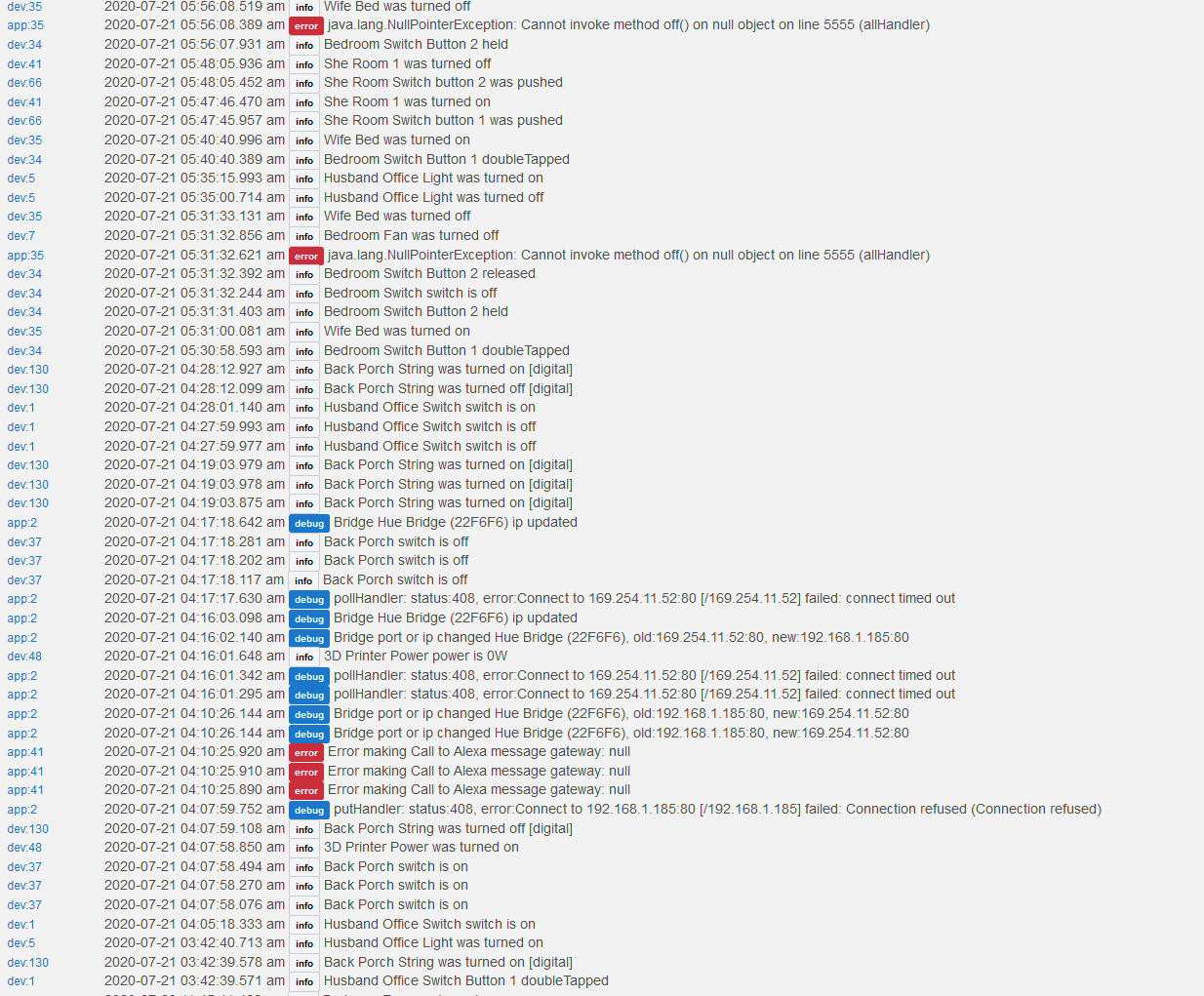Yes, it is very early. Typically 3:30 am pacific time, but my wife has had the same trouble when she gets up around 5:30 if I do not reboot the hub before she gets up.
I am pretty sure the time is correct because I have a few rules that rely on time and they don't have issues. I will verify for sure when I get home though.
A look at the logs for that time period will probably point us in the right direction. At this point anything we suggest is really just a guess based on what we see a lot of.
Just a guess here, but looking at the logs it could be a internal network error, the ip addresses 169.254.??.?? is normally when a device is unable to receive a DHCP address and then assigns it self an address, this might also explain the Alexa errors in your log. Not sure what the java.lang errors are near the top.
The Hue looks like it is changing IP for some reason? Do you have a static addresses for the Hubitat, Hue, Alexa and any other things like Lutron? If not, it probably would be a good start to assign them one.
I think that was when I restarted the router. I did that first this morning to see if it would help, then I restarted the hub.
What is app 35? Click on that [Error] box and it will take you to the correct page or app. Do the same for 41, but that looks like an Echo/Alexa device?
Again, so it is clear to me and others, you do have a static address set for everything?
"Again, so it is clear to me and others, you do have a static address set for everything?"
I have no idea.
app 35 is the switch in the bedroom. One of the devices on that was gone. I havd removed a hue bulb and added a new one in it's place. I changed it in that rule, but for some reason it was not changed when I just checked, so I just changed it again.
After reading through the entire thread, the question is:
Did you set a static ip address for your network devices? Including your hub?
Also, it appears that you have logging on for all of your devices? It is a good rule of thumb to turn logging off unless you're debugging. You have to do this in each device, so it's good practice to do so after you add a new device to your network. Excessive logging in itself can cause problems as some devices are really chatty. Do you have any xiaomi, cree, or peanuts in your environment?
I have no idea how to set static ip's or know if they are set already. I don't have any xiaomi, cree, or peanuts. Should I go now and turn logging off in each device?
If you have "no idea" one has to assume that it is all running on DHCP, at the very least you need to make the Hubitat hub have a static ip. The only way to do this is to login to your router and look for the DHCP section, could be under a LAN section. Look for reservations or something like that, then see if it lists mac address this are on the form of AB:45:H3:2N:56 (example) then look under your HE and find the mac address, if you can match this with one in the router list then see if you can reserve the IP address for that mac address.
Maybe look at this as well.
I hope that makes sense?
Looks like they don't know.
Go into your router, and probably into an advanced section. There should be something like a "routing table" or "DHCP routing" or "Client List" or similar. For my router at least, the name of most devices is in plain English, so it is easy to identify what is what.
Once you find that, you need to write down or remember the 192.XXX number for the Hubitat, Hue, and any other devices.
From there, you need to find another section called "Address Reservation" or "DHCP reservation" or something like that. You can then add those 192.XXX or maybe even select them by name to place them in this static routing table.
If you post your router model, we can probably give more specific information how to do this.
My router is a Asus RT-AC3100
go to the device map. You can set it from there. I had the same router. you need the map that shows the devices on the right then click the icon to the right of each device (I think) you'll see it and then you can set click to set assign the ip to it
Correction
click network map from home adn then on the right you will see the ip, i think you set it from there. you'll recognize the language when you see it. It takes time and the router will likely reboot each time you set an ip to static.
MAC and IP Address binding?
yes!
Ok, I will do that. Should I trn off the logging in Hubitat for each device also?