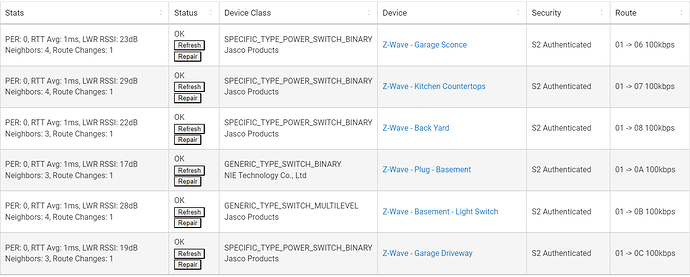If z-wave discovery imports a device at 40kbps and it should be 100 will it figure it out with future communications with the device...or should I just delete it. It correctly imported more than a dozen of the same thing at 100.
ZWave speed has two sides... the speed of the chip inside the device, with all modern ZWave supporting all three speeds: 9.6k, 40k and 100k.
The other side is that it's a negotiated speed. Any problems along the path and the devices drop down in speed to increase reliability. If you have a 100k device running at 40k that means 1) there's an intermediate device that is running at 40k and everything it's repeating for has to use the slower speed. 2) there's interference (object or distance) and the device is dropping down in speed to workaround an RF issue.
It will not be improved by re-joining a device. (Unless it's in a different physical location, but the dynamic nature of the speed will adjust automatically when the interference is removed.)
I just started adding devices. I had a lot in there and did the soft reset stuff. I’ve been doing home automation for well over a decade, but I am a newbie to habitat. All I have right now are 100 K line power devices in the network so far.
This is a three gang wall plate, and the other two came in at 100 K. They also have a whole network of switches included around them. There are at least 5 100 K devices around it within a few feet .the other one is 15 feet in direct line of sight from the hub.
Neither had a hop in the table…
There's no one more eager to get a set of RF Goggles than me. I'd love to see how that stuff finds it's way to my devices and why a device In The Middle insists on using a hop that's a whole room away.
Copper pipes, AC ducting, Structural steel, even those metal plates they put in during construction to try and prevent homeowners from drilling into pipes and wires can all add just enough reduction in the RF energy. You can try sliding the hub left or right a foot or so to see if the path is improved.
Are you saying delete and add again...refresh changes nothing. I just know I don't want any ghosts. That's why I blew this all away to start again.
The other thing is the device will only be as fast as what it's routing through. So lets say you have a mains based device that is at 40k and you have a device routing through it, that device will also be limited to 40k. Also even if something is z-wave+ it can have a max for 40k. Locks are a good example of that. Non plus everything has a 40k max as well.
I think he is saying you are worrying too much.
Just add your devices and let Zwave do its thing. It does what it wants.
Let me say that again, Z-Wave does what it wants and there is little you can do about it.
Basically:
I am worried about XYZ on the zwave details Page ->>
Does the devices work correctly?
->> YES ->> Dont worry about it
->> NO ->> Only time to worry about it
There is no speed it should be at, just a potential max speed. Yes the speed can be changed later when/if the device re-routes or when the hub is rebooted.
Your last statement was what I was looking for...and nobody said.
Yes the speed can be changed later when/if the device re-routes or when the hub is rebooted.
That said...I deleted and added each of them back and they all came in at 100. No ghosts.
You need to understand that I've been told after 7 years of building a network and close to 400 rules that the only way to make it better was to start again.
No desire to do that again...yes ...I'm looking for perfection.
That’s not exactly true… The mesh will heal and find better routes over time.. Running repairs can reduce this time but it usually is not necessary..
What Hub model did you buy?
I had a few that started out at 40 and after a day or so .. they are all 100
just give it a few days it will auto figure itself out 
It wasn't with Hubitat...why I'm here.
That's what I was asking...is this dynamic. Thanks.
Yes… The speeds/routes will update as the device finds better routes
Thanks…understood routes…wasn’t sure on speeds…THANKS!
It's not uncommon (or perhaps I should say "unusual"?) for a device to bounce between 40 and 100 -- don't freak out if you notice that. I have a couple far-flung leak sensors that do it -- absolutely zero impact to their performance (especially when paired S2).
Trying to control or coerce z-wave (and zigbee) mapping/routing/etc is a sure-fire path to madness, so as long as things are working fine, don't sweat the routes & speeds.
Now that I've got my C8 dialed in and everything is working well, I very rarely ever check that kind of stuff -- I've learned the hard way that no good can come from it lol.
This topic was automatically closed 365 days after the last reply. New replies are no longer allowed.