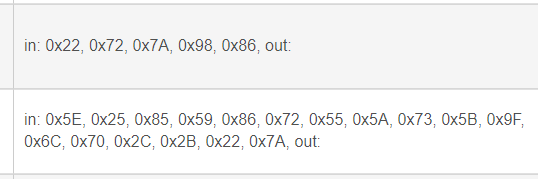I have been helping a buddy with his migration from his C-5 to new C-7 hub. I think the new hub has a lot of potential.
I like the new routing and speed table in Z-Wave device details page. However, I notice he had quite a few devices that showed 9.6kbps speeds, a few at 40kbps, and the rest showed 100kbps speeds. If I recall correctly, a lot of these devices were the Leviton switches and/or GE that were the 9.6kbps speeds.
According to the model numbers, they show to be Z-Wave Plus devices. Do the slower speeds indicate that they could very well be Plus devices but older generation or actually Z-Wave (non-plus), or does it mean they are on the fringe of reception? The farthest device is probably 60 feet with plus devices in between them and the hub.
He has a rule that turns off a series of switches at night - about 10 of them. It seems to take forever to do it and every now and then it misses one. Just wondering if these devices are causing mesh issues and should be replaced or is it something that can be overlooked?
Any help or advice is welcome!
I'd make sure he is on the latest version of software. A lot of changes already for the c7 since launch. Second they may be routing through regular zwave devices. Check the cluster info on zwave details and see if he has any starting with 0x26 or 0x22. Zwave plus is 0x5E. About 30 of mine are ge but they are newer plus models and I can turn all of them off in a little less than a second.
If he does have some non plus switches see if he can move them to the outter fringes so less devices will try to route through them. Or better yet replace the non plus.
He could also be having mesh issues if there isn't good enough coverage. Adding in some repeaters can help speed things up. Any hardwired device will act as a repeater. Check the logs and see if you see any busy messages. Also check the zwave details in settings and scroll through the devices and see if anything in there is missing info in the clusters column other than the first which is the hub radio. If there are he has some failed pairs aka ghost nodes.
It also takes a few days for the mesh to settle down as devices find their best path.
He is on the latest sotfware. We got rid of all of the ghost nodes. Every switch that has a speed of 9.6kbps has a newer Zooz switch no farther than 10-15 feet from it.
So if the out clusters start with 0x22 or 0x26 that means they are the older non-plus devices?
I will have him let mesh settle for a few days and see if there is an improvement.
Ok is the example you post plus or non-plus? Since it has 0x5E in the out doesn't that make it a plus? Or is the 0x22 or 0x26 trump that?
Thanks for the info.
0x5E is always zwave plus. Always. It is the best cluster to look at to determine plus vs non.
1 Like
The top one is non plus the bottom one is plus. It's always the first in the list there.
2 Likes
I guess I am blind and didn't realize that was two separate examples. I just saw in and out instead of 2 ins LOL.
Thanks, I will check it out on his details page. However, I think he has 0x5E devices but showing 9.6kbps speeds. I'll try to get to the bottom of it.
Sure, plus devices can operate at 100k, 40k, and/or 9.6k depending on the signal strength, distance from the hub, weird routing decisions, interference, etc.
2 Likes
I have 9.6 on some of my edge devices and they work fine. The speed isn't necessarily a critical issue. Typically non functioning actions is caused by something else, mesh issues, interference, bunch of walls and no near repeaters, non plus devices not reporting status need to be polled to update status etc, hub bugs causing the radio lagging or locking up...
2 Likes