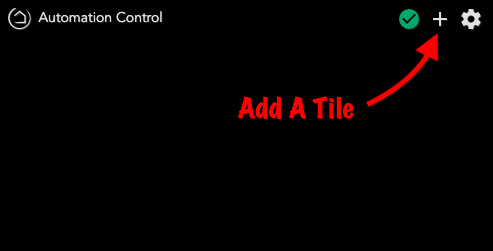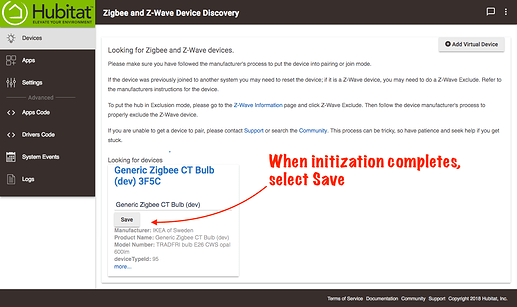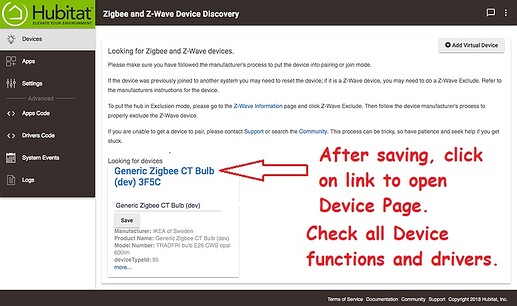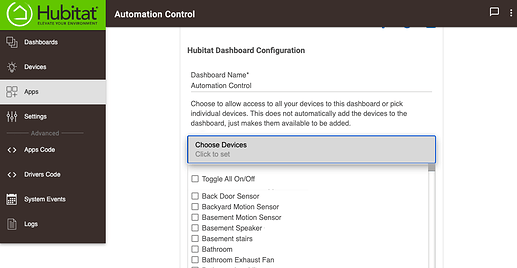Yes, that's the end goal.
But it's a little bit of a disjointed process. (For me ![]() )
)
After you've added your new device and checked it's working properly on it's device page.
Go from the Device Page, to the App Page, to the Dashboard list, to the desired Dashboard; then add the new device for use with that Dashboard.
Then go to that Dashboard and add a new Tile for that device.
1: Add device to Hubitat. Device Discovery
1a: Check operation
2: Add new device to Dashboard App. Choose Devices
3: Add newly added device to Dashboard. Add Tile
3: Add Tile