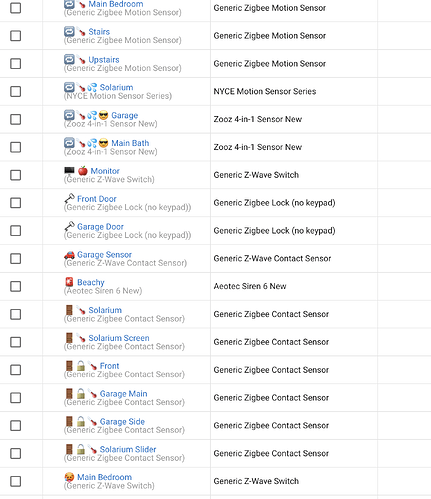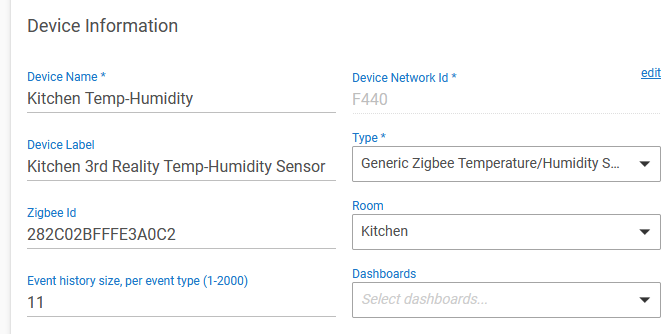My 2 cents about naming devices.
Using clear names will sort the devices base on the names. For this reason some will add the room name to the beginning of the device name. this is a big help when you are using the rules engine searching for the device to add. Some will put the room name at the end so that the sort goes by type of device rather than room name. There are pros and cons to these methods. everybody's environment is different and i suggest that you use what works best for you.
I use a mixture of all of these examples. depending on the device and how it's used.
In my environment i also use HomeKit. The homekit is restricted to voice commands and a quick UI to the devices. I have no automations in homekit.
I use a name "Living Room Chair Lamp" this is perfect for sorting by room name in HE. This is horrible for HomeKit. If the HK name for a device includes the name of the room at the beginning HK does hide it from the button view but it affects how you can use it via voice commands. If the room name is part of the HK button you have to say the room and the device. If you don't Siri will interpret lamp to all lamps/lights in the room. you can simply fix this issue by removing the room name from the beginning. With one caveat. From HE if you disable the HK and then re enable it, the room name will get put back in the front. You will need to be aware of this. Or you can just leave the room name off the front in HE but hen your sort in HE changes.
I have another virtual switch named "Im in the Kitchen". The room name on this does get hidden in HK so it will just say "Im in the". I have to put it this way so that i can speak a plane sentence "Hey Siri Im in the Kitchen" sounds better then "Hey Siri Kitchen Im in the Kitchen". because i would have to speak the room name if it was in the beginning of the device name.
Another side effect of putting the room name in the HK button. if you have a home pod in the room you're in. and you just say "Hey Siri turn off the light" it will assume the room you are in. if you put the room name at the beginning this function breaks. you would need to speak the room name to make it work.
so in HE i do put the room name in every device name but sometimes its at the beginning and some times its at the end but when i enable HK for the device i go into HK and remove the room name from the beginning of the button. just remember disable/enable the device will replace the room name as it is in HE.
Let me know how you do this? If you have better ways id love to hear them.