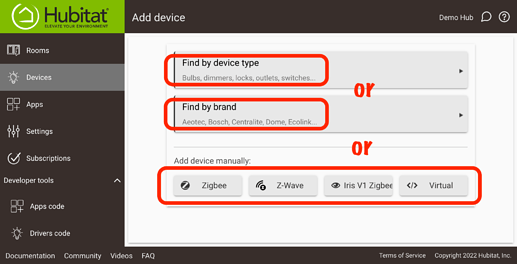Basic starting question... The tutorials say to add a device to push the plus button. When I open the device tab I can only search for devices or add a virtual device. There is nothing for new devices. How do I get the menu to look like what it does in the tutorial so that I can add a new device?
The UI was recently changed in a few places.
If on current hub firmware you should have +Add Device in the far right corner
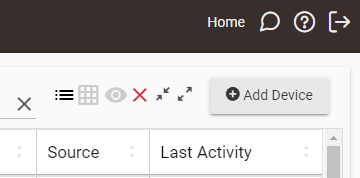
Hi, can I ask where you see this so it can be changed if needed? I believe docs.huibtat.com is up to date, but I can't speak to anything else (though the "Add Device" button does indeed have a plus icon attached to it as you mentioned). Thanks!
If you don't see these options, maybe you're not on the latest platform version;
If you see this but only see "Virtual" under "Add device manually," then your Z-Wave and Zigbee radios are likely disabled. Check Settings > Check for Updates to check on that first thing, or Settings > Z-Wave Details and Settings > Zigbee Details for the latter (enable/disable the radios at the top).
The videos on YouTube is one place I know of. ![]()