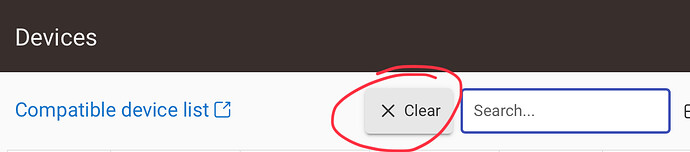I've had 2 C-7 hubs running great for a couple years now and recently run into some issues where select automatons are acting up. I tried to check battery levels and discovered my main hub's device list was empty. The devices are still loaded and can be found in the Rooms and/or Zwave/Zigbee details pages as well as in the logs and apps. I can even create new apps using the devices I just can't access them via the Device page.
The 36 Zwave and 17 zigbee devices all seem to be working. A couple lighting Simple Automation Rule quit so I deleted them and recreated them in Motion Mode Lighting App
I've tried the Power Down/Unplug/Reboot then a restore from local backup 1st without then with a soft reset before the restore, still no change.
Has anyone else experienced this behavior?
Maybe an issue with browser page caching? From your description, it certainly doesn’t sound like the devices are completely “gone,” just not appearing on the device page.
There should be an option to clear the cache from your web browser’s settings menu. See if that helps.
1 Like
The new UI caches what was previously searched. Click the clear button at the top of the list and see if the list reappears. Also try an incognito browser to see if the issue is there too
4 Likes
I looked at that clear button and hadn't tried it yet. That worked!
Thanks, they all seem to be back now.
1 Like
What is interesting here is that it persisted through multiple reboots, a few local backup restores, and even a soft reset. This is a good point to remember!
1 Like
Looks like a browser never forgets...
It is cached in the browser not the hub. I use multiple browsers on my computer and the list filter may differ depending on which browser I use to access the hub.
1 Like