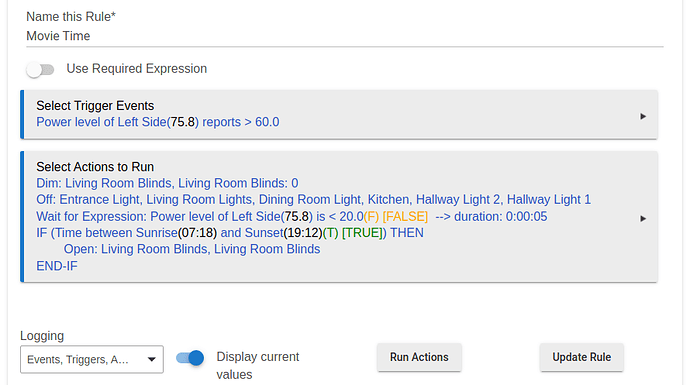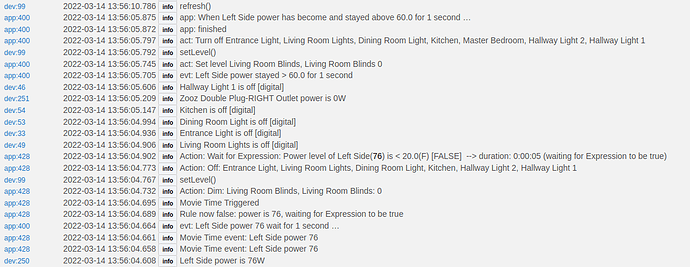I have a rule that monitors the power of a device (Left Side) that my TV is plugged into and when it gets above 60W then it closes my blinds and turns off specific lights.
I have two questions, is there a way to prevent it from triggering again until the power has dropped below a threshold? Instead of triggering each time the device is polled?
Also, it keeps toggling the power device (Left Side) when it triggers and I'm not sure why. I added a screenshot of the rule I'm pretty sure is causing the issue and the logs
1 Like
There is a way to prevent it from triggering again; what you'll want is the "Use required expression" feature. To only make a trigger of > 60 count if the value was previously <= 60, add a required expression of "Power level of Left Side <= 60." Now, it will only trigger on the first reading > 60 (until the power again drops below that).
I'm not sure why the "Left Side" device would get toggled. Certainly, nothing in this rule looks like it is doing htat. Your logs do suggest that this is not the only app acting on this device: "app:428" appears to be this rule, but "app:400" looks to be acting on it as well. Could that, or perhaps another app without logging enabled, be doing this instead? Check the "In use by" section on the device page to see all possible culprits. The device itself might also have some "auto-off" setting configured on it (some have this feature--e.g., certain number of minutes or certain wattage; most probably don't, but the preferences on the device page are likely to expose it if it does).
2 Likes
Oh good call. I'll add the required expression and check the other devices. I know it does have options for auto-off
Haven't had any issues once I added the required expression. Thanks for your help