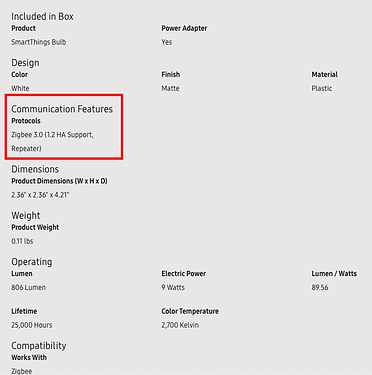I have 50-ish Sengled bulbs, 10 Smartthings Buttons, 10 Smartthings Motion Sensors, 10 Smartthings Contact Sensors, and a few other odds and ends. All are Zigbee. Things are working pretty good, but have weird quirks here and there and it got me thinking, is there a way to update these devices to the latest firmware? What's the process for doing that? Is there even a way?
Hubitat does not currently have a method to update Zigbee device firmware. Even if it did, manufacturers would still have to supply the updates. Most manufacturers don't except to big-name hubs like SmartThings or, more commonly, only users of that manufacturer's own hub/bridge/gateway, if at all. A second thing to consider: of all the devices you mentioned, the SmartThings Buttons are the only ones I'm aware of as even having a firmware update available that actually fixed a known problem (double events reported from some users if the button had been "dormant" for a while). There may have been updates for some of the others, but the contents of the updates are usually poorly documented, if at all.
So the first question I'd ask: what "weird quirks" are you finding? If it's the one specific issue above, an update may help. The only way to update the ST Button is to pair it to an ST hub, make sure you have OTA Zigbee updates enabled, and wait, then move it back to Hubitat (no need to delete it in the meantime). Otherwise, there's likely another issue that a firmware update--if one is even available--may or may not help with but probably won't. 
Do you have any Zigbee repeaters? Everything you listed is a Zigbee end-device. Poor repeaters can result in problems with your Zigbee mesh.
I have a few smart outlets that I believe are acting as repeaters but I’m not really sure how to tell?
The fact that you have 50 other devices means the outlets are acting as repeaters. The hub can only handle 32 directly paired devices.
What brand/model of outlets?
Hmm. I didn’t know about a 32-device limit on the hub? The outlets are Innr.
Also, to get an idea of how your Zigbee network looks, try browsing to this URL.
http://[your hub IP here]/hub/zigbee/getChildAndRouteInfo
Post the results here and you'll probably get useful feedback from the community. 
It's not really a 32-device limit; it's a 32-device limit for directly-connected Zigbee end devices ("end devices" is the technical term for non-repeaters). Repeaters extend this capacity indefinitely, though each repeater also has its own device limit, usually much lower, but I'm not familiar with the Innr plugs specifically in this regard. I recommend reading How to Build a Solid Zigbee Mesh - Hubitat Documentation for more on this (and other Zigbee things that are good to know).
Not trying to be rude jumping into your thread but I too am somewhat of a newby. Everything seems to be running good. Sometimes I get slow response times with devices and just reboot the system. I went ahead and ran the Route Info Tool (above) but it all looks greek to me. Would you mind taking a look to see if things look okay? Data below:
Parent child parameters
EzspGetParentChildParametersResponse [childCount=0, parentEui64=0000000000000000, parentNodeId=65535]
Child Data
Neighbor Table Entry
[Pool Flood, 0A10], LQI:217, age:4, inCost:5, outCost:0
[My Bedroom Light, 1BE0], LQI:254, age:3, inCost:1, outCost:3
[Backyard Lower Landscape Lighting, 2234], LQI:73, age:7, inCost:7, outCost:0
[Alarm Siren, 2603], LQI:249, age:3, inCost:3, outCost:0
[Dining Room Light, 29FF], LQI:255, age:3, inCost:1, outCost:1
[Garage Door, 357F], LQI:86, age:7, inCost:7, outCost:0
[Backyard Upper Landscape Lighting, 4AB4], LQI:255, age:3, inCost:1, outCost:1
[Vanity Light, 879E], LQI:251, age:3, inCost:3, outCost:5
[Front Door Light, 976F], LQI:255, age:4, inCost:1, outCost:1
[Counter Lights, AE2E], LQI:254, age:3, inCost:1, outCost:1
[Living Room Light, B9A5], LQI:255, age:3, inCost:1, outCost:1
[Side Door Light, EAC8], LQI:255, age:3, inCost:1, outCost:1
[Garage Flood, EF52], LQI:252, age:4, inCost:3, outCost:7
Route Table Entry
status:Active, age:64, routeRecordState:0, concentratorType:None, [Garage Door, 357F] via [Backyard Upper Landscape Lighting, 4AB4]
status:Active, age:64, routeRecordState:0, concentratorType:None, [My Bedroom Light, 1BE0] via [Living Room Light, B9A5]
status:Active, age:64, routeRecordState:0, concentratorType:None, [Backyard Lower Landscape Lighting, 2234] via [Backyard Upper Landscape Lighting, 4AB4]
status:Active, age:64, routeRecordState:0, concentratorType:None, [BR Button, 93CC] via [Vanity Light, 879E]
status:Active, age:64, routeRecordState:0, concentratorType:None, [H-Motion, 7AAF] via [Living Room Light, B9A5]
status:Active, age:64, routeRecordState:0, concentratorType:None, [Garage Door Position, 9A8D] via [Side Door Light, EAC8]
status:Unused
status:Unused
status:Unused
status:Unused
status:Unused
status:Unused
status:Unused
status:Unused
status:Unused
status:Unused
It appears all of your Zigbee repeaters are Zigbee light bulbs. What brand are they? Zigbee bulbs make poor Zigbee repeaters. There are many threads that discuss this exact problem. I recommend you read a few of those.
From your data, I see some LQI values under 100. I like to see LQI above 200. You may need to add some decent Zigbee repeaters, like the Samsung Zigbee outlet.
Thanks for taking a look-
Only have 2 Smartthings bulbs. Here's a list of what I have so far. More to install over time, I have 6 more GE Z-Wave Plus Dimmers/Switches, 4 more GE Zigbee Dimmers/Switches, a few Smartthings sensors and just got in a few more Sylvania Zigbee Light Strips.
I have the switches/outlets, both Z-Wave Plus and Zigbee spaced throughout the house, trying to build a good mesh. Haven't had any major issues- good response from actions to the devices. Gets a little slow with responses from Alexa via "Echo Speaks". Thats when I sometimes reboot the system.
2 GE Zigbee 13878 Dimmer Switch
4 GE Zigbee 13877 Switch
3 GE Zigbee 13876 Plug-in Switch (primarily used as extenders)
1 Sylvania Zigbee Smart+ RGBW Light Strip
8 Sengled Zigbee D1D-G73 Contact Sensors
2 Smartthings Zigbee Smart Bulbs
2 Smartthings Zigbee Buttons
1 Smartthings Zigbee Multipurpose Sensor
1 Philips Zigbee Hue Outdoor Motion Sensor
2 GE Z-Wave Plus 14287 Fan Control
1 GE Z-Wave Plus 14294 Dimmer Switch
2 GE Z-Wave Plus 14291 Switch
2 GE Z-Wave Plus 14284 Outdoor Plug-in Switch
2 First Alert Z-Combo Smoke Detector
1 Radio Z-Wave Plus CT101 Thermostat
I do have that dimmer - and it works fine as a repeater for zigbee end-devices like sensors.
No experience with these, but I know that Sylvania/Osram Lightify Zigbee A19 bulbs are bad repeaters. (as are Cree and GE Links).
All these are zigbee end devices that don't work as repeaters.
The Smartthings Bulbs are not repeaters. The Sylvania Smart + Flexible Light Strip is supposed to be a repeater but I wouldn't bet on it. The other Zigbee Switches are supposed to be good repeaters but again, I don't know for sure. I "think" my Zigbee and Z-Wave mesh(s) are okay and maybe one day I can find a tool to analyze the network layout but for now, things seem to be working okay.
Again, Thanks for taking the time!
Any device that is the Neighbor Table Entry (that you posted) is a zigbee repeater as far as Hubitat is concerned.
Also Samsung's tech specs on the SmartThings bulb indicate it is zigbee repeater.
FWIW I have added a couple sylvania flex strips into my zigbee mesh recently and haven’t had any issues.
Okay... No wonder why things work so good! ...and I just thought I was a newby.
Thanks!!!!!
The SmartThings bulbs are zigbee 3.0, and my guess is they don't have the issues that older bulbs have with repeating.
I think I also read that the Sylvania Smart+ bulbs/strips don't have the same issues that the Lightify bulbs did (and @marktheknife's experience coincides with yours).
Here is the output from that site. Thanks!
Parent child parameters
EzspGetParentChildParametersResponse [childCount=17, parentEui64=0000000000000000, parentNodeId=65535]
Child Data
child:[Kitchen Button, 6628, type:EMBER_SLEEPY_END_DEVICE]
child:[Hallway Motion Sensor, A436, type:EMBER_SLEEPY_END_DEVICE]
child:[Living Room TV Light Left, 7AF7, type:EMBER_END_DEVICE]
child:[Hallway Light 1, 12AD, type:EMBER_END_DEVICE]
child:[Kitchen Table Light 3, 3EDC, type:EMBER_END_DEVICE]
child:[Kitchen Table Light 4, BA0D, type:EMBER_END_DEVICE]
child:[Laundry Room Door Contact Sensor, 65D1, type:EMBER_SLEEPY_END_DEVICE]
child:[Basement Guest Bed Light 2, 07E6, type:EMBER_END_DEVICE]
child:[Driveway Light Lisa, 65F4, type:EMBER_END_DEVICE]
child:[Backyard Light, 63B9, type:EMBER_END_DEVICE]
child:[Living Room Hutch Light Left, 59EF, type:EMBER_END_DEVICE]
child:[Living Room Hutch Light Right, 2579, type:EMBER_END_DEVICE]
child:[Office Desk Motion Sensor, 436A, type:EMBER_SLEEPY_END_DEVICE]
child:[Driveway Light Jacob, 73B5, type:EMBER_END_DEVICE]
child:[Kitchen Table Light 2, 69E2, type:EMBER_END_DEVICE]
child:[Garage Button, 24E7, type:EMBER_SLEEPY_END_DEVICE]
child:[Boy's Room Light 1, 5141, type:EMBER_END_DEVICE]
Neighbor Table Entry
[Basement Unfinished Toolbox Light, 235B], LQI:255, age:3, inCost:1, outCost:1
[Laundry Room Lightstrip, 31B1], LQI:247, age:4, inCost:3, outCost:1
[Basement Unfinished Workbench Light, 968B], LQI:252, age:3, inCost:3, outCost:1
[Living Room Ceiling Light, 9D12], LQI:255, age:3, inCost:1, outCost:1
[Master Bedroom Heated Lotion, D13B], LQI:253, age:3, inCost:3, outCost:1
Route Table Entry
status:Active, age:64, routeRecordState:0, concentratorType:None, [Boy's Room Top of Stairs Light, 5CC2] via [Basement Unfinished Toolbox Light, 235B]
status:Active, age:64, routeRecordState:0, concentratorType:None, [Master Bedroom Dimmer Switch, 83D2] via [Master Bedroom Heated Lotion, D13B]
status:Active, age:64, routeRecordState:0, concentratorType:None, [Living Room Dimmer Switch, 973C] via [Master Bedroom Heated Lotion, D13B]
status:Active, age:64, routeRecordState:0, concentratorType:None, [Home Thermostat, CA03] via [Living Room Ceiling Light, 9D12]
status:Active, age:64, routeRecordState:0, concentratorType:None, [Master Bathroom Fan Light, 4F7F] via [Living Room Ceiling Light, 9D12]
status:Active, age:64, routeRecordState:0, concentratorType:None, [Kids Bathroom Motion Sensor, A6E0] via [Living Room Ceiling Light, 9D12]
status:Active, age:64, routeRecordState:0, concentratorType:None, [Garage Light Jacob, A6B0] via [Living Room Ceiling Light, 9D12]
status:Active, age:64, routeRecordState:0, concentratorType:None, [Boy's Room Button, 2E00] via [Basement Unfinished Toolbox Light, 235B]
status:Active, age:64, routeRecordState:0, concentratorType:None, [Kitchen Refrigerator, 3F1C] via [Living Room Ceiling Light, 9D12]
status:Active, age:64, routeRecordState:0, concentratorType:None, [Garage Motion Sensor, 7654] via [Living Room Ceiling Light, 9D12]
status:Unused
status:Unused
status:Unused
status:Unused
status:Unused
status:Unused
This is the reason I keep a SmartThings hub around. Just to do firmware updates and support some of the installs in did a few years ago on SmartThings/Webcore. It's painful process to re-pair devices to the SmartThings hub do the firmware and then re-pair with Hubitat but I only have to do this when I get new devices since we never know how long they were in the warehouse. Have lots of Sengled's and Samsung Buttons in my home and other locations.
Can also do Sengled firmware updates with zigbee2mqtt. Not a lot of manufacturers publish their firmware,unfortunately, but the zigbee2mqtt community has been tracking down those that do.