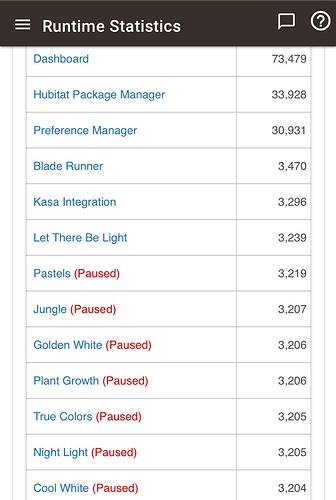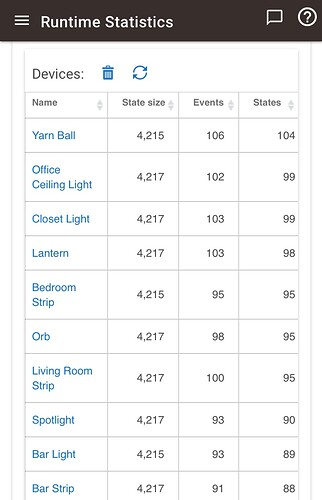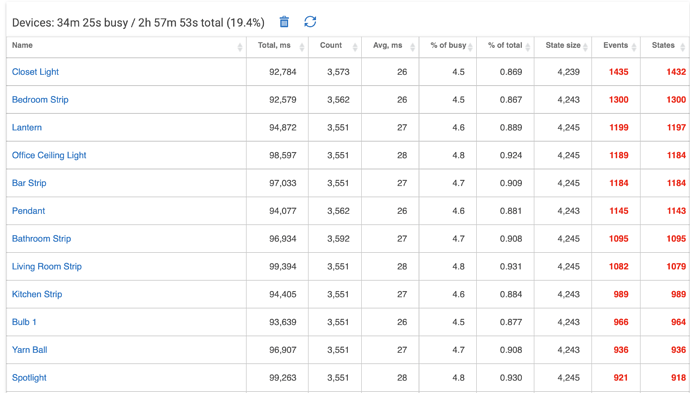Can anybody give me some advice? I think my Hubitat is about to explode… I’m suspecting it’s something to do with MakerAPI and my recent dashboard.
Try going to http://your.hubs.ip.here/runtimeStats, setting these two values to 5...
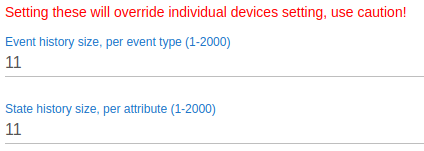
..., clicking Update to save, and then hitting this endpoint: http://your.hubs.ip.here/hub/cleanupDatabase
The endpoint will probably take several minutes to run, it's meant to run on low priority.
Are both these numbers just the amount of latest events/states stored on the hub? Mine are both 100.
And whats the threshold for those numbers to turn RED in the stats table? Im assuming RED is bad.
I set both variables to 1, and as many times as I hit Update, they stay at 1 and 5. I also manually set all of my smart lights to 1 Event and 1 State.
The only thing I’ve done recently is set up a Dashboard for use with Fully Kiosk Browser on an Amazon Kindle Fire Tablet, which I believe refreshes every 2 seconds. I’m assuming the problem lies therein.
I can’t access that list endpoint (remotely, presently). Is there a way to access it via the remote login interface?
Are you using local or cloud link for the dashboard? Cloud link is the one doing full refreshes all the time, and local is supposed to use full refresh as a fall back only.
Yes, first one is under Runtime stats menu item on the left side, and second one can be used as https://remoteaccess.aws.hubitat.com/hub/cleanupDatabase once you log on to the hub in question and see its UI.
On the stats page, it more like "this doesn't look normal, is it really supposed to be that?" sort of a thing.
Okay, I set both variables to 5, hit Update, accessed the endpoint you linked, and after several minutes it gave me the [Done] message. Rebooted the HE, and after clearing my device and app runtime events a few times, it looks like they’re tallying up again. The warning message is gone for now, though.
Also, my Fully Kiosk Browser is indeed set to the local URL, and my Homebridge MakerAPI settings also look decent for logging, so far as I can tell.
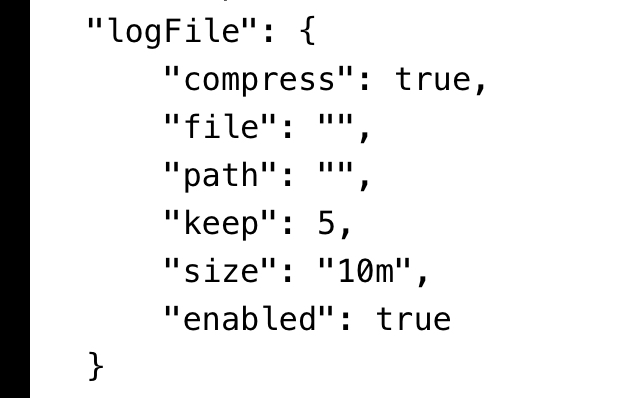
is that what runs as part of daily maintenance ?
is there a way to trigger a compact as well?
Yes.
Reboot if on 2.2.8.
ta, rebooting twice dose seem to make a big difference on performance so have factored in every 2 week reboots, would be nice if it could do it as part of daily maint. otherwise id have no need to ever reboot.
I guess that was on 2.2.7, that version it did defrag and compact on subsequent reboots. 2.2.8 does both at the same time.
It needs to have exclusive lock on the database, so it can't be a part of that routine. Nothing can run while it's doing the magic.
good to know ill see how it behaves with no reboots again
A few updates:
- Deleted my Dashboards & Hubitat Dashboard app
- Created a brand new MakerAPI and deleted the old one
- Stopped using the Fully Kiosk Browser for the time being
- Asked SharpTools.io to completely remove my Hubitat integration
- Performed a soft reset of the HE
I’ll give it a bit of time to see what the Events and States add up to.
Crap. I'm wondering now if it's just my Wiz color bulbs that are the problem...
Look at those counts, they almost all the same. Can you see this flood if you enable logging in the handler? The default polling every 6 seconds!
What would be a better polling interval for WiFi based bulbs, do you suppose? I'm playing around with debug logging and not allowing MakerAPI to set the IP addresses for these bulbs, at the moment.
@kampto @mark.cockcroft @gopher.ny
Just wanted to report back that after a soft reset and restore from backup, and a bit of troubleshooting with the dev of HubitatWizLightDriver, my Hubitat is stable and no longer going haywire with zillions of Events and States! Hubitat was treating every RSSI (WiFi strength) measure of the Wiz bulbs (once every 6 seconds, times about 25 bulbs) and saving that data. Thanks, everyone!