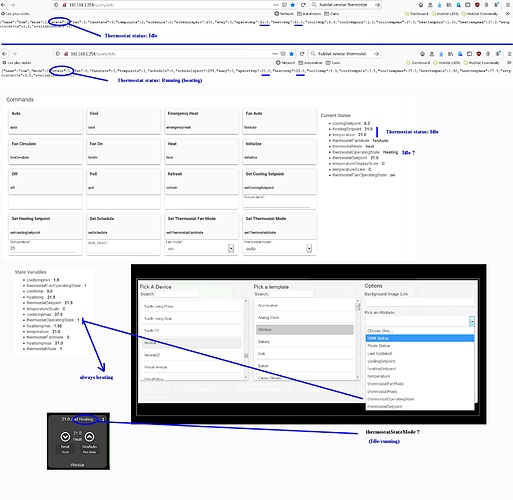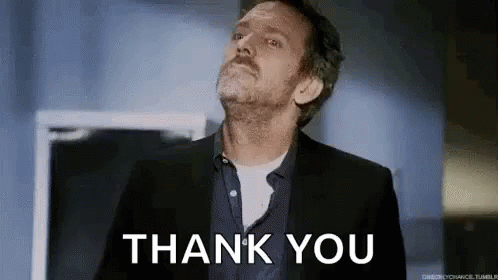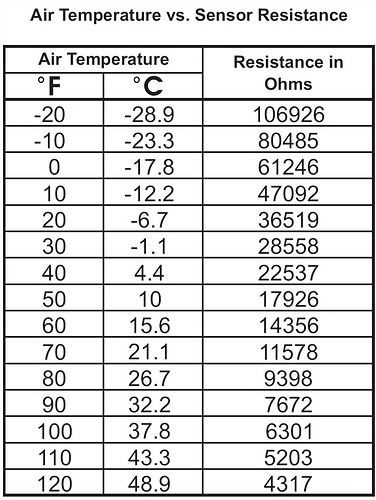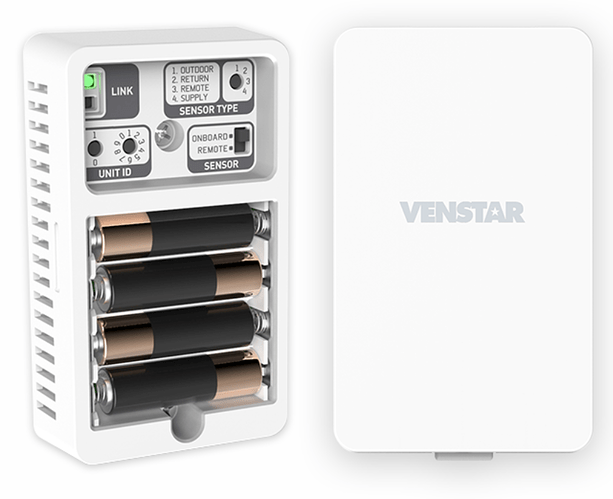Hit decrease temp 2 times on the tile:
dev:5872019-11-03 23:12:53.838 debuggetapi: getapi() completed
dev:5872019-11-03 23:12:53.836 debuggetTemperatureHE: temperatureScale - HE = C VS = C
dev:5872019-11-03 23:12:53.833 debuggetTemperatureHE: temperatureScale - HE = C VS = C
dev:5872019-11-03 23:12:53.822 debuggetTemperatureHE: temperatureScale - HE = C VS = C
dev:5872019-11-03 23:12:53.816 debuggetTemperatureHE: temperatureScale - HE = C VS = C
dev:5872019-11-03 23:12:53.811 debuggetTemperatureHE: temperatureScale - HE = C VS = C
dev:5872019-11-03 23:12:53.791 debugparseJsonData: data is: [name:Dom, mode:1, state:0, fan:0, fanstate:0, tempunits:1, schedule:0, schedulepart:255, away:0, spacetemp:22.0, heattemp:20.0, cooltemp:9.0, cooltempmin:1.5, cooltempmax:37.0, heattempmin:1.50, heattempmax:37.0, setpointdelta:2.0, availablemodes:1]
dev:5872019-11-03 23:12:53.789 debuggetapi: httpGet returned: [name:Dom, mode:1, state:0, fan:0, fanstate:0, tempunits:1, schedule:0, schedulepart:255, away:0, spacetemp:22.0, heattemp:20.0, cooltemp:9.0, cooltempmin:1.5, cooltempmax:37.0, heattempmin:1.50, heattempmax:37.0, setpointdelta:2.0, availablemodes:1]
dev:5872019-11-03 23:12:53.725 debuggetapi: Executing get api to http://192.168.1.254/query/info
dev:5872019-11-03 23:12:53.723 debugpostapi: httpGet returned success
dev:5872019-11-03 23:12:53.720 debugpostapi: httpPost returned: [success:true]
dev:5872019-11-03 23:12:53.615 infopostapi: Sending on POST request to [http://192.168.1.254/control] with command [mode=1&fan=0&heattemp=20&cooltemp=9.0]
dev:5872019-11-03 23:12:53.612 infopostapi: Executing API Control update
dev:5872019-11-03 23:12:53.609 debuggetTemperatureHE: temperatureScale - HE = C VS = C
dev:5872019-11-03 23:12:53.607 debuggetTemperatureHE: temperatureScale - HE = C VS = C
dev:5872019-11-03 23:12:53.604 debugExecuting 'setHeatingSetpoint' with 20
dev:5872019-11-03 23:12:53.602 debuggetTemperatureVS: temperatureScale - VS = C HE = C
dev:5872019-11-03 23:12:52.212 debuggetapi: getapi() completed
dev:5872019-11-03 23:12:52.209 debuggetTemperatureHE: temperatureScale - HE = C VS = C
dev:5872019-11-03 23:12:52.200 debuggetTemperatureHE: temperatureScale - HE = C VS = C
dev:5872019-11-03 23:12:52.189 debuggetTemperatureHE: temperatureScale - HE = C VS = C
dev:5872019-11-03 23:12:52.186 debuggetTemperatureHE: temperatureScale - HE = C VS = C
dev:5872019-11-03 23:12:52.162 debuggetTemperatureHE: temperatureScale - HE = C VS = C
dev:5872019-11-03 23:12:52.145 debugparseJsonData: data is: [name:Dom, mode:1, state:0, fan:0, fanstate:0, tempunits:1, schedule:0, schedulepart:255, away:0, spacetemp:22.0, heattemp:21.0, cooltemp:9.0, cooltempmin:1.5, cooltempmax:37.0, heattempmin:1.50, heattempmax:37.0, setpointdelta:2.0, availablemodes:1]
dev:5872019-11-03 23:12:52.142 debuggetapi: httpGet returned: [name:Dom, mode:1, state:0, fan:0, fanstate:0, tempunits:1, schedule:0, schedulepart:255, away:0, spacetemp:22.0, heattemp:21.0, cooltemp:9.0, cooltempmin:1.5, cooltempmax:37.0, heattempmin:1.50, heattempmax:37.0, setpointdelta:2.0, availablemodes:1]
dev:5872019-11-03 23:12:52.091 debuggetapi: Executing get api to http://192.168.1.254/query/info
dev:5872019-11-03 23:12:52.089 debugpostapi: httpGet returned success
dev:5872019-11-03 23:12:52.085 debugpostapi: httpPost returned: [success:true]
dev:5872019-11-03 23:12:51.960 infopostapi: Sending on POST request to [http://192.168.1.254/control] with command [mode=1&fan=0&heattemp=21&cooltemp=9.0]
dev:5872019-11-03 23:12:51.954 infopostapi: Executing API Control update
dev:5872019-11-03 23:12:51.952 debuggetTemperatureHE: temperatureScale - HE = C VS = C
dev:5872019-11-03 23:12:51.940 debuggetTemperatureHE: temperatureScale - HE = C VS = C
dev:5872019-11-03 23:12:51.937 debugExecuting 'setHeatingSetpoint' with 21
dev:5872019-11-03 23:12:51.935 debuggetTemperatureVS: temperatureScale - VS = C HE = C
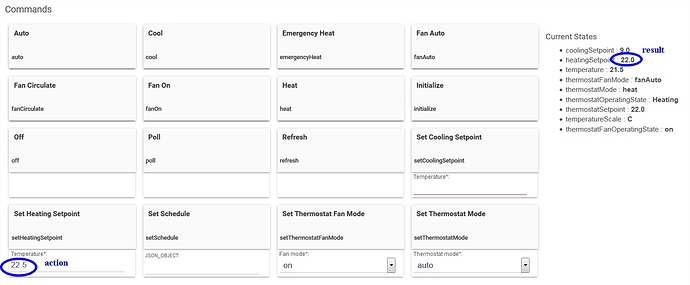
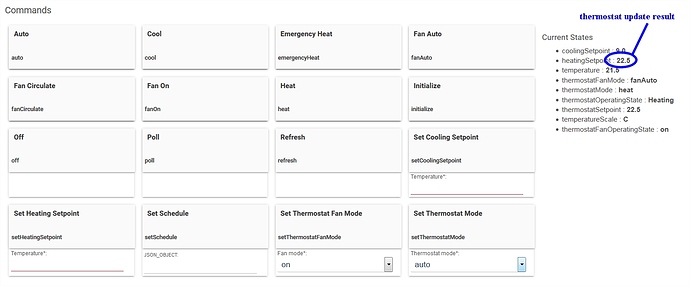
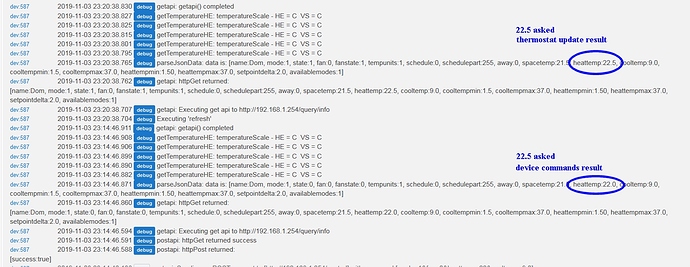
 (next time).
(next time).