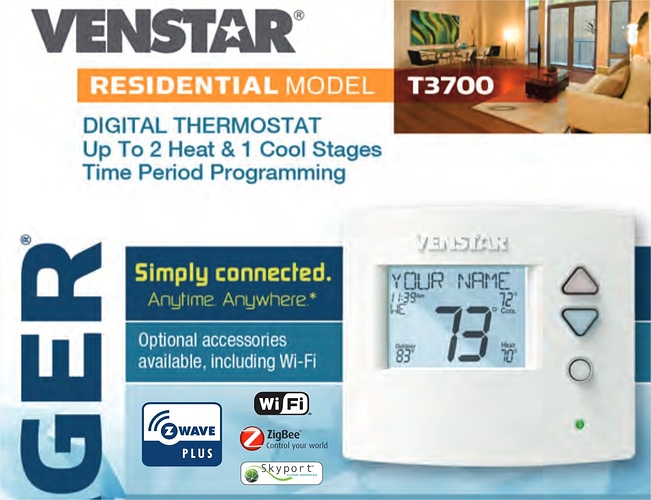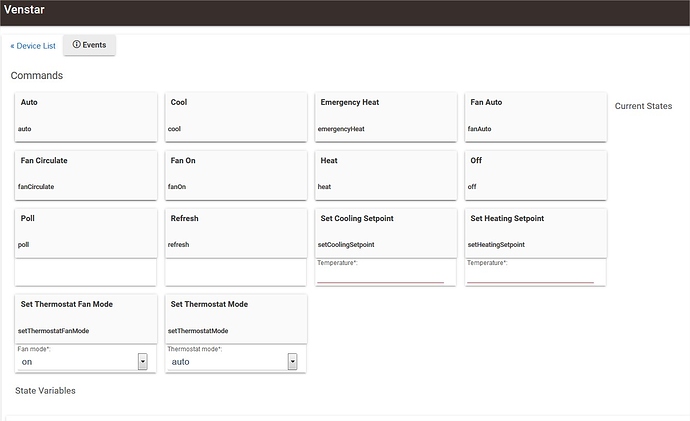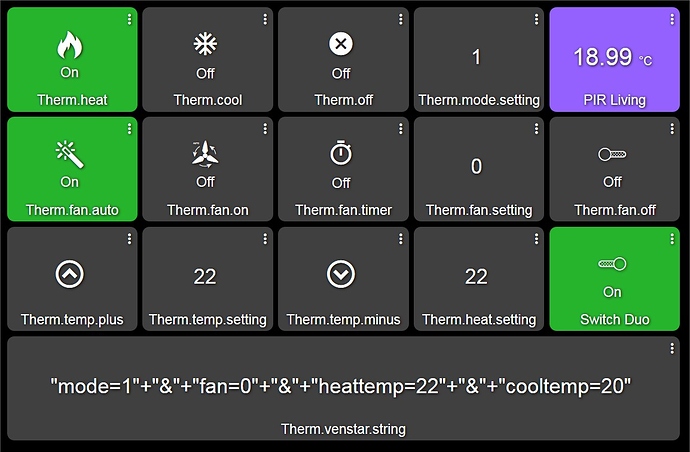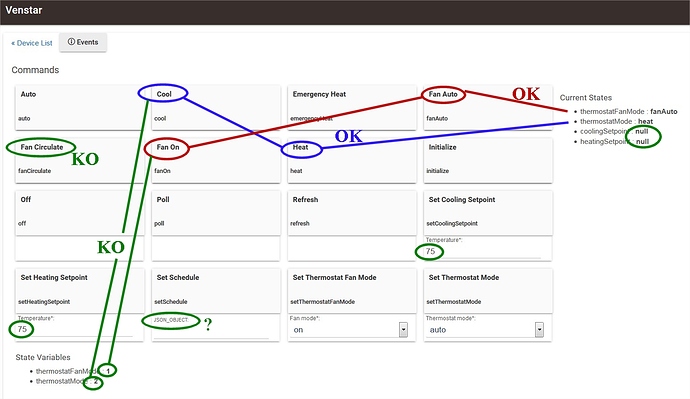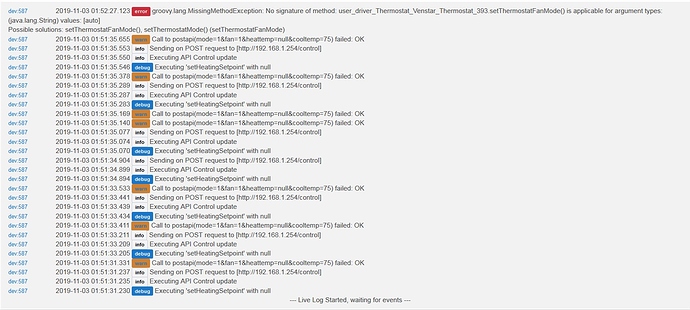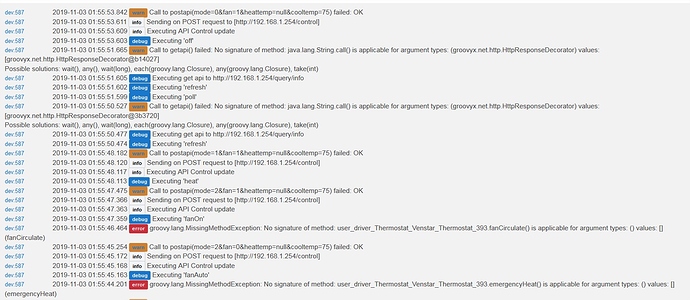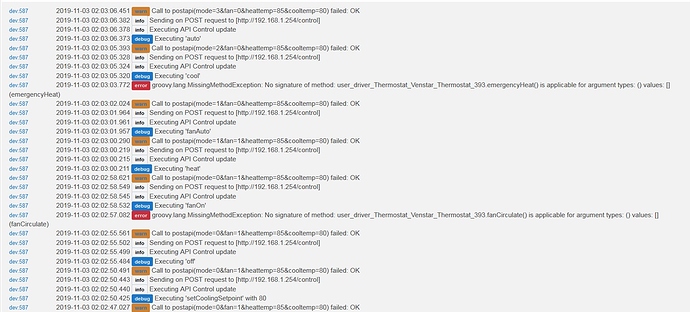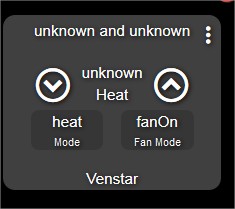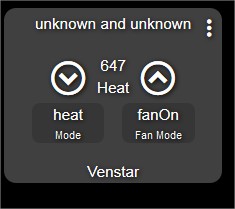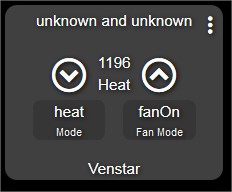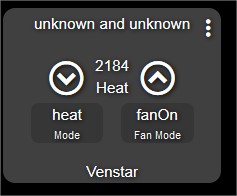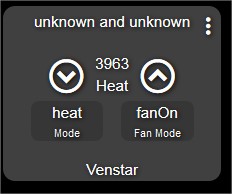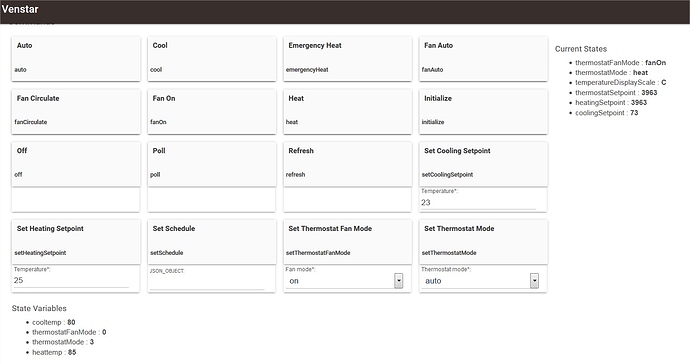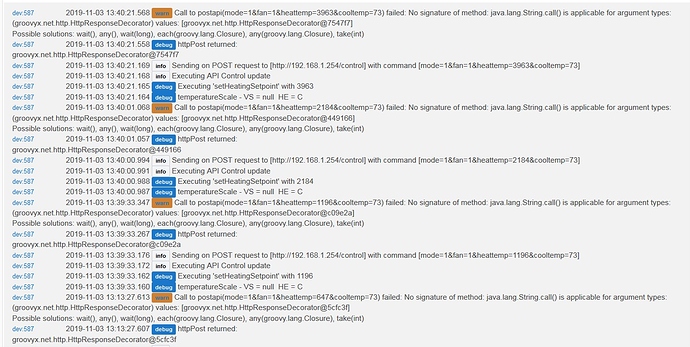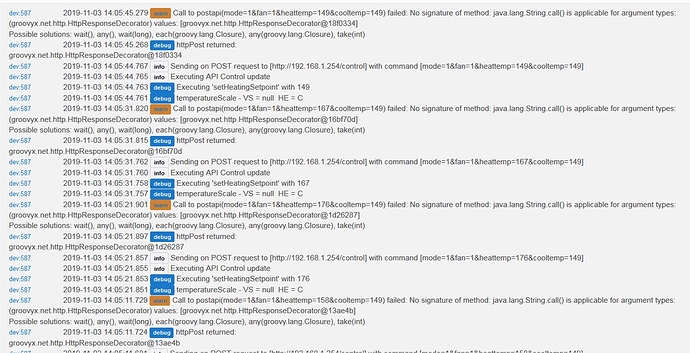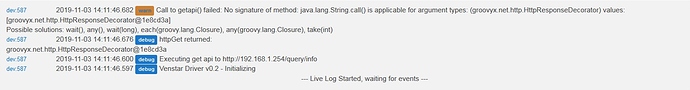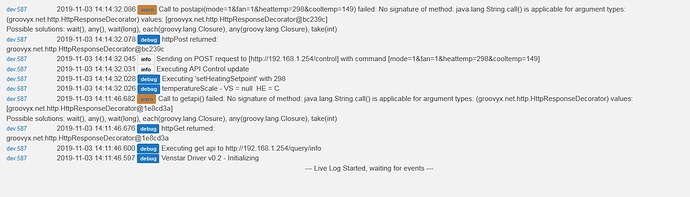now, I'm more confident with HE. installed a lot of devices, built-in apps, created rules, etc.
I also installed third party apps, so I know more about the "way to do".
Now, I'm stuck with a Venstar thermostat. There is an (unfinished) app here, not working with my T5800. And I want to make it work ! It works and has all the features I need.
I have some other tools able to connect through TTL, some devices able to connect through post/get, etc and I want to integrate them into my HE.
So, I'm willing to (try to) develop myself an app [*Edit: mostly a driver like @bertabcd1234 explained to me in his reply] to control it.
I checked the doc section but those explanations are beyond my knowledge (for now).
Groovy ? Well, it's a new name for me (when I installed my first third party app).
I saw here guys, writing something like "hmm, using a complicated rule ? Will write my own app, faster..." That easy ?
I have some time and capabilities. I programmed several languages in my life, so not really afraid of learning new things. But I need some guidance.
Can you explain me briefly (good links too are welcome ) what to do at first ? Learn a new language (which one) ?
Thank you all of you