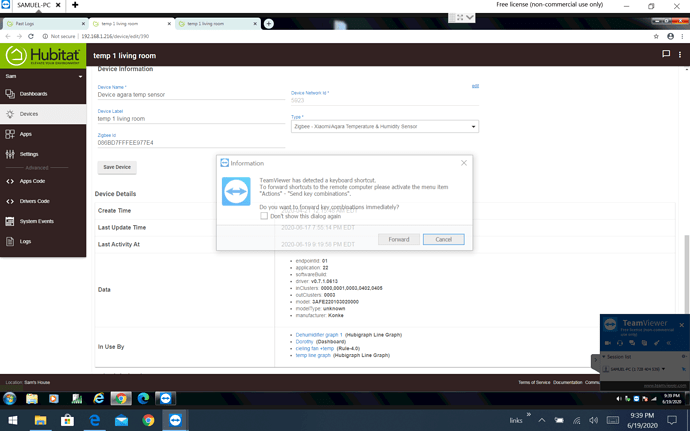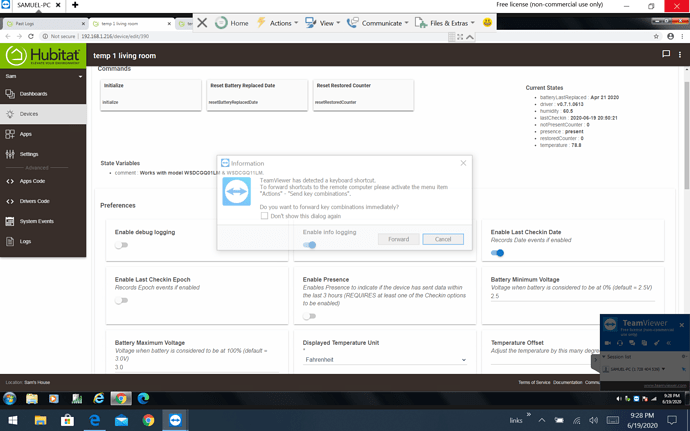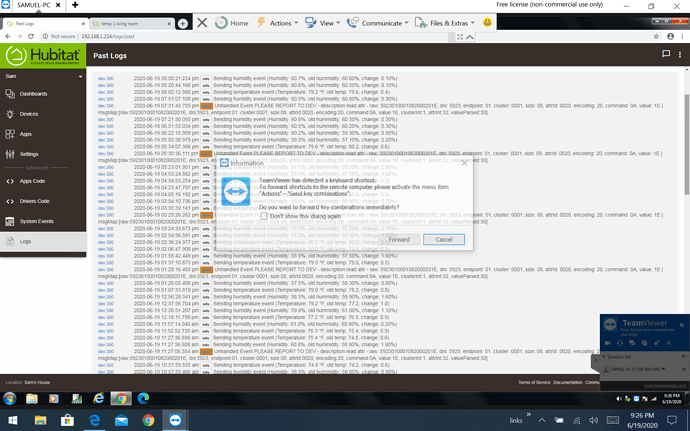I've never thought about that one, once the current underlying issue is found I can make that change.
any insight as to what this error means. it shows on all 4 temp sensors every 2 hours,
note. presence is turned off.
2020-06-19 07:37:21.837 pm [warn]Unhandled Event PLEASE REPORT TO DEV - description:read attr - raw: C0E8010001082000201E, dni: C0E8, endpoint: 01, cluster: 0001, size: 08, attrId: 0020, encoding: 20, command: 0A, value: 1E | msgMap:[raw:C0E8010001082000201E, dni:C0E8, endpoint:01, cluster:0001, size:08, attrId:0020, encoding:20, command:0A, value:1E, clusterInt:1, attrInt:32, valueParsed:30]
That is the battery voltage being reported from the correct and standard cluster and attribute id, I have not seen that before, which is why it is not caught and you get a message like that and it tells you to report it to me. Which model, exactly, is it that you have? Please provide a screenshot of your data section as well.
EDIT:
You mean you don't use the presence feature? Or it is reporting as not present?
there Konke brand, i dont think they do battery% they didnt with the veeocee drivers.
sorry about the double screen look, Teamviewer access.
That would explain it, that is not a device this driver was created for, however, I have added support to parse that message, so in the next release you will get battery reports working. Is everything else working?
Yes. Everything thing else seems to be working. Thank you.
Of these devices, which ones have been the most trouble-free on Hubitat?
Tough to answer because this is so dependent on the zigbee repeaters that are used. In general, if you use compatible repeaters, all of them are stable.
I've got Konke temp/hum sensors - these are on my non-Aqara Hubitat. They are zigbee 3.0 and work fine with any repeater.
On my Aqara hubitat, I've got Aqara motion sensors, Aqara contact sensors, Mijia buttons, Aqara Temp/Hum sensors, and Aqara vibration sensors (about 40-45 in total)
@markus has over 65 Aqara devices on his Hubitat, but I'm dead certain he only has compatible repeaters on it.
This is a can o' worms I am starting to think I should put off. 
Especially when truly compatible devices are available.
Check eBay- you can sometimes find great deals on Iris v2 and v3 sensors.
Holy cow you ain't kidding! Even if I have to add batteries and magnets for the door sensors, the prices are great and I see the devices have tons of fans here. Looks like I am doing that plus some Ikea outlets for repeaters...
Hold on, I've had the entire supply of IKEA outlets on backorder for the last month.
Yes, dead on, that is as has been said many times in this forum a requirement for this to have a chance to work. It is unfortunately not a guarantee for it to work. If your RF environment isn't ideal, even with the correct repeaters and everything done 100% "right", you may have issues.
There is something done by the original Aqara/Xiaomi gateways that I have not been able to see in capturing traffic on them which is different from how a standard Zigbee controller (like HE) does things. Hopefully that can be identified and replicated, we are not 100% there yet. My drivers do all that the original gateway do as far as I can tell, but there is still some important difference in the traffic not yet identified. Both my dev mesh and production mesh with Xiaomi/Aqara devices are 100% stable, so it is hard for me to see what is not working.
I chose these devices because I live in China and can get them at very good prices, but more importantly, there really were no good alternatives here before. Now there are alternatives, though I'm still struggling to find anything with the same or better hardware build quality for sale domestically. If I could buy Iris or ST sensors here, I probably would have.
Markus, thanks for the great drivers! I have been using two Aqara temperature humidity senors currently in my freezers which are working great. The question I have is to do with the battery life. They have been in the freezers for the last 7 days and the battery life of the sensor is around 71% now.
Note sure or if anyone else has seen this type battery degradation or if the freezer is just playing with this reading or if the amount of data being sent back is reducing the battery life.
I have read on other threads that the freezer may mess with the battery % and not to put to much credence into it. Just wanted to get your perspective and anyone else that is using these in their freezers. I am going to let them run and see what transpires.
I am in the same boat. Put 2 of the Aqara sensors in my freezer about a week ago and their battery percentages are showing as follows;
Top drawer: Battery 71%, Temp -15.9c
Bottom drawer: Battery 83%, Temp -4.9c
Note: Temps are correct(ish). For some reason the bottom drawer is a lot warmer than the top drawer. To test, I put both sensors beside each other and they reported within a degree of each other.
Anyone figure out how to pair the aqara water/leak sensor? I’ve tried resetting and removing but I can seem to find a button combination that pairs it…
They can be a bit fiddly to get paired, try pairing it closer to the hub. Holding the button for 10 seconds resets the pairing. Then start Device Discovery on the hub, hold the button until it starts blinking. It should then be detected if all works as expected. If it doesn't it is due to not reaching the hub properly. There is no need to delete the device from the device list in HE when re-pairing.
Try resetting the device as @markus describes, then remove the battery for 10 seconds and reinsert it. Try to pair again. I have had trouble pairing newly received leak sensors in the past. Once I reset them and removed the battery for at least 10 seconds (on occasion I had to repeat those steps a few times) I was able to get them to pair.
A occasional pain from the start, but once paired, the leak sensors are one of the few Xiaomi devices that don't ever seem to drop-off of Hubitat for me. I have two IKEA Trådfri outlets, and a dedicated Trådfri repeater in my small 1100 sq foot home to create the mesh they need.
I was thrown because the manual said 5 sec hold to reset
ok, tried all this and it finally connected (!)
however I had forgotten to install the driver first, and it connected as an "Orbit 12-Station Sprinkler Controller"
I installed the right driver, initialized it, refreshed it, but now there are still the 12 child devices from the sprinker, that the [Delete] button is grayed out on...
Water sensor is working though!
The Data field for the sensor shows this..
- endpointId: 01
- application: 04
- driver: v0.7.1.0613
- model: lumi.sensor_wleak.aq1
- manufacturer: LUMI
Is that all look right?