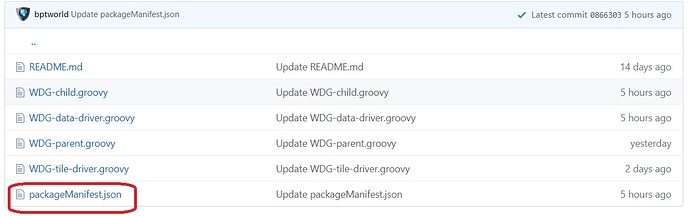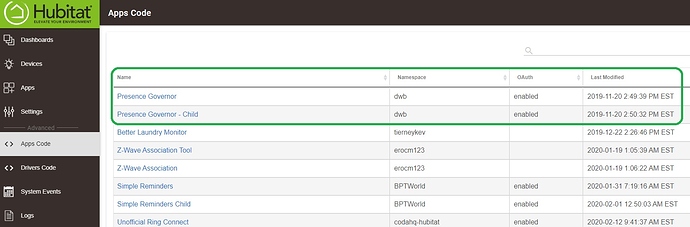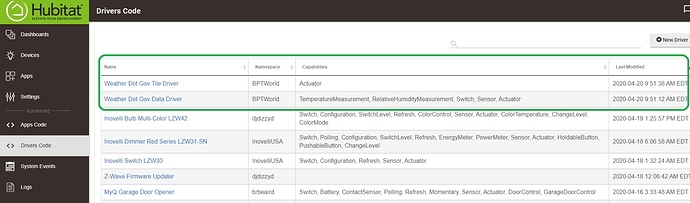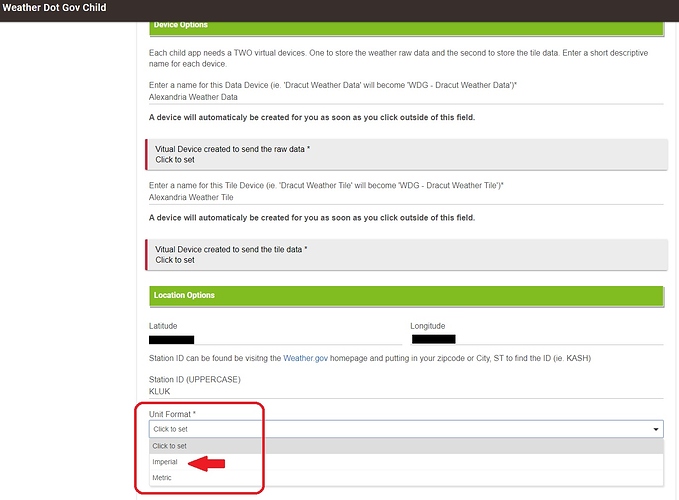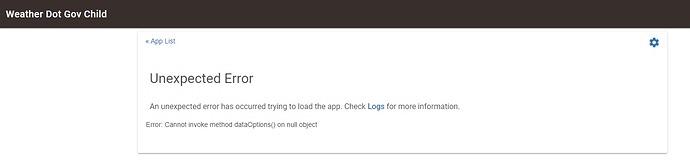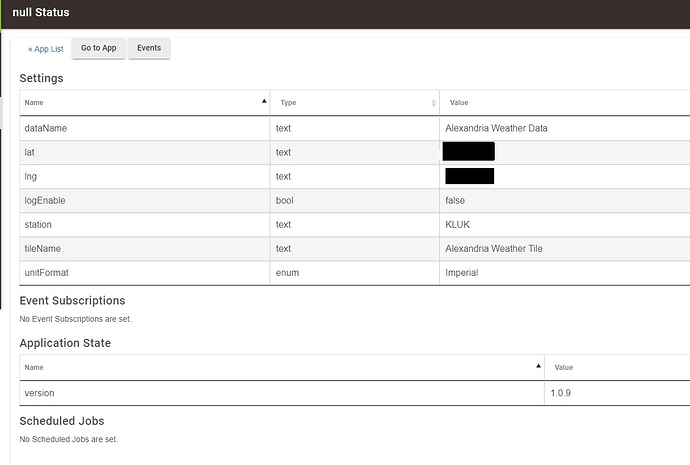New updates up on GitHub... 
Bryan, do you ever sleep? 
lol, sleep!? ![]()
New version on Github...
Data Driver:
1.0.6 - 04/18/20 - Fixed another issue with Alerts
Child:
1.0.7 - 04/18/20 - More modifications
I just fixed that, update again. You must have been too quick!
Working now..Many Thanks..
This driver is really nice, thank you @bptworld for creating it!
I've got a good "High / Low" tile for each day working through some Rule-Machine machinations with token, but I'm struggling with mapping the available data to a set of weather icons.
Does anyone have a good way to map from the URL provided by weather.gov to a better set of icons? In my mind, I want to take " api.weather.gov/icons/land/day/fog", parse out "day/fog", and then map that to something like https://raw.githubusercontent.com/tomkp/weather-icons/master/png/foggy.png (just using that one as an example, open to others!).
The trivial solution feels like a lot of cumbersome Rule-Machine work, but I could just be missing how to create/use arrays in there.
Ideas? Examples?
New version on GitHub...
Updates to Child app and Data driver.
How do you install the "packageManifest.json"?
I kept getting errors when I tried installing it as an App or a Driver.
You don't install that.
It's there for auto-update of Apps and Drivers, using Hubitat Package Manager.
Not sure what issue I keep running into when trying to setup Weather Dot Gov.
But when I "click" on Unit Format > Imperial, I get an Unexpected Error pop up.
I installed the Drivers and Apps.....
I get to where it ask for Unit Format and as soon as I click on Imperial (US), then I get the Unexpected Error pop up... I have even tried to click on Metric, and I still get the Unexpected Error pop up.
Here is what I see when I click on the gear icon from the Error pop up page...
I'm using the correct Station ID..
Any info would be grateful.
Thanks!
Looking at your screenshots, You didn't setup the Device Options section so it has no where to send the data.
In our area we have a Red Flag warning. Nothing is showing up on alerts.
NWS = KTOB. Suggestions?
https://forecast.weather.gov/MapClick.php?lon=-92.64427185058595&lat=44.29043508918883
Turn on debug, manually update the alerts and post the log.
Thanks
@CurtisZM, sorry my bad... Turn the debug on for the Data Device, then hit the manual switch in the app again. Need the log from that Data Device.
Thanks
Perfect, thanks