Thanks again. I've designated the station to "KSFB"
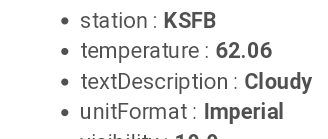
and here is a weather.gov current report.
As far as I'm able to discern, I think it's the data that should be going to the app. I suspect I've done something wrong in the installation.
Thanks again. I've designated the station to "KSFB"
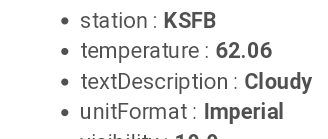
and here is a weather.gov current report.
As far as I'm able to discern, I think it's the data that should be going to the app. I suspect I've done something wrong in the installation.
Just FYI there's an OpenWeatherMap device that comes built-in. It can be the device for the built-in Weather tile. I didn't find it nearly as nice as this Weather Dot Gov app from @bptworld, but it is possible to get data. The issue is that building a nicer tile (or set of tiles) that displays the data requires something like the Weather Dot Gov Tile driver. It might be possible to fork Weather Dot Gov and make it accept OpenWeatherMap data, which would be worthwhile for people outside of the USA.
New version on Github... This is just a start on the Alerts feature. Much more to come!
Screenshot in post #2 
Child:
V1.0.3 - 04/17/20 - Added alerts
Driver - Data:
V1.0.2 - 04/17/20 - Added alerts
Driver - Tile:
V1.0.2 - 04/17/20 - Added alerts
Cool!
Just used Hubitat Package Manager to update this, and it installed great. 
Now to try out the new features! 
Wow thanks for making this!!! When I converted from ST to HE, I have been lazy about replacing my ActionTiles tablets. (mostly cause it's tedious to make them look "nice" in the way I want them)
However this will motivate me to do so! Can't wait to try it.
I am getting an error when creating the Alert Weather Tile. "Error: Cannot invoke method take() on null object".
Yup yup yup. It's because you don't have any Alerts at the moment. Already fixed (I hope). Will be in the next release, sometime tonight. Working on push notifications right now. 
Thanks again.
Thank you Bryan. Great stuff.
New version on GitHub...Started working on the Notifications for Alerts. Still more to do but wanted to get some testers out there. Thanks
Child:
1.0.4 - 04/17/20 - Started adding notifications to Alerts
Data Driver:
1.0.3 - 04/17/20 - More adjustments for alerts
Looking at your log (thank you!) the points are missing. Try saving the app and going back in.
Once you get the error. Have to start completely over. Remove the devices, app, codes & drivers...
I tried removing the devices and App. Still errors.
lol, no that's not necessary. ![]()
Okay, look at the tile title 'zForecast_1'. You got exactly what you selected. This is from the DATA device, which contains the raw data. You want to select from the TILE device for dashboard ready tiles.
Last update for tonight... new version on GitHub
Update both data driver and child app
Got it..
Thanks. Glad I was able to get you to laugh... 