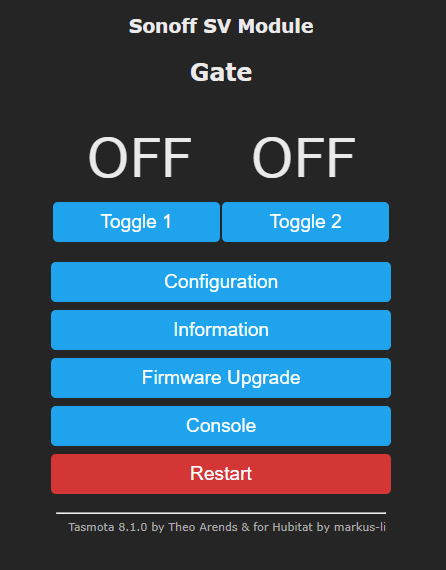ya i bet it is the Bulbs that cant handle the low dimming well they are pwm driven leds
Does it look better if you put speed 10 and then run this command:
backlog fade 0; dimmer 12; fade 1; dimmer 80
Play around with the dimmer values, but this way the first part doesn't use fade, and the rest does... You can also use SetOption34 to change the time between commands in backlog, it is by default 200ms.
I apologize ahead of time, but I'm new to hubitat and beginner in home automation. I have a bunch of sonoff minis I am trying to connect to the hubitat. I've loaded the 7.1.2 modified tasmota on to the mini (links to the newer updates are dead). I've configured the Host as the IP for the hubitat and port as 39501 under the Hubitat configuration. I've added the mini driver, added sonoff connect. The Sonoff connect discovers the mini but when i click next it displays this message.
Devices Added
Add Sonoff Results:
An error occured com.hubitat.app.exception.UnknownDeviceTypeException: Device type 'Sonoff Wifi Switch' in namespace 'erocm123' not found
I thank you in advance for any help. Ive been searching the threads for solutions for days now but I can't seem to find the correct solution.
Welcome to the HE forum!
No need to apologize, this is a complex driver. I'm working on fixing that.
If you see more of that type of thing in any main release posts, please just post and mention it, I've fixed it now, thank you!
Here is the problem, the app to use is Tasmota Connect, which when I now look at the first post is not very clear at all. You also need to make sure you install these drivers:
Sonoff Mini
There's also the instructions here. They are not 100% up-to-date, but should be of some help.
If you need more info/help, don't hesitate to post here.
You are awesome. Thank you for your help and your fast response. Got my first mini on the Hubitat and is running v8.1.0. Thank you and everyone else for all of your hard work and help. I would absolutely be lost.
Hey Markus - thanks for all your work on this - from being a Hubitat novice a couple of weeks ago I now have a bunch of generic wifi outlets operating locally 
Would love your thoughts on digiblur's work with the Acenx dimmers ... they're super-cheap on Amazon right now! (not sure how to add links here)
[markus] i got a weird driver request could it be possible to have an rgb switch with parent and child driver as rgb child and parent as just a switch or other way around here is the template below
{"NAME":"RGB Switch","GPIO":[30,0,32,10,39,38,0,0,31,9,37,21,0],"FLAG":0,"BASE":18}
Great to hear!
@thomashealy617 That is a separate fork of Tasmota, that fork does not support sending updates directly to Hubitat, however, it is possible to accomplish the same thing with custom rules in the device from what I've read. If you do the research and figure out the rules, I can make a driver to work with that and even set the rules automatically. I don't live in the US, so I can't get this device to test with.
@mackj12345 May I ask what the use-case is for this? You can always add the device as two different tiles in a Dashboard, one with on/off, one with RGB settings... If accomplishing what you want truly needs this separation, I can do it. But I'd like to be sure as to the why first, and if there is a more "standard" way of accomplishing what you want.
Just upgraded both of my power strips to 8.1.0, using the driver tasmota-generic-pm-plug-parent/child-expanded.groovy with 'Switch' & 'Outlet' capabilities and it is working brilliantly, thanks again for the good work.
Please can someone help. I am using a Sonoff SV to open and close my Garage door as a pulse output. This is working fine. I now want to add a reed (magnetic) switch to see if the door is open or closed. I connected the magnetic switch to ground and GPIO14, then in tasmota 8.1.0 I setup under module, GPIO14 to Switch2 (10). Then reboot. The problem is the magnetic switch triggers the relay either when I move in closer or if a pull it away (just testing on the bench at the moment). I tried to use the console commands
Switchmode1 0
Switchmode2 2
This stopped it from triggering on both moving closer and moving away, this now triggers on bringing the magnets closer together. I am lost as to what I need to configure, All I want is the reed switch to show if the garage is open or closed.
Edit: Found this online, looks like this has to be added into the Tasmota software directly?
@markus am I reading this correctly and is this something you could do?
"Finally I fixed it myself modding a bit the code. If you want the same behavior, you can archive it doing this (no mtqq needed, you can disable it):
sonoff.h
Before:
enum SwitchModeOptions {TOGGLE, FOLLOW, FOLLOW_INV, PUSHBUTTON, PUSHBUTTON_INV, PUSHBUTTONHOLD, PUSHBUTTONHOLD_INV, PUSHBUTTON_TOGGLE, MAX_SWITCH_OPTION};
After:
enum SwitchModeOptions {TOGGLE, FOLLOW, FOLLOW_INV, PUSHBUTTON, PUSHBUTTON_INV, PUSHBUTTONHOLD, PUSHBUTTONHOLD_INV, PUSHBUTTON_TOGGLE, DONOTHING, MAX_SWITCH_OPTION};
sonoff.ino
Just add another 'case' with this code in the SwitchHandler() function:
case DONOTHING:
switchflag = 6;
break;
}
And when you load the code, use the SwitchMode2 8 in the console
Now works perfect :-)"
Sorry me again
does anybody know how to show a status as open or closed if the status is coming from a switch which shows on or off? This is my tasmota config, the problem is in the hubitat it is not showing the toggle 2 as an attribute. Toggle 2 is the status of the garage door. I am using @markus 8.1.0 Tasmota fimware and the tasmota - Sonoff SV driver. Would this need a different driver to expose the "sensor" for open or closed on/off.
Does the second relay show up in HE? If so you will have to create a virtual door sensor and just have a rule that if relay 2 is on door is open else door is closed.
Hi Markus,
Thanks for your continued work on the drivers. I've installed the latest version of the " Generic RGB/RGBW Controller/Bulb/Dimmer" and it now works correctly! Thanks.
With respect to your effort to restructure the drivers, I personally prefer "2) Create an App that does the above and still leaves you the option to do it in the driver."
One minor oddity that I have noticed about the App/Driver combination is that the App sets the hex value of the IP address as the "Device Network Id", but then the Driver changes it to the MAC address. This methodology seems odd to me. Do you know why the "Device Network Id" is not set directly to the MAC address in the App? If it can be, then some code can be removed from the driver. Maybe something to consider if you are restructuring the App and Drivers.
Thanks.
There would be a way to do this without modifying the firmware, as you have it working nothing urgent, but I'll get myself a reed sensor so that I can test and be sure. Due to Chinese New Year I can't get one until by the end of the month at the earliest, unless I can find something in my drawers somewhere..
It could be done with a different driver, it would probably make sense to have a Garage Door driver, but I'm currently rewriting everything and prefer to not add new things until that is done. For now, the best solution would be a Virtual Device and a Rule Machine rule setting it according the switch state. Once I've released my redesign App/Driver, ask me again ![]()
It's going to be something like this. Have less time at the moment than I thought, but it's coming...
It is on purpose and in order to accommodate varied network-designs. It doesn't affect the driver once all is running, that code is not executed once all is working.
that does make it like ten times better and alot smoother
@mackj12345 I'll add something to support this type of command in the next release, if I forget, remind me 
Cool. Thank you. I think this is an improvement ...
Thanks for the additional information. Three days back on my regular AP and the speed of the system is still great. I am not going to play with this at all.
Yeah, i'm sure i just wasn't getting the timing right.
Again, thank you for making this available. It's working great.
For other on here from Canada - If you just need a switch plug with no sensors, these Teckin SP10's are available from Amazon.ca in a four pack. Typical price is about $55 CDN, but they often go on sale in teh $44-$48 range. They are currently on special for $46.73, so only $12 CDN each.
I am trying to setup a virtual door sensor, like @at9 suggested, but just can't seem to get my mind around how to do this.
- Setup a Virtual Door sensor (what driver do I use for this)
- Setup a rule to say, when Device (Second relay of Sonoff) switch is off, then make virtual door sensor show as closed, otherwise it is open.
Sorry probably silly but just can;t seem to get this.
Virtual Contact Sensor.
Should be under run custom action in RM.
Hi Markus would it be possible to have a driver for the sonoff RE5V1C? I have it working with the normal SV driver but would like to have the inching available to use if it's possible?