Yea.. you could ..
Right on. Keeping wall switches involved is important for the WAF for me. Thank you sir!
Understand that
Thanks for this updated driver!!!
FYI, I had written up some notes that might be useful for users found here:
- Setting LUX to 0 uncouples the light sensor from the motion sensor
- If connected to zwave the controls on the body don't matter.
- Also don't have the body controls in TEST mode...somewhere in the middle
- The "On Time" or duration will also be the duration that the sensor shows "active" once triggered. So if you set it to 8, it will reset in 8 seconds to inactive. Etc.
This DH now has two modes, "manual" and "auto". In manual mode sets the lux to 0. In auto mode it sets the lux to whatever value you set it to on the DH page. You can now create a custom command to set the "auto" or "manual" mode. The Lux value determines when the light will start coming on with motion.
If you additionally set the Lux Value to 0. This basically disables the sensor from turning the light on locally. AKA you now have a Illuminance sensor, a motion sensor and a switch that all report back to the hub. No local turn on of the light. See above for "On Time" as that still sets how long the motion sensor stays active.
Once you set the Lux value then that engages the local light turn on. So at that lux value and below with motion the light will turn on and stay on for the duration of "On Time" as listed above. The motion sensor will also show "active" for this same time period.
@bcopeland:
Thanks for the update. Especially useful is the importURL being populated now... I went to update from 1.0 and it did not have it! 
@bcopeland  Thanks for doing this! We'll link to the driver on our support page.
Thanks for doing this! We'll link to the driver on our support page.
@bcopeland Bryan - thanks again for doing this. Have you considered using Hubitat Package Manager to support your apps?
I believe he has said he's waiting for it to get out of beta first.
Nice
Yes.. I plan to.. I have been following this closely.. And I have done trial runs with some manifests... I was kinda waiting for it to come out of beta..
Changelog:
V1.3
- Fix typo in preferences
I had no idea these even existed. I wish I’d known when I was swapping lights out a year ago.
Hi Bryan, Thank-you for this driver
Everything seems to work ok but I can't show the motion detector on dashboard, I get the question mark. Illuminance work fine. Is there a way to get Motion ON/OFF ? (it doesn't show in the device page but it is selectable in RM)
You aren’t seeing motion in the device page?
Should say motion inactive or active on the current states
Just for reference, mine is reporting motion. I am on driver version 1.2 (now upgraded to 1.3).
I will be heading out right past one of them in a minute and will post again once I get home and check the event log.
working great here. v1.3
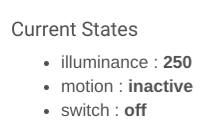
Yup... Mine showed active (then inactive) at the correct times when I was passing by.
@bcopeland Bryan, I can't thank you enough for making proper drivers for this thing. I've got 5 and have had them for a while. I've replaced my RAB Lighting STL360H shell with this motion over a year ago. Have been running it with Homeseer's modified driver (for hubitat) and its been working well, but certainly missing some options. There IS NO BETTER (or any? ha) outside motion light for z-wave or zigbee than this. I wish the damn thing came in black, but it still works great. Yeah, I know, Hubitat guys hate that it has such a limited LUX (s.o. w.h.a.t), but I only need it to know when its dark. I have outside HUEs that also give me the full spectrum of lux and they do that job, too... Anyhow, been waiting for this and I appreciate it! Where do I send the benjamins?
Edit, you've been on a friggin roll, thanks...
It’s enough to fulfill it’s intended purpose .. Is it dark?

