I would love to see @mike.maxwell change the Child DNIs to not depend on the HBFC Parent’s DNI. Using the some other unique key for each child’s DNI would prevent the issue noted above. The parent’s DNI could change when re-paired (I.e. device jumps back into the original parent device), but the children would remain unaffected.
This "may" not be possible. I remember having a similar discussion with raj via PM in ST (he handled the child component documentation for ST). Apparently the link between child and parent was made at creation and any messing with the DNI's would break that link.
If there is a solution, I believe it would lie in not changing the parent DNI to begin with. Hopefully I'm completely off base but we will wait for @mike.maxwell response....maybe this is a question for @chuck.schwer as well.
It's just a bad implementation of the child dni, there's no reason for it to be a zigbee id.
There also isn't a particularly easy way to fix it for existing installs.
I can update the driver to fix new installs, and or new new child device creation.
![]() Muchas Gracias!!
Muchas Gracias!!
Thanks Mike! That would be awesome!
Not to push our luck here but...any thoughts on the changeLevel() issue a few posts up? I get the occasional PM about this as well. Some folks seem to think the driver in this thread and the built in one are the same. 
To be completely candid, I knew that wasn't the case. However, I judged that there would be a lot of eyeballs here that had more of the backstory/history of development for this device and might also be interested in any explanation/solution...
Having just gone through this yesterday when I had to rejoin one of my HB's, I'd much rather go through this once now than multiple times down the road when it happens again. Much easier to deal with when it's planned than at some random time. Thanks Mike!!!
Not a problem, I would've done the same. Btw, that post actually wasn't directed at you. I have received a few PM's regarding this in the past because I was heavily involved with the initial driver here and over in the ST forums. Comes with the territory. I just don't know what to say regarding the changeLevel() issue because we have never received an official response I can point to. Hence:
and
Hopefully Mike responds when he can.
Hello,
I am a newbie to Habitat but so far it is going well. I have 2 fans with Hampton Wink enabled controls. I use the KOF Fan control driver and the 2 child device drivers. The light on and off works great in the dashboard but I can get the fan control to work in the dashboard. It does work if I go into the device itself.
I have a feeling I am doing something wrong in the configuration or in setting up the tile in the dashboard. Can you offer this newbie some advice.
Thanks,
Joe
Are you using Hubitat’s built-in driver? If not, give it a try as it complies with Hubitat’s Fan Controller implementation.
I have 4 of the Hampton Bay Zigbee Controllers that I retrofitted into my fan canopies. I'm using the built-in driver:
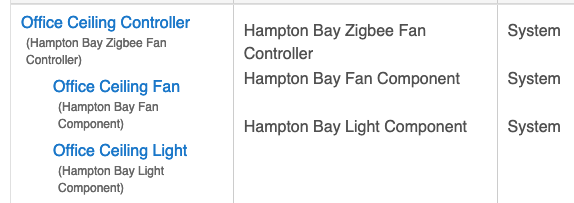
Zigbee mesh issues I 'pre-solved' by adding those repeaters these Controllers seem to love.
I don't have any problems and are able to control them via Dashboard (and iOS Home) easily.
Which is largely repeating @ogiewon advice in 10x more words. 
Edited title so new users know that this one is deprecated and use if the built in driver is the recommended route.
Thank you for your help. I now have both my fans working and integrated into the dashboard. This community is AWESOME! Thank you so much!
what controller does this work with ?
It works with the Hampton Bay Zigbee Fan Controller, available from Home Depot. Here is the link. If you choose to purchase it, please use the built-in Hubitat driver, not this deprecated community driver. Also, you will need a good zigbee repeater in the same room as the fan for reliable operation.
Thank You.
Same here, have you found one?
On sale now at Home Depot. I've had three for a while and they work great. They were $49.95
Thanks for the heads up on the price drop! Great price for a solidly useful component. Ordered one for my Kitchen fan.

