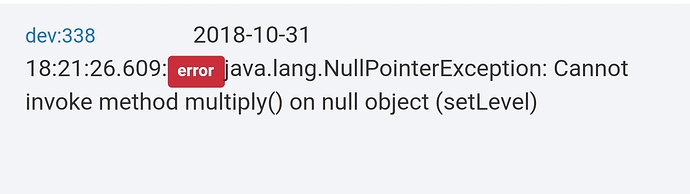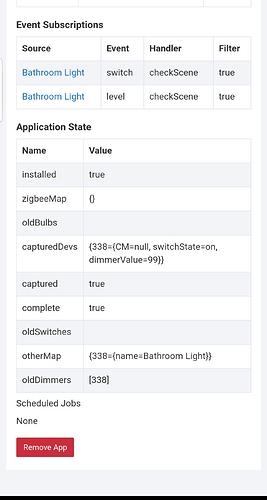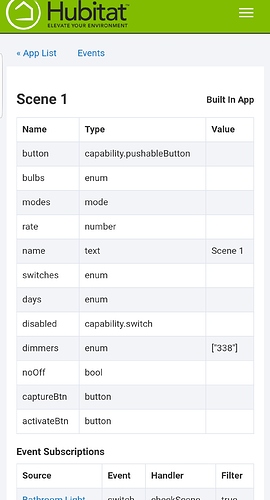I changed to the central scene and hit configure. When I doubkeTap I see the same in the logs but no translation to button events.
that device doesn't support the central scene class (0x5B)
Roger that. Are there any plans to enable the doubleTap support based on the log event above?
Otherwise I'm going to have to support this ported driver and make it more HE compliant. I'm feeling especially lazy these days so you can guess what I'm praying your answer is going to be. 
@bravenel @mike.maxwell as an fyi....I am also getting the same error activating a HE Scene with this switch using the Generic CentralScene Dimmer driver.
Is this an issue with the scene app or the driver?
What release are you on? If not on 1.1.7, then set the transition time for the Scene, and see if that makes it work. There was a bug concerning a null transition time. That's what this looks like.
@luigi learning from previous mistakes, I decided to look at the the changelog for the new firmware 1.1.7 and saw this
Scene: fixed no transition rate selected bug
I do not plan to upgrade to this f/w for a bit but you might want to as it appears that this may be resolved in the new f/w. Let me know what you decide and if it worked for you.
Lol...that is all
@stephack @bravenel @mike.maxwell Thanks for all the help. I upgraded from 1.1.6 to 1.1.7. The update fixed the issue.
Currently there's no intention to convert on off level device payloads into button events. That's specifically what the central scene class is for.
I have some of these dimmers- will the driver above allow me to use double tap?
It "should" work but as the thread title says, this is deprecated so it may not comply with any changes to HE over the past few months.
With that said, I believe it would work fine. I personally use the built in driver now because I prefer to use native drivers and apps where possible.
@Ryan780, @luigi are either of you still using this custom driver and if so, are you having any issues with it?
This driver will not allow double-tap. Hubitat only supports scene control buttons. Not the buttons this driver exposes. I am not using it anymore.
???
The Hubitat built in driver only supports the central scene classes but this is independent of how this custom driver works. It should still send button events when double tapped. My concerns were about everything else (reporting physical events etc).
@spencer.anthony, you can always give the driver a shot and if it doesn't work, switch easily to the built in. Just remember that after selecting a driver, first click SAVE and then click CONFIGURE. I'm here to help of you have any difficulty.
Fyi, this driver will map the double tap events as follows:
DoubleTap Top of paddle = Button 1 pushed
DoubelTap Bottom paddle = Button 2 pushed
So you would need to use a Button Controller app to map these button events to whatever action you need.
Okay, don't believe me. LOL. It doesn't work. @mike.maxwell confirmed this.
I think we're confusing 2 separate issues here. Mike confirmed that the built in driver would not be updated to to support the double tap because of the way it is implemented in this device. This custom driver was written specifically to work around this by translating those commands into button events. I may be wrong and it may no longer work, but I find it hard to believe. I will test when I get home. In any case, thanks for chiming in @Ryan780.
@spencer.anthony I'm using the custom driver in order to utilize the use of double-tap. There was a small hiccup between a couple of the earlier firmware updates but I've not noticed those issues since updating to 2.0.x. As @stephack referenced, double-taps are mapped as button 1 and button 2.
Seems like Hubitat should build the double tap into the base driver... But whatever. 
OR... If Hubitat would provide the in-box generic driver to the community, we could make a new custom driver that adds the needed capability, but is still aligned with the base driver (?) and thus less risky.
we don't emulate double tap in software since by nature it must hold up the push event by some 100's of ms, there is also additional overhead (albeit small) in doing that work.
You're always better off getting a device that has the capabilities you're interested in vs coercing it into doing something it wasn't designed for...
@mike.maxwell, the 2Tap up and 2Tap down each send a unique event that is parsed. The button event is "emulated" but the device is designed to notify the hub that a doubleTap occurred. Now whether is does so using the appropriate standard, I leave that to the experts like yourself.....but the event that is being parsed is not emulated via software or timing calculations. It is simply a unique response for each 2x event.