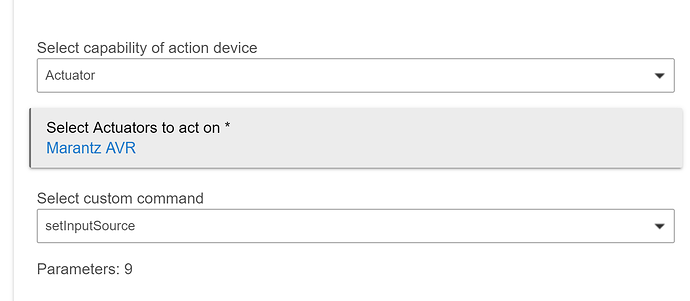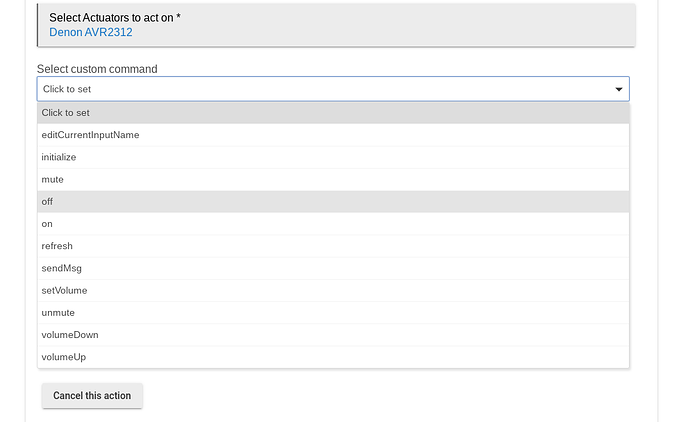Yep, it connected. I will need to do some more testing.
Yep, install both but create a virtual device using the Yamaha Receiver device and it will create a device. I can only get the main zone so far. Not sure how to create the Zone 2 driver too. I tested using the button on the device. No tiles or anything.
Sorry I am not familiar with your custom code as I thought you were trying to add an Onkyo or Denon receiver based on your original question and posting in this Denon thread. These devices are added via virtual switch and you enter the IP address. Regarding Yamaha you may want to ask the author of that driver or post within that thread for help as there may others more familiar with it.
I could not find any discussion here but I found the code on GitHub.
I've got a stupid question. I'm trying to set up some rule machine code for switching inputs etc. I can't figure out how to access that capability in the rules machine. If I choose custom, I need to choose a 'Select capability of action device' - Nothing listed would expose a change input source feature for example
.
If the built in driver is telnet based, would it be possible to simply add a custom command button so that the user could then input commands that are otherwise missing? This would increase functionality immensely without too much extra work. The user could then use rule machine to send a custom command for things like additional zone control, or changing sound profiles, video profiles, full control of hoes features... The list is quite extensive.
This is how it has been implemented with my eventghost plugin on my PC. They've preprogrammed the basics and then added a custom command option for the more advanced commands
I appreciate everyone's sharing here, but I am having a very difficult time figuring this out. IT seems like many of the instructions are half-instructions. For example; one place where I am quite stuck is figuring out how to get Hubitat to change the inputs on my Denon receiver. It appears that they have been registered by Hubitat, but I cannot tell for sure because I don't see any way to cause Hubitat to change the input. For example - how do I get from DVD to Media Player? The only controls I can find in Dashboards is for Volume. Music player doesn't seem to do anything. I did make a power switch as well. That seems to be about all I can find though.
Can't get my Denon to power on via RM. I can select inputs etc but it will not power on and I do have the Network settings on the Denon to always be on. I've tried just sending an ON command via the "Control Switches, Push Buttons" & "Turn Switches On" option as well as via the Actuator option but I'm having no success with either.
There isn't a template within Hubitat Dashboards to select inputs.
One option would be to create a separate dashboard for your Denon receiver and create buttons for each input. You'd then need to create an automation in rule machine for each button to have them select the desired inputs when pressed. Then you would simply add each button onto your new Denon dashboard.
But it does turn on via the device page?
I found that the On command turns on ALL zones. If you then only turn off the main zone, Zones 2 (and 3 if also equipped) report your AVR status still as on. You'd need to turn them all off first before RM can turn it on.
If anyone has a way to change this please let me know. My only solution was to create a separate device switch for power and use my Harmony hub to turn on the main zone.
It does.
What does your log show when you try to fire your rule... Must be something in there preventing that line to fire correctly
My Denon AVR is now missing "setInputSource" as a custom command. And that's missing in the driver too. Was this removed?
I'm using the built in driver which used to do this.
Posting the solution to this thread as well: