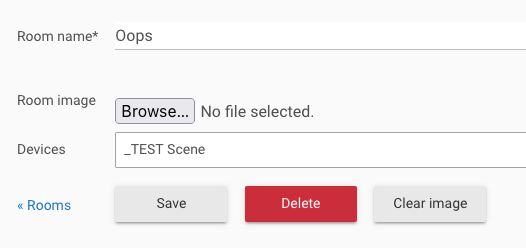This is likely a dumb question, but I can't find anything about it searching here or on the internet.
What I did: I accidentally put in a duplicate room; it is named "Corridor".
My question: How do I delete the duplicate? I have my ecoBee stat in one iteration of "corridor" and a Zigbee repeater in the other iteration.
Thanks in advance.
Navigate to Rooms from the left-side navigation menu, click/tap into the room you want to remove, then use the red Delete button you should see at the bottom:
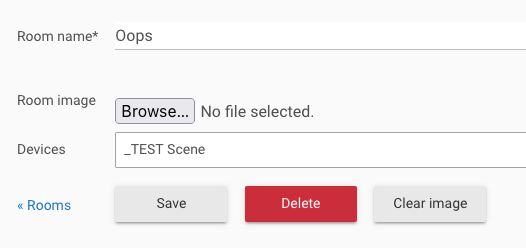
I will don my dunce cap and wear it for the entire weekend. Things are always the last place one looks...
Thank you. Everything is fixed; one iteration of Corridor, and both devices "living" there.
Now, how do I "close" this topic? I don't see the Close Topic link I sometimes see.
1 Like
Bobby could outright close it, but you could use the 3-dot / ellipsis icon under Robert's post to mark his answer as the "Solution" -- that's a nice way to wrap it up.
1 Like