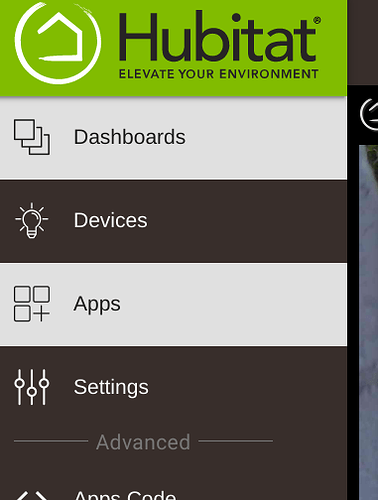Sorry for a newbie question. I looked and can't find the way to delete a dashboard. I created on as a test, but no longer need it. Using Android.
Thanks!
Just go to the dash in question, scroll down and hit Remove 
You delete them from the apps section. Select the dashboard you want to delete and then select Remove at the bottom of the page
I'm having the same issue ... unwanted dashboards cluttering things up.
I can't find any option to remove the dashboard at the bottom of the page ...
can you share a screenshot ?
Thanks.
Go to the Apps menu on the Right hand side of the screen,
Go to the Hubitat Dashboards app and select the dashboard you want to delete. Scroll to the bottom and select Remove.
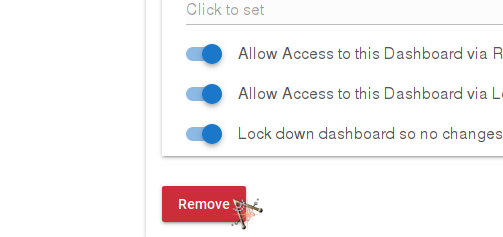
As above 

Thanks!.
Sorry to bump this, but does anyone else think that this is a bit silly and very poor UI? I had to google how to delete dashboards.
Actually, on a related topic, other than editing the JSON directly, how is one supposed to remove tiles from a dashboard? And why is the UI for adding tiles so hard to use, would it be so hard to put a border around the cell(s) in the dashboard view to know where the next "Add Tile" is going to go?
In terms the UI, on the surface it may appear that way, but personally I think it is good in that administration function such as the setup of devices, apps and rules are handled through the system admin UI. So it makes sense to only expose the ability to delete a dashboard there as well. You can then also manage to what level people can edit dashboard in the end user UI, e.g. the Hubitat phone app.
Sure, hide it in the mobile app or whatever, but I am in the primary web interface where I can change/add/delete all of the tiles, why not have the ability to remove the whole dashboard. Seems pretty arbitrary since I can wander over into apps and delete it from there.
Hubitat staff recently mentioned they are aware of shortcomings with dashboard. They also stated an overhaul is planned. No time frame given. Bigger fish to fry atm.
Fair point @richard1, I hadn't thought of that aspect.
My own dashboard behaves badly. I can't get to delete it like I really want to, it just laughs at me with this < can't upload the image sorry>
Welcome to the Community @user5677 !!
Sorry to hear you have had an issue deleting a dashboard @user5677... But happy to hear you wanted to try and post a screenshot to help us help you. There is a small hurdle to jump through in order to post images, think of it like the "I'm Not a Robot" check for new users. @Ranchitat posted this most recently, which reminded me...
https://community.hubitat.com/g/owners
If you join the group you should be able to post some screenshots and we can more effectively help you. It may also be worth setting up a new topic for your issue, but not required.