Continuing the discussion from [SOLVED] HSM Alert Notifications and Cancellations:
@Ryan780, would you be able to post a screenshot of your RM4 triggers and actions to accomplish this. I've been trying to do this all night with no luck...
Continuing the discussion from [SOLVED] HSM Alert Notifications and Cancellations:
@Ryan780, would you be able to post a screenshot of your RM4 triggers and actions to accomplish this. I've been trying to do this all night with no luck...
I might not have been very clear initially, sorry. I'm trying to set an audible alert (either through my dome siren or google home) that the intrusion delay has begun and the alarm needs to be disarmed.
Yup...how do you have your Google Home's hooked up to Hubitat? Using the built-in Chromecast Integration? Or some other community method? If you're using the Chromecast Beta or "Cast-Web-API", you can use the command "playTrack" to play an audio file on your Google Home speakers. However, you will have to have a file that is long enough for the intrusion alert. You won't want to have to replay the same file over and over and over again. That is going to become too much for the hub to manage at that point. So, if you have a sound you like, I would pick up a program called Audacity. It's a very easy to use, free audio editing software. I downloaded it and extended an MP3 file to the necessary length for my intrusion delay.
Once you have the music file you want and have the Google Home hooked up to Hubitat, you now have to have the file in a place where Hubitat can get to it. The easiest place is a GitHub repo. You will want the "raw" file URL to use in the next step.
Then you will go to Hubitat and use a rule like this one:
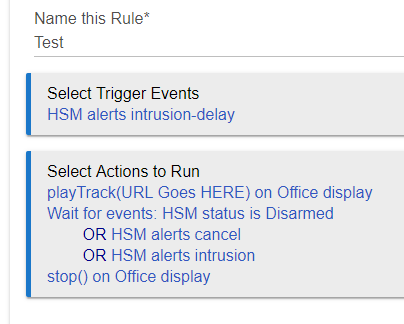
Now, the trigger is fairly self explanatory. But to get the first action of playing the track, you have to use "Send Custom Action", like this:
That will play the track. Then you put in your wait events, then you use Send Custom Action again to send the Stop...this stops the track.
That's all there is to it. Now, if you want to have lights come on as well, you can do that as well. But this is the basic model I am using for my Intrusion delay rules.
Awesome! Couple of questions based on this:
The siren been is not going to work reliably trying to beep it 30 times over 30 seconds. I would recommend you look at some of the supported keypads. They all beep during delayed arming and delayed intrusion.
No. When you go into RM you will see the others. You can add them if you want.
I would like to propose something different. I know the countdown beep is familiar but what if you used a TTS announcement rather than the beeping. Having your GH announce something at a couple of intervals would be much easier.
Ok, gotcha. I'll try and set this up with a TTS announcement and report back!
Your notification isn't inside the repeat, you'll only get one announcement. You want to have it right after the repeat starts and before the waits. Also, you need to have an END-RPT at the end of the rule. But you're close.
Man, so many little details to know! Ok, standby.
Yup...you got it.
Awesome! Thanks so much for your help! Now to put it into action and cross my fingers there are no bugs that my wife is the lucky one to find first! lol! Thanks so much for your help.
For the record, for those Hubitat Employees that are following this, I would argue that this should be a feature built into HSM where we can select what notification we get during the intrusion delay period. I think this will be a pretty common feature request.
+1 for this.
I am shocked, shocked I say. #sarcasm.
So it turns out that TTS through a google home isn't the best way to do this, likely due to the chromecast integration being in beta. About 20% of the time, when I set off the intrusion delay, my google home doesn't actually notify me that intrusion delay has been initiated so I trigger the alarm, without knowing I did it and then all of a sudden the alarm is going off. Which, when you have little kids sleeping, is not ideal!
Any other ideas as to what would be a good device to use to beep or something to notify you that the intrusion alarm has been activated? Definitely no way to do this through the Dome Siren?
You can try....but I don't know how successful it's going to be. The easiest solution is to use one of the supported keypads which support the notification for the arming and intrusion delays automatically.
I tried through the dome siren and unfortunately the repeating 'beep' never seems to get cancelled. Is this what you were suggesting would happen?
Actually, I don't think it has anything to do with the dome siren. The rule is getting stuck on repeating. HSM goes into disarmed but the repeating action never stops:
This is 6 hours after the alarm was disarmed. My wife and my mother in law had to take the batteries out of the dome siren as I was out of town. I just put them back in and it started beeping again so I noticed that this rule is still stuck on repeating.... Help!