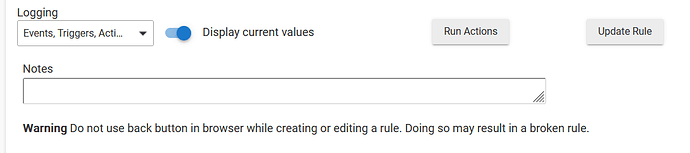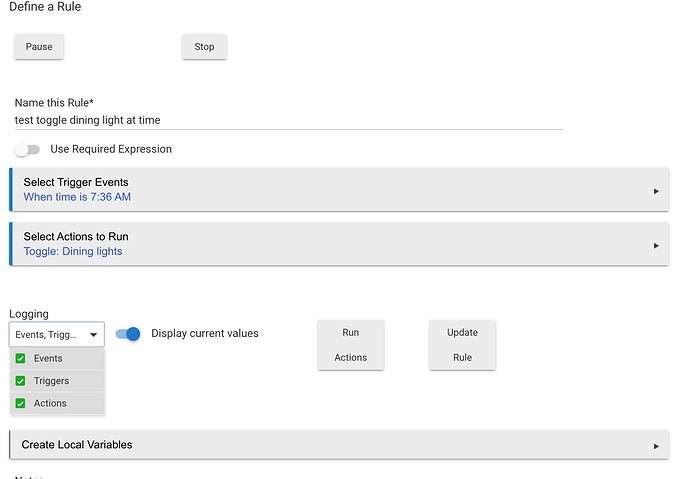I have a rule that was in Rule Machine Legacy, which just turns off the light 30 seconds after the garage doors are sensed shut.
Well, the rule stopped working, it didn't turn off the light any more.
Here's what I discovered since:
- Clicking "run action" shows the problem too, it's NOT the trigger's fault.
- Moving the rule from rule machine legacy to the newer rule machine doesn't help.
- Changing the action to NOT be delayed means the action works fine straight away (through clicking "run action" or actually closing the garage door).
- Adding a delay to an action on other rules also makes the actions not work, so delays aren't working at all on any rule.
- In the logs, I see the action queued up: "Action: Off: Garage lights --> delayed: 0:00:03 (cancelable)" however there is nothing logged or done 3 seconds later.
- I've rebooted and shutdown the Hub a few times, it doesn't help.
- I've installed the latest suggested Hubitat firmware, but that didn't help. (Now have 2.3.2.141).
- I did have some other rules which could "cancel" my delayed action, but I know that's not the issue since I wasn't triggering them, and adding delays for other rules also saw the same problem, and since deleting the rule and recreating in the newer rule machine there are no rules able to cancel it now.
This has been working fine for more than a year, and suddenly it stopped working. Here's what I have done this weekend which are possibilities for triggering this behaviour. I can't remember if the door light delay worked since I did these:
- On Friday I discovered some rules weren't working at all, and logs showed memory issues, so I rebooted the Hub, and things seemed to be working after that. No new logs about memory issues.
- On Sunday I installed 2 new ZBMini devices and added a couple of rules so they act together (if either goes on or off, they both do).
- I installed a "rebooter" app to help with future memory issues, but have since deleted it and that didn't help the delay issue.
Is there some global setting for timers or delays that might have got messed up?