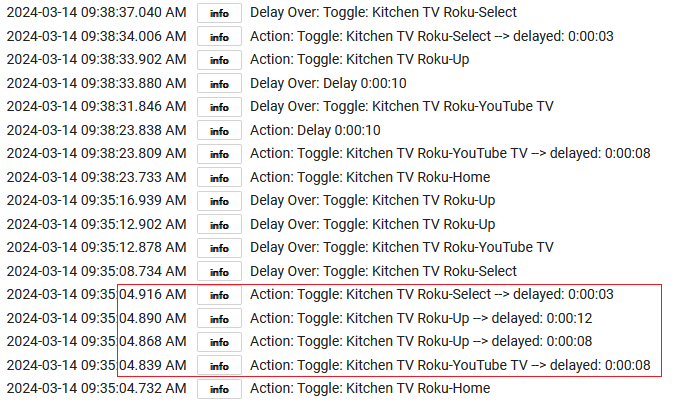Action delay is not working for me. I've set several actions to be delayed and they are being executed without delay. Any thoughts? I can make it work with a dedicated delay between actions.
yes i had a delayed switch off recently wasnt working either, had to add a wait event
I like the attempted hack to control Youtube TV! With that said, your logs look correct. The red box shows that the Action is delayed. The next four log entries show that the delay is over and the action that should occur. Which part is not happening? Your delays might be a little too close together for Roku to process which could cause the missed actions. If the logs at the top are working (with 10 second delays between each action), that would be the clue to adjust your rule slightly.
I see what is happening. All the delayed actions are being started at the same time - without sequential delays which is what I expected. I have it working with line item delays.
Correct. They are happening in the order: Roku-Home; Roku-Select; YouTube TV; Roku-Up; Roku-Up. However, the delays are a little too close together. For instance, in your logs, the YouTube TV and first Roku-Up commands happen within 1ms of each other. I doubt the roku device can process them that quickly. For this to work, you'll want something like the following:
Roku-Home
Roku-Youtube TV - delayed 5 seconds
Roku-Up - delayed 10 seconds
Roku-Up - delayed 15 seconds
Roku-Select - delayed 20 seconds
All of the delays start as soon as the command is posted, which is why your logs got out of order. The above sequence should work as long as 5 seconds between commands is enough for the Roku device to process. You'll just need to play with the delays to find the optimal timing.
Thank you. This makes so much more sense and explains how it is different than inserting a delay between actions. It also opens up so many more programming options. Thanks again!