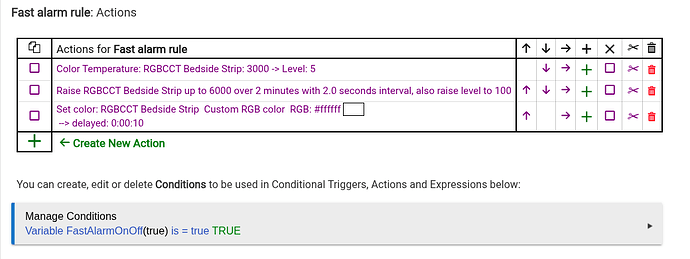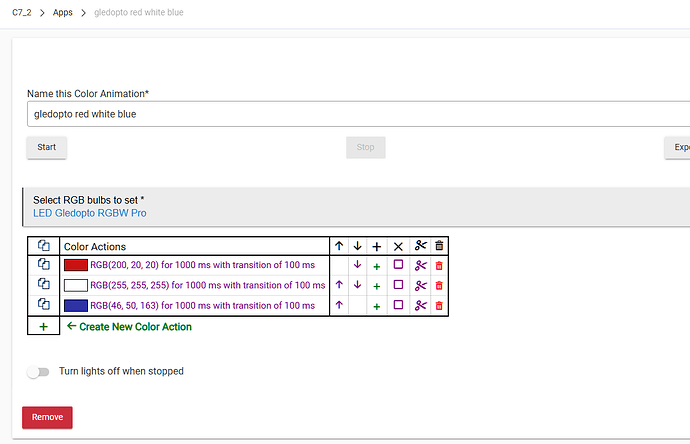So I'm trying to control Zigbee RGB CCT strip to slowly brighten from warm to cool white as a wakeup alarm. Rule machine seems to ignore some lighting commands though - any suggestions?
RBG CCT strip has separate R, G, B, CW & WW LEDs, and the brightest option is to run R,G & B all at 100%. There's no way to ramp RGB from 0,0,0 to 100%, 100%, 100% in rulemachine, but it can use the WW & CW LEDs to ramp both colour temp and brightness over a set time (see rule below). My plan then is to ramp the brightness and colour temp and then switch to RGB mode for more welly.
I'm using the "Advanced Zigbee RGBW Bulb" driver, which works perfectly manually.
The rule below is my test rule, brightening the light to 100% over a couple of minutes
from 5% brightness Warm to 100% Brightness Cold, then followed by a switch to full-brightness RGB.
It doesn't work:
Brightness and colour temp ramps beautifully but the final rule to set RGB to FFFFFF will not execute, either with or without a delay.
Manually hitting run on the "set RGB to FFFFFF" line on the app page works, but it won't execute as part of the alarm rule - there's no log event for the command.