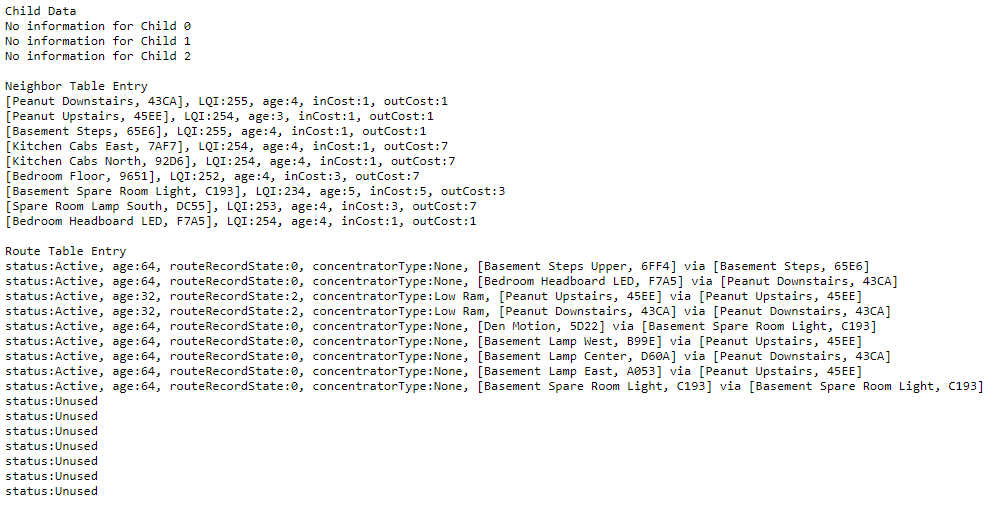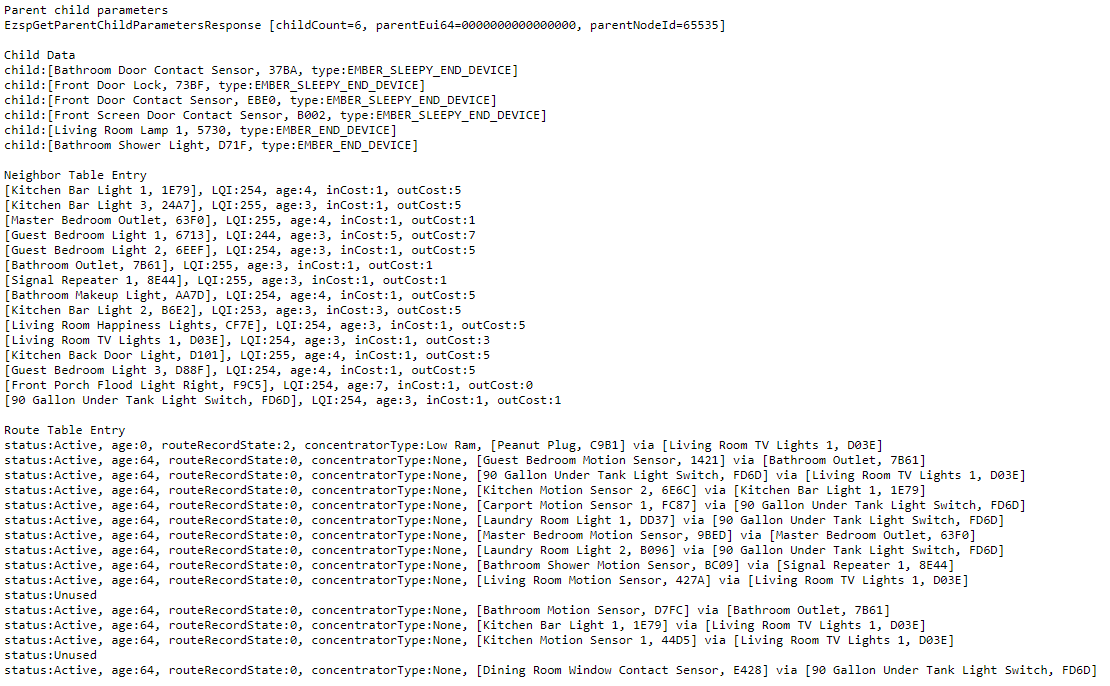You can probably sell the Xiaomi sensors on here. I think a lot of people use them with Ikea or Xbee repeaters.
Wow! Yes! I can't place any logic on that, but I'd say that once I crossed above 8, it became a shitshow instantly. Since I added two at the same time, I'd probably agree that 9 was the breaking point. Must cross over the line of "moderate" to "large" zigbee network. You get that when you have more than 8 chatty kindergartners in one class? HA! You know, I'm kind've proud of myself for not being stubborn and insisting that it wasn't something. I see that a LOT here. I grew as a troubleshooter this week. I can't say that I'm happy about decommissioning something that was working before. I think I'll reevaluate my motion sensor situation. I might add an Ikea repeater to the mix to keep things happy and put the other 3 Xiaomis in places that don't get used much. Spare rooms and furnace room, maybe. One thing I know is I'll definitely ask more questions before falling in love with something that's going to hate me in 6 months. Definitely.
Great idea! I will probably throw that out there once I replace the other two. I'm waiting on batteries to arrive for the Iris sensors. That way I can just list all 6 at once and be done.
Assuming I'm putting in 5 of the Iris plugs around the house, would you say the Sengled bulbs are less likely to cause mesh issues than the current (2) Cree bulbs I have acting as repeaters for devices not directly child of the hub?
Yes, I have a very strong, reliable Zigbee mesh using the Iris 3210-L outlets. My Sengled bulbs are reliable too.
I have 4 crees left in my mesh. Changed 6 last night to sengled. So far no issues. Performance is uninterrupted. I haven't checked to see if my mesh had healed at all yet. As of yesterday it was still trying to work the removal of the xiaomi sensors. Il probably power some things down and get things in order when I get the rest of the bulbs and sensors if it's still out of sorts.
Sengleds are hands-down the way to go. I swapped out all of my Hue bulbs (and hub YAY) with Sengleds (42 bulbs) and I have 8 Iris 3210-L outlets spread all over the house. Not a single drop off since. I still get occasional slow downs, but they typically resolve themselves in a few minutes now instead of requiring a reboot.
Now, my target is to replace all my cheap Ikea GU-10s with bulbs that don't repeat. The only ones I've found so far is the Gledoptos, but they're expensive for a GU-10 (imho).
Yah I'm starting to pay closer attention to the equipment that I'm buying. I liked to stay with only one brand for ease, but as of late, I've been changing it up since the whole cree happening.
That's why I went all Sengled. One brand. I'm honestly thinking about just replacing all my fixtures that use GU-10s with different ones that take A19s, but that's long term.
Yah (sigh) that's what I seem to be doing too. When something works well, why change it up? But on the same token, having more than 8 crees broke my mesh. Are we going to start seeing that with other things? I realize cree and xiaomi aren't great examples, but do you wonder? It's like putting everything in rule machine thinking you won't overwork your hub. Just because you like how it works when simple lighting would do the job.
That's why I went Sengleds as well. No repeating means no breaking the mesh. 
@aaiyar @corerootedxb @ogiewon - Hey guys - I have a couple of questions. I'm looking at my routing table today after the update and reboot and I think it's healing itself quite well. I still have 3 Cree bulbs active and 3 xiaomi motions in the mix. Otherwise I swapped everything else over to iris and sengled. I'm very happy with the transition and I did have a few delays today, but I attribute that to the system leveling out. Until I stop changing things so much, I expect. But . anywho ... my question.
Here's the routing table
what is InCost and outCost? Does my routing table look a bit better? By the looks of this table, things are finding their way to the hub and starting to play nice? Would someone mind explaining what I'm lookign at?
https://docs.silabs.com/zigbee/6.4/em35x/structEmberNeighborTableEntry
Is it sad that I have quick links to all the Zigbee docs? LOL 
inCost is a calculated value from the average LQI. A 1 means a very good connection while a 7 means bad connection. This is the value to pay attention to most along with outCost.
outCost is basically the same as inCost where lower values usually indicate a good link. Except when you have an outCost of 0 (which means that a message was not received quick enough), that's when you know it's time to take action. It is meant to be read in tandem with inCost to determine the overall quality of the link between neighbors. Having an inCost of 1 and an outCost of 1 is a good indicator of a strong mesh.
For the routing table, pay attention to the age column as that is the one value that really determines how effective your repeaters are. Lower ages means that the repeaters are passing along messages as needed. Higher ages means that repeater isn't being used as often and could probably be moved to a better location (if possible).
So, looking at your output, I'd look at replacing Basement Spare Room Light with some other type of device OR adding a repeater closer to it. The inCost of 5 means that it's probably dropping messages. I'm guessing that's one of your remaining Cree bulbs.
This is mine. Wherever you see "Light", that's one of the remaining Ikea bulbs still on my mesh and as you can see, their inCost and LQI both suck. For instance, the "Guest Bedroom Light 1" is an Ikea bulb that's actually CLOSER to my hub than the "Master Bedroom Outlet" (which has an inCost of 1 and LQI of 255). They just don't repeat/receive very well and which is why I want to get rid of them.
That's an amazing explanation. Thank you so much! Totally helps me to understand what I'm looking at. And yes, the spare room is one of the remaining cree bulbs. They're gonna get replaced soon. And on another note, I love it when people get in depth like that. Just wanted to reference @SmartHomePrimer with his glue tutorial. Project: Homemade Smart Qi Charger . Goes to show that you NEVER know what you're gonna get/learn here. Love it!
When analyzing this you need to keep in mind that the routing table is constantly changing.
Now, I have an item that takes the cake:
[Master Bedroom Ensuite Fan, 9C1E], LQI:0, age:7, inCost:7, outCost:0
The strange thing is that this wired, Zigbee switch still responds to programs, and to the device page without any issues (and quickly, too).
you have competition...
[Hallway Dimmer, A66A], LQI:17, age:7, inCost:7, outCost:0
My only in-wall Zigbee. I purchased it exclusively to be able to retire the ugly wall wart zigbee. Complete fail I'd say. I removed a perfectly working ZWave dimmer to get this  I still have two Zigbee wall warts in that room for the Hampton Bay Fan.
I still have two Zigbee wall warts in that room for the Hampton Bay Fan.
My guess is that since the hub is only showing you its own neighbor table, that Zigbee switch is also a neighbor of one of the other repeaters (and if you had access to that device's neighbor tables, it would probably be showing much nicer figures). The data passing to that switch may be routing to it through one of the better links.
This needs to be sticked .. particularly the info about looking at the zigbee tables and getting to them .... it’s freaking key for trouble shooting