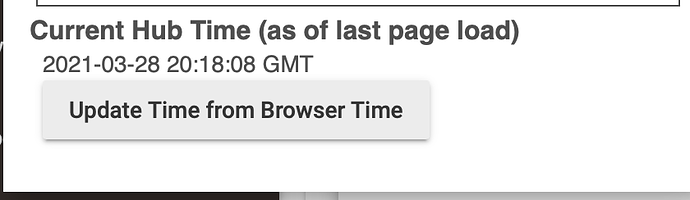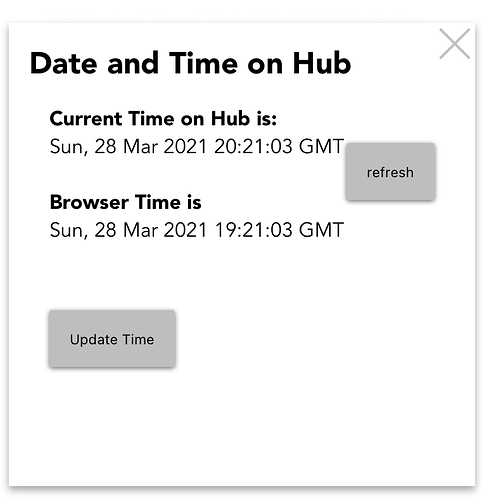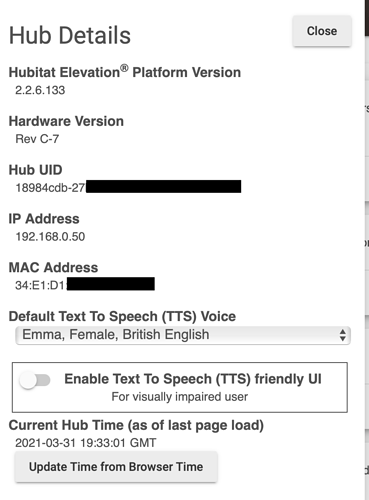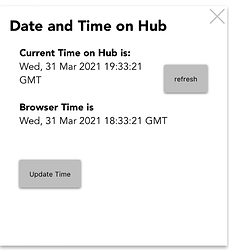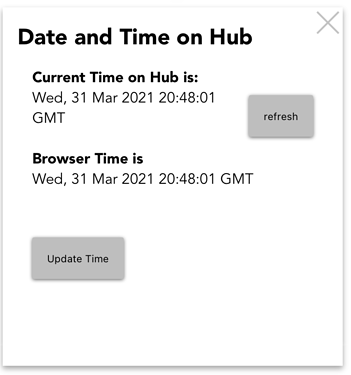I'm on the latest HE firmware and noticed today when looking at logs for a device that the time had not updated from GMT to BST automatically.
It seems that the update date and time in the hub details page is not the same as in the hub diagnostics page. Updating in the hub details page using the "update time from browser time" sets the time correctly as below:
However if I update time using the Hubitat Diagnostic Tool it is still reading GMT and sets it back (incorrectly) one hour again to GMT as below:
Both refer to "browser time" but Hub Details Page is correct using BST while Hubitat Diagnostic Tool is an hour out using GMT. My computer time is correct on BST and the browser is Safari if that makes a difference.
we had a similar issue in the states a few weeks ago when we had our daylight savings. it fixed itself by the next day
I can't see this resolving itself. Devices are reporting incorrect time and automatons based on time have failed today.
Times in the logs were showing one hour out. I get a different result depending on where I set the current time:
Settings > Hub Details. If I click the button to “Update time from browser time” the time shows correctly when I go into that window - albeit it says GMT and the times reported in all of the live device logs are showing correct. However, automations based on Sunset are activating 1 hour early.
Settings > Diagnostic Tool > Set Hub Date and Time. The current time shows correct (correct time but labelled GMT), the browser time shows actual GMT which is one hour out. If I click “Update Time” there it puts it back one hour again. At that point automations based on Sunset work correctly (I think) but the time is one hour out on everything so automations based on time won’t work and the times in all the logs are incorrect.
Both of the methods above refer to “browser time” yet they are one hour apart from one another so something is wrong. As an example it is currently 19:33 - see photos.
How can this be resolved as regardless of which I set it’s not working correctly.
1 Like
Is your location set correctly?
1 Like
Yes I did have some bother setting it when I started out as it wouldn't accept the UK postal code but I found a post on here and used the precise lat and lon.
I can click "update time" on either of those two settings pages. The one in the first image sets the time correctly but sunset is reported one hour out. Tonight it should've been 19:39 BST. The Hubitat event log showed it as 18:39 GMT (which is also correct as BST is GMT + 1) Unfortunately the automation (garden lights on) linked to sunset fired at 18:39 BST - one hour early.
Clicking "update time" shouldn't set a different time depending on which page I do it on in HE settings.
In addition to the Lat and Lon values for location, isn't it also necessary to select the correct time zone on the Location tab? Is that also done?
1 Like
@672southmain @Eric.C.Miller
What a complete tool I feel! Yup the timezone at location was set to GMT. I've now changed it to Europe/London which should I guess give me BST. The photo shows that the two times match in Hub Utilities (though I've clicked update on the main Hub Settings page)
Hopefully that will bring everything back to normal.
1 Like
I'm in the UK and have the postal code empty.
Latitude and longitude set to my location.
Time Zone set to Europe/London.
If you have these settings it should work.
1 Like
@bobbles Yeah I completely missed when setting it up a few months ago that there was both GMT and city available.
2 Likes