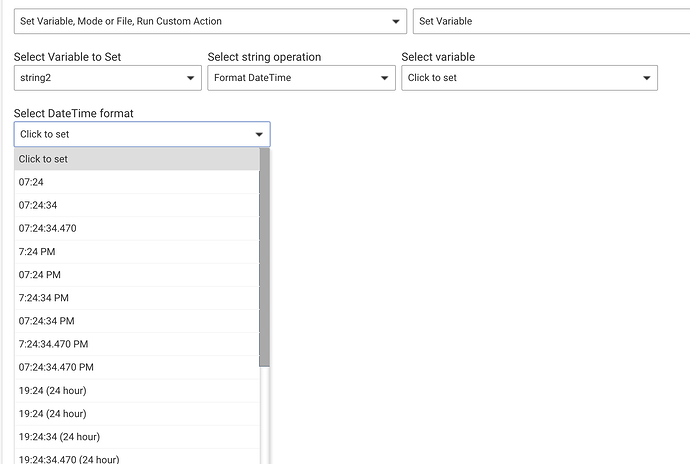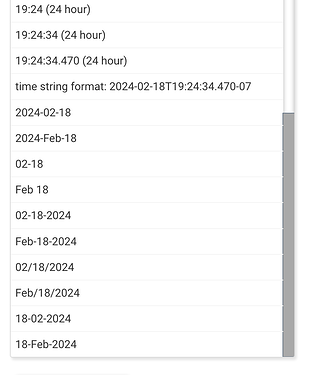I'm converting a variable type datetime to a string variable, but the date format changes during the transition: '2024-02-17' to '02/17/2024'. Is there any way to keep the first format? (I'm using it to compare/search for text in another string variable.
Anyone who knows?
Fir some reason it won’t let me paste a picture of the action i try, but here’s a copy of the text-version of thr rules and variables:
————-
Select Actions to Run (and Create and Manage Conditions and Local Variables)
Set dateTimeToCompare_date to current date and time(2024-02-18 10:27) plus - 1440 minutes
Set dateTimeToCompare to '%dateTimeToCompare_date%(02/17/2024 10:27)'
————-
Local Variables (Manage on Actions Page)
| Name | Type | Value |
|---|---|---|
| Private Boolean | Boolean | true |
| %device % | Device | Triggered |
| dateTimeToCompare | String | 02/17/2024 10:27 |
| dateTimeToCompare_date DateTime | 2024-02-17 10:27 |