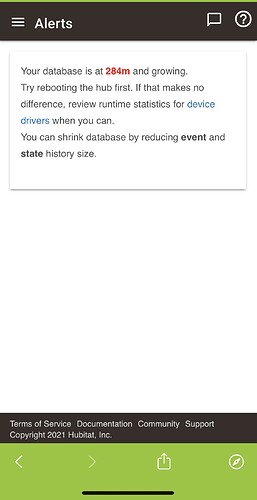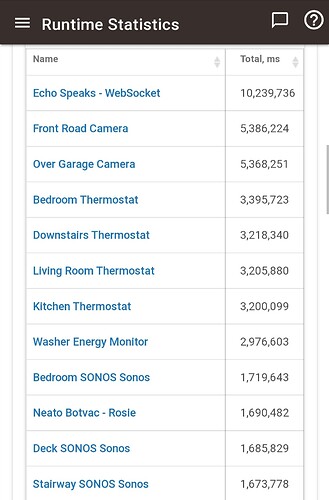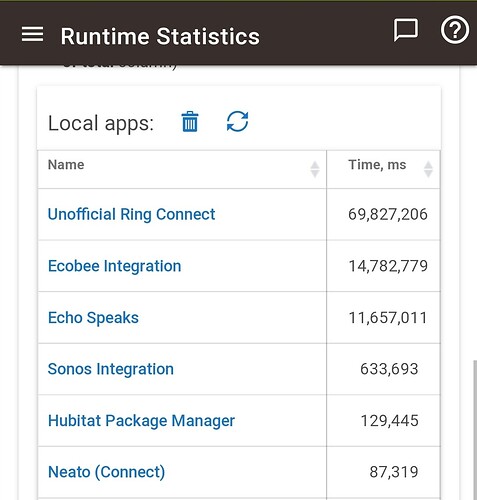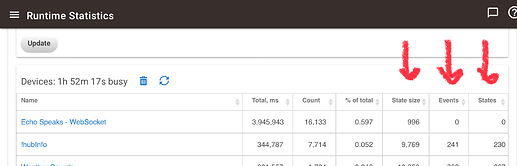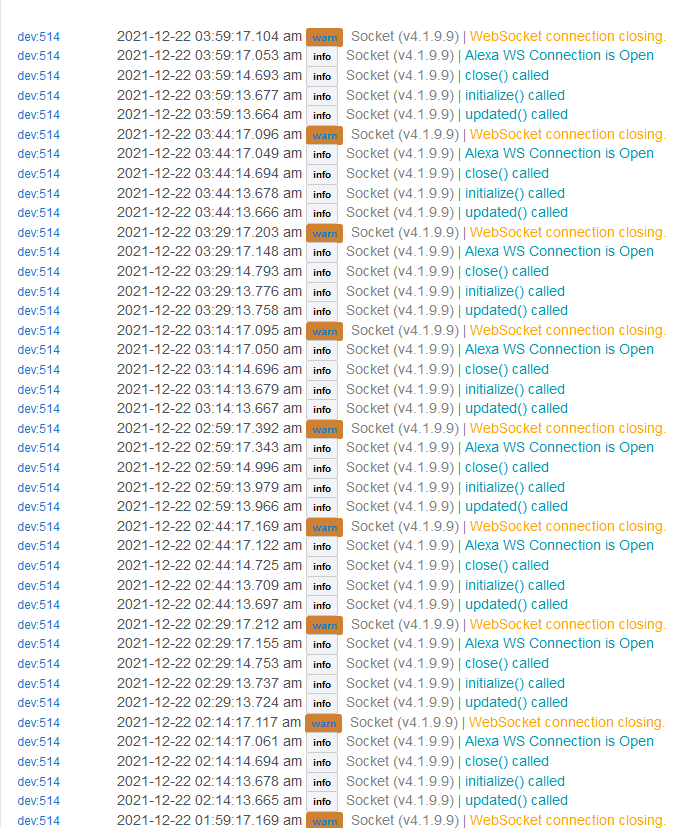Recently I’ve been getting a message that the database is too big and growing. It seems like the culprit is the echo speaks websocket. I really have no idea what this means but I imagine it could slow down the hub. Can anyone tell me if this is a problem and how to troubleshoot it?
The echo websocket is the heaviest running thing on my secondary hub. Compared to mine, yours doesn't look that bad but your total ms is about double of mine on either of my hubs which is curious seeing as we have similar echo websocket usage (and since it's the highest utilized of resources for both of us).
I'm afraid I can't be more help than confirming that I see mostly what you see although it doesn't seem as bad as yours.
I too would like to learn more about this. I bought a second hub just to avoid the problem but even splitting my hub into two, I still get the alerts. It appears to be stable but I worry about adding more devices/apps/complex processes.
Database growing issue has been happening to me and I'm reading it more on this forum. Refer to this thread:
I would also want to point to this thread. Alert - Your database is growing - #168 by Kulfsson
TLDR: Database growth is a known anomaly, often seems to happen after a full shutdown. Ghosts can also play a part. A fix may be coming in next FW. To alleviate, try to lower your device reporting and get rid of ghosts.
Don’t confuse runtime (ms - milliseconds) with data base size. Number of events and State size will have direct correlation to DB size when then hub is operating normally.
What appears to be happening, based on the threads I’m seeing, is that something is causing the database not to reuse space after a row is deleted (row adds occur everytime there is an event, deletes occur as part of the hourly cleanup based on event and state size retension settings). There also seems to be a rare issue where the hourly cleanup fails to run.
Since Amazon changed/broke their websocket interface it has bcome the norm. Believe the dev is looking at ways to address but it doesn’t sound like a simple fix.
So ultimately I ended up getting a second hub to run echo speaks. Getting a second hub to do some of the work helped so much I actually ended up getting a third! Things run so much smoother with the work spread across three hubs. So I’ve got one hub that controls the security system and has maybe 70 z-wave switches. Another hub with all the S0 and S2 devices and echo speaks. The third hub has a few zigbee devices and zwave switches. I’m considering getting a fourth and final hub to control only the security system. I always thought it was crazy to have multiple hubs, but after seeing how well they work together I’m totally sold on the idea.
Helped in what way?
With the work spread across a few different hubs I’ve had fewer failures with my automations. Previously, on occasion, an automation would run but it would be delayed or nothing would happen. Now things are happening just like they’re supposed to. I think having a ton of devices on one hub kind of opens the door for mesh failure. One slow or malfunctioning device can slow down or crash the entire mesh so that nothing works. At least that has been my experience. I’m no expert but I’ve been tinkering with this for a couple years and the setup I have now is definitely the most problem free.